Your website is a crucial tool for your business. You want to build the best-looking, easiest to navigate website possible in order to attract users and keep them engaged. WordPress websites are our favorite tool to build websites because it’s so easy to customize and update.
Our clients who have never gone through a redesign process often have lots of questions about this process. The one we hear the most often is “How long will this take?”

The answer to this question really depends on you and what kind of website you want. The process can be as quick as a few days or as long as a few months. It depends on how much content you want to launch with, what kind of design you are going for, and any other extras that you plan to include in your site.
Let’s go over the basic steps for building your WordPress site.
This stage generally takes a few weeks and many clients come to us with a good headstart on this part. You’ll want to do some research on websites that are in similar industries to yours. Brainstorm what you want to accomplish with your website and what kind and how much content you’d like to have on the website. (We like to work together with our clients on this but, if you want to hire a designer, it is also a good idea to do some of this thinking on your own.)
This is a quick and easy process but absolutely necessary if you want to attempt to build your site yourself. Simply go to WordPress.org, enter your information, create an account and boom, you are signed up.
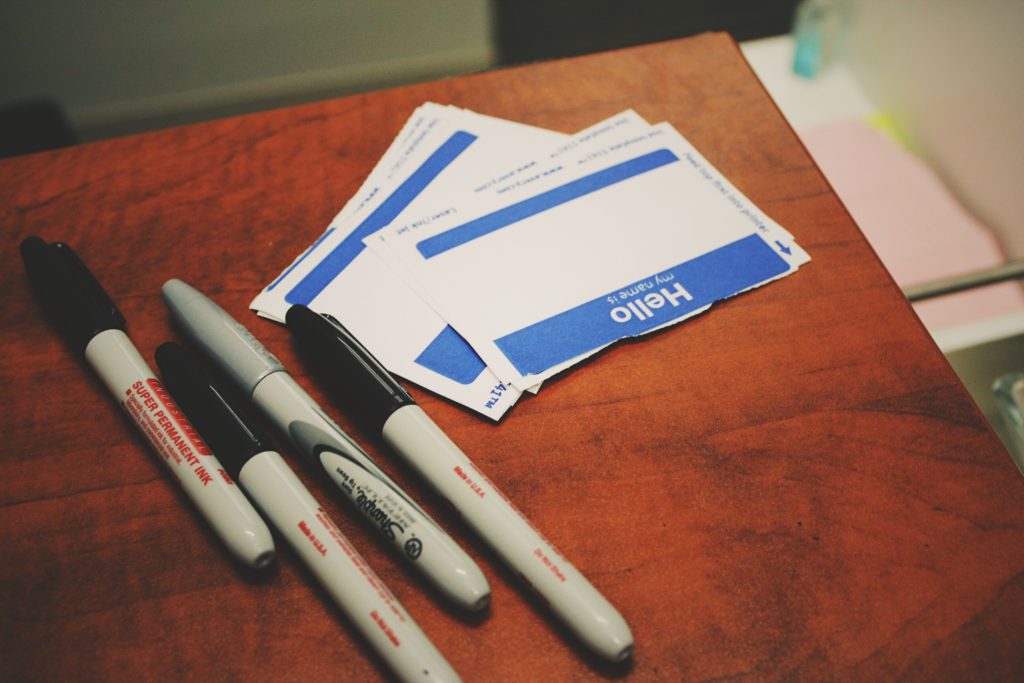
This is another step that should be relatively quick. Chances are, during the research process you will choose a URL for your website. Now it’s time to tie that name and the website itself to a domain. Keep in mind you don’t want your website name to be too long, hard to spell, or too similar to something else. You want to choose something your customers will remember and will be easy to find.
See Related: The 6 Best CSS Frameworks for 2020
WordPress allows you to choose from thousands of themes. We recommend choosing one that is easy to navigate and mirrors the aesthetic of your brand. It’s also important to choose a theme that is mobile-friendly and one that has great reviews from previous customers. If you choose to work with Thrive, we will build you a custom website that doesn’t look like any others. This is much harder to achieve with an out-of-the-box theme.
Develop the essential pages that you plan to launch the website with. At the very least, you’ll need an about section, a contact page, and a few pages of compelling content to keep users engaged. This step will likely take the most time because you want to create quality content and pages.
Now it’s time to create your homepage, add a navigation menu, add compelling text, and add the ability for users to leave comments. Comments are a great way to engage with users and monitor customer sentiment but they are not appropriate for every kind of website. So, it’s up to you whether to turn comments on or off.
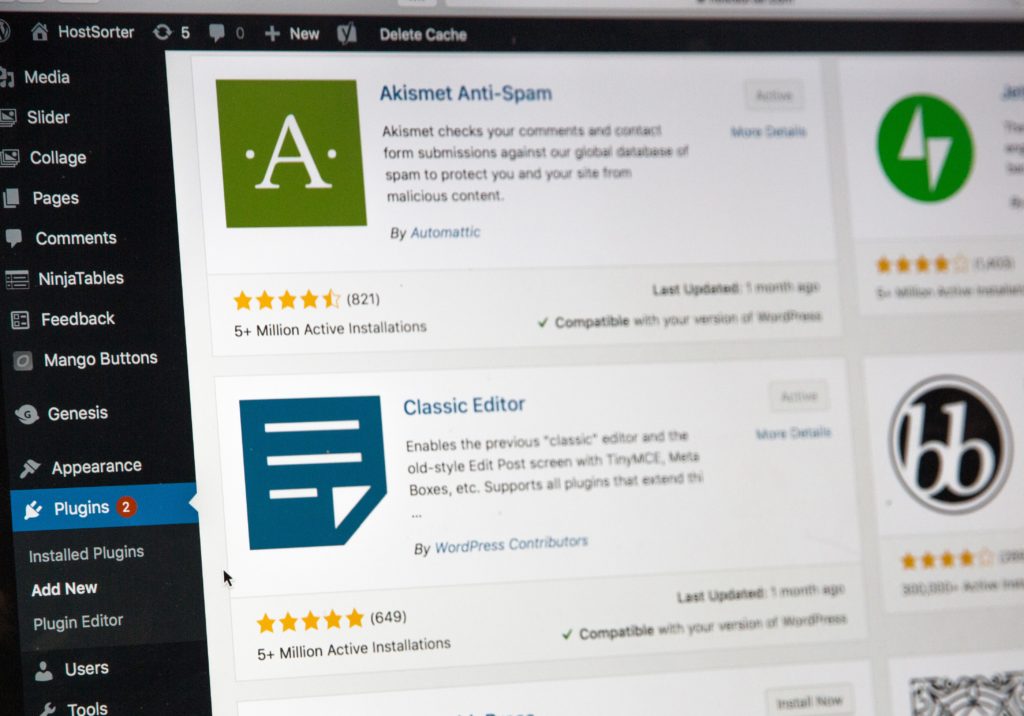
This is another step that will be pretty time-consuming. There are a lot of plug-ins available via WordPress, so choose wisely. Plug-ins range from adding an FAQ section, visitor trackers, contact forms, pop-up blockers, and anti-spam features. At Thrive, we can take care of all of this for you based on our initial conversation about your dream website. It’s easy to get overwhelmed with all the choices. That makes it doubly important to stick to your initial plan.
Bonus: How to Add a New Website to Google Analytics
There are also plug-ins available that will help you monetize your website. They can help you create an e-shop, add in a membership feature, among other features that will help you make money through your website.
Now that the majority of the legwork is done, it’s time to test the website out. First, test the website from a user’s perspective. Then have a second and third set of eyes check the website out.
After testing the website out, make the appropriate changes. Fix typos, pages that don’t load, pages that load slowly, and broken links.

Once your website is up and running, your work is not done. You will need to constantly tweak and update your site to keep it secure and running smoothly. Our Thrive care plans take care of all of this for you, so you just have to keep your content updated to keep your users happy.
A WordPress website may take a while to set up, but the benefits are worth the work. WordPress allows you to create and scale a website that meets your needs and the needs of your visitors. There’s a reason most of the websites on the internet are built with WordPress. If you need a partner in creating your new WordPress site, give us a call. We’re your Seattle-area WordPress experts.
Keep Reading: How to Add a New Website to Google Analytics
—
Thrive Design is a customer-centric web design and development company from Seattle. Contact us today to find out how we can elevate your business online! Find us on Clutch, UpCity, LinkedIn, Facebook, and Twitter.
Category: Web design seattle
Every website is different. An e-commerce site is not a landing page is not an authority building page.
But. (And this is a big but.)
There are certain essentials that all websites need to have in order to be successful and achieve your business goals.

As you peruse this list, you may notice that none of the items listed could be considered “groundbreaking.’” But that’s the thing about essentials.
They aren’t trendy. They never go out of style. And they’re sometimes easy to overlook in favor of the new, hot trend. We’ve noticed, however, that the websites that have a solid base of essentials perform way better than their trendier counterparts.
So how many of these essentials does your website boast?
If you’re a regular reader, you’ll know that I have a thing for speed. My favorite statistic about websites is that if it doesn’t load in 3 seconds or less, your visitor is moving on to your competitor. Speed is essential for your first impression and it can say a lot about your business. Visitors tend to view slow websites as unprofessional, annoying, and not as secure as quicker sites.
So take the time to compress your images, evaluate your plugin use, and ensure there’s no loose code anywhere that’s slowing down loading speeds. (You can also check out our article on why your WordPress site may be running slow for more tips and tricks.)

More than 33,000 websites are hacked every day. Not all of these websites are big-name companies with loads of data for hackers to steal. Most of them are small- to medium-sized businesses like yours. There are bots that work day and night to search out and infiltrate vulnerable sites.
They target these sites in order to steal customer information, send out spam, or use your website to distribute malware to your visitors’ computers. Just because you’re small, doesn’t mean you’re not a target. We’ve got lots of things you can do today to ensure that your site doesn’t become the next target.
75% of visitors to your website are making their initial judgment of your business based on the look of your website alone. Fortunately for you, website design is not the same as fashion design. While people can disagree about aesthetics all they like, there is a surprising about of consensus about the fundamentals of good design. Easy navigation. Easy to find contact information. Good usability. (Professional photography and content don’t hurt either.)
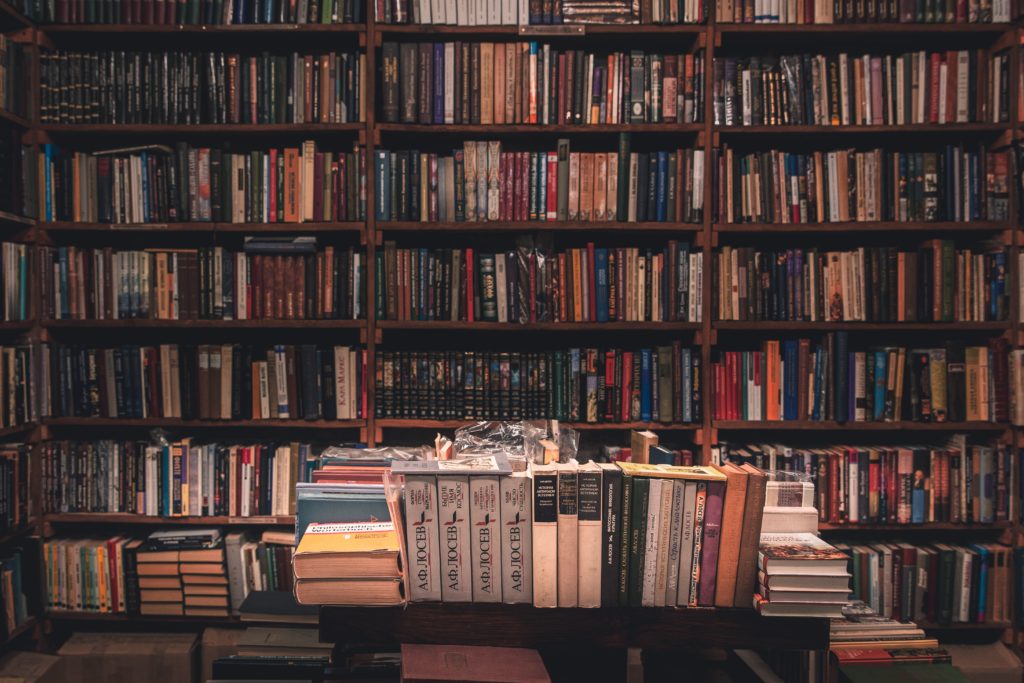
People like to be entertained as they are informed these days, even when they’re shopping for goods or services. Your website content should give them just that. It should be easy to read and understand, well-organized, and, ideally, keyword-optimized so Google knows it’s there (see Essential #7 for more on this). If you have a knack for copywriting, that’s great! If you don’t, you may want to consider investing in a professional copywriter to revamp or rewrite your site.
This one is tricky. A few years back, having your social media feeds directly on your website was all the rage. Please don’t think we’re advocating for this. Those feeds slow down your website significantly and make your design look clunky and outdated. However, you should have links to all of your social media properties on every page of your website, especially if you update them frequently, and vice versa.

In the early days of the internet, finding a great domain name was easy. Pets.com. Care.com. Think.com. You were able to easily choose a domain that encapsulated your brand and product offering. It’s a little trickier these days with literally billions of websites, and more created each day.
However, it’s important that your customers are able to easily remember, and easily access, your website. That means no including numbers for letters or any other clever spelling tricks that get you the name you want but sacrifices your customers’ ability to get there. You may have to think outside the box.
Take our domain, for instance. There is, obviously, already a Thrive.com and we didn’t want to limit ourselves geographically by putting our city in the domain. So we went outside the .com genre and claimed thrive.design. Clear, clever, and impactful. The perfect domain name.
None of the changes you’ve made to speed, design, copy, or security will matter one bit if your customers and potential customers can’t find you. That’s where Google comes in. (Because, let’s be honest, who uses Bing?) If you’re not showing up on the first page of Google search results for key words or phrases that impact your business, customers are not finding your website.
Good SEO is more than stuffing your website full of keywords and hoping that it ranks higher. (Google actually docks you points for that SEO tactic these days.) Regularly updated, relevant content is actually the best way to improve your SEO rankings. You also need to ensure that your metadata and tags also include the keywords you are trying to rank for, a much-preferred method to keyword stuffing.
Also, don’t forget about Local SEO.
Related reading: SEO Seattle

(Ok so we ran out of Ss here. It was a good run though.) Your website’s visitors need to know what you want them to do. Do you want them to sign up for an email? Do you want them to schedule a consultation? Do you want them to find the perfect product for their needs?
A website that doesn’t lead its visitors to action is a website that isn’t performing as well as it could be. Using clear calls to action and a defined sales funnel is a great way to convert more visitors to customers.
Your customers aren’t just browsing your website on their laptops or desktops. They’re browsing your website on their phones and tablets too. Your website should be just as beautiful, just as easy to navigate, and just as fast no matter what device your customers are using. This is called responsive design.
Customers looking to buy locally are going to be turned off immediately by a poor browsing experience on their phone. Clunky navigation and slow speeds are a fast way to lose mobile customers. A quick way to check if your website is responsive is to log on from your own tablet or mobile device. If you’re unhappy with the browsing experience, your customers are too.

Your website is an extension of your brand, and that should be reflected throughout the site. Your logo should be prominent. Your brand colors should be used strategically. The tone, look, and feel of your website should match the tone, look, and feel of your other marketing elements. Your customers should be familiar with your brand. If they don’t get the same brand experience, they won’t trust that your website is...your website. If you don’t have a brand yet, you can check out our branding, website, and marketing primer.
The great thing about essentials is that they don’t go out of style. If you focus on dialing in these ten things, you are guaranteeing your website visitors a great website experience for years to come.
—
Thrive Design is a customer-centric web design agency from Seattle. Contact us today to find out how we can elevate your business online! Find us on Clutch, UpCity, LinkedIn, Facebook, and Twitter.
Category: Web design seattle
In business, more than money, your best assets are time and efficiency. And the best way to improve both with your web development and search optimization is by using a CSS platform.

What is CSS? CSS means Cascading Style Sheets.
To simplify, CSS is a web design tool that speeds up how fast your site loads and operates by separating documents content from document presentation. And then translates this to all corresponding web pages so they can load faster and more efficiently.
It may seem complicated, but for a business, it is an invaluable asset. Business, and more specifically the online traffic for your business, move at the speed of light, and because of that, customers expect your site to load faster than your competition. If it doesn’t and the timeframe for the average online shopper to wait for a page to load is about 5 seconds, they can, and will, walk away.
CSS framework, built into and used for website development, does the invaluable task of cleaning up the clutter, turning down the noise, and giving your site the chance to beat the clock. As a matter of fact, websites that used a CSS framework in their development usually open in between 1 and 2.5 seconds.
See Related: How To Select The Right Web Development Company
Whether you need a broad spectrum framework, or something more specialized, the market has just what you need for your CSS needs. Here are a few of the best options.
This is by far the most popular CSS framework for good reasons. For Front-end framework, they are the go-to for many web developers. As a matter of fact, the popularity of CSS being used as a framework option for web development is largely due to Bootstrap.
Pros:
Cons:
Bonus: How Much Does It Cost to Redesign a Website?
This wonderful interface is elegant, in that it is more sophisticated than almost any other framework. Its advanced design allows it to be compatible with a variety of browsers and devices. And it’s menu is super responsive.
Pros:
The ability to style and customize the menu to your specific desires allows the user to be more creative.
Incredibly user friendly, so business owners and web developers alike can design a site with ease, without having to succumb to restrictive options, and have more control over their build
It has less CSS bloat in HTML, it’s grids are much more flexible than many of its competitors, and it has built-in widgets for simple cut-and-paste designing.
Cons:

Materialize is a Google product. It takes the best and most clever features of Java, HTML and CSS, puts them in a blender, adds some very fetching quality aesthetics, and for improved flavor, it has fewer browser responsive testing issues.
It is basically a cocktail of all the parts of CSS a person might want, and none of what they don’t.
Pros:
Cons:
With more contemporary lines and a bold yet simple finish, this framework offers the most lightweight experience for a user. Developed by a rockstar in the web developing world, Jack Lukic, he has created a tight-knit and dedicated following by using simple principles of natural language to design one of the best CS frameworks of the year.
Pros:
Cons:
Related: What Is Padding In Web Design?
One thing people love about Bluma, is that it is open-source, which means it is available to everyone. This also means it is very popular and used by more than 200,000 developers worldwide. It also has a cohesive interface and is great for visual components.
Pros:
Cons:
For a quick and heavy-duty web developing interface that is not going to take up too much space, this is your CSS. It is also very user-friendly, has tons of customizable options, and uses parts of Java, HTML and CSS. And it is one of the most popular and widely-used frameworks for iOS.
Pros:
Cons:

Our decades of web design experience have taught us the importance of a speedy website and we ensure that all the sites we produce meet and exceed the speed requirements that keep customers happy and support your SEO efforts. We can help you identify the ways you can quickly and easily improve your site's speed and keep your visitors happy.
Keep Reading: How Do You Announce a New Website Launch
—
Thrive Design is a customer-centric web design and development agency from Seattle. Contact us today to find out how we can elevate your business online! Find us on Clutch, UpCity, LinkedIn, Facebook, and Twitter.
If you are at all familiar with web design fundamentals, you’ve heard of the holy trinity of coding languages: HTML, CSS, and JavaScript.
JavaScript is the language programmers use to energize your website's design. It’s the language that takes your website from just text and links to the robust, interactive websites you know and love.

The three fundamental programming languages work together to create websites that are as functional as they are beautiful. The beauty of these three languages is that each has a unique role to play in website functionality.
HTML is the coding language used to add content to your page. CSS adds style to the content added by HTML. JavaScript makes the elements created by HTML and CSS interactive.
As a practical example, let’s say you run an e-commerce website and want to add a bold “add to cart” button to your website.
And that, in a nutshell, is basic web programming. But you didn’t click on this article for a primer on web programming so let’s dive into what makes JavaScript great.
Read More: What Is The Difference Between Web Design and Web Development?
Like your daily dose of morning coffee, JavaScript livens up your users’ digital experience. It’s what adds the flavor that internet users expect from professional websites today.
The main way that JavaScript is used every day is enabling websites to move beyond this:
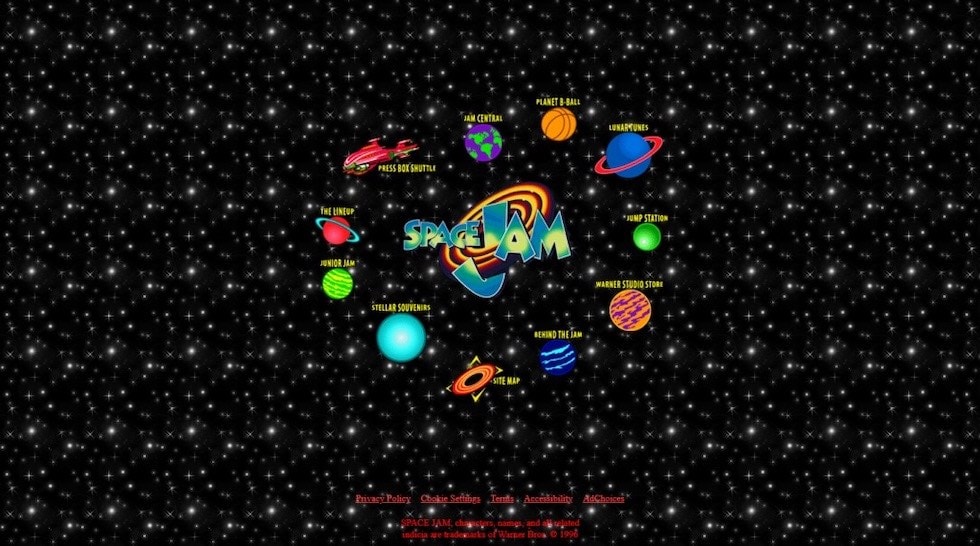
JavaScript allows web designers to bring your website to life. It has allowed the creation of such website standard features as:
But there is much more that JavaScript can do to bring your visitors’ digital experience to life.
JavaScript can help you code mobile games. JavaScript is a great language to use when developing browser-based games. While there is some limit to how complex the games can be, JavaScript is a great option when it comes to creating games. If you’re looking to learn JavaScript or build on your existing skills, coding games is a great way to practice.
JavaScript can help you build mobile apps. While mobile apps are traditionally built using operating system-specific coding languages, there are new frameworks available that allow apps to be built with one language and used on multiple operating systems. JavaScript is a solid coding choice when building an app through a framework like Phonegap or React Native.
JavaScript can help you build back-end programs. JavaScript is not just a front-end coding language anymore. As new libraries and frameworks are created, web developers are finding that JavaScript is extremely useful for building web apps and server apps from back-end functions.
Bonus: What does responsive web design mean?
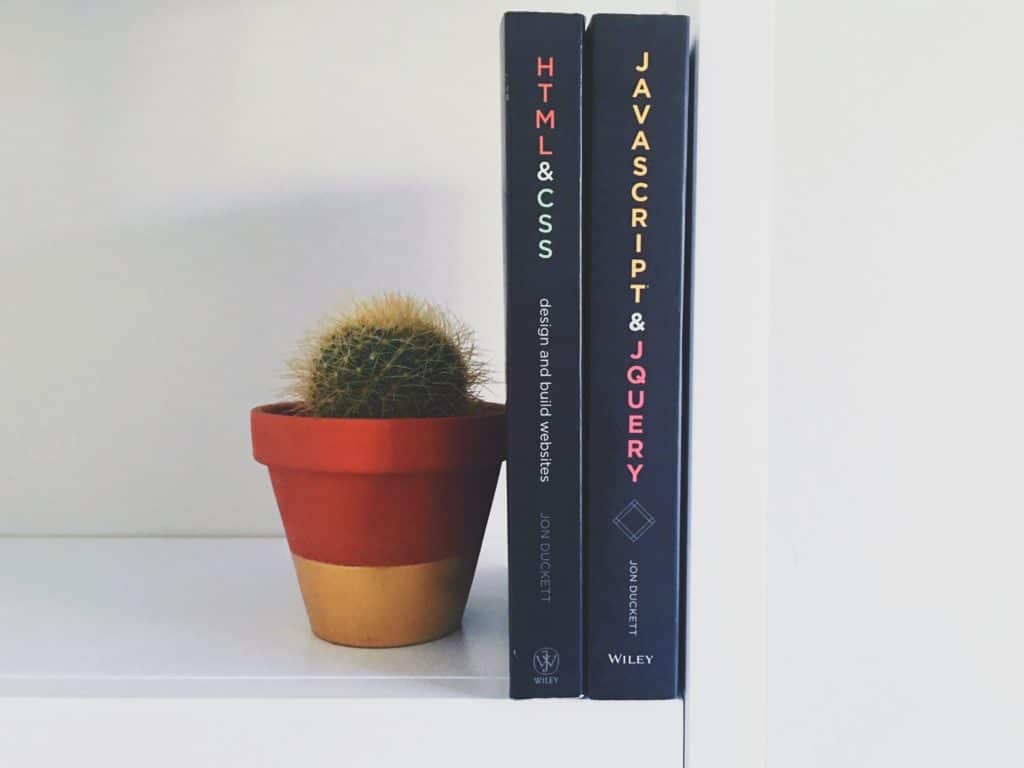
JavaScript is truly turning out to be the coding language of the future. It is incredibly versatile and can be used by front- and back-end developers alike to create a robust, functional, and user-friendly experience. There’s no reason not to learn to code with JavaScript, at least at a very basic level.
The hardest coding language to learn is your first coding language. JavaScript is a language that is used almost universally, versatile, and growing in popularity.
Having a basic, if not better, understanding of JavaScript makes you a more attractive candidate for jobs, whether as a full-time, in-house developer or as a freelancer. If you’re not currently a developer, and don’t really aspire to be one, having the technical knowledge that comes with knowing some JavaScript can help you be a better designer as you will have a better understanding of what it can and cannot do.
See Related: How to select the right web development company

A great place to start learning JavaScript is Coursera. We mentioned Coursera in our round-up of the best places to learn U/X design in 2020 and the same reasons hold true for learning JavaScript.
With Coursera, you can learn JavaScript, and other basic coding languages, from places like the University of Michigan, Duke, Johns Hopkins University, and more. It’s the perfect place to start.
No matter what role you play in web design, knowledge of JavaScript is going to help you enhance your skills and further your career. The use of this coding language in web development has expanded dramatically over the course of its existence and it doesn’t show any signs of slowing down.
Keep Reading: Why is web design important?
—
Thrive Design is a customer-centric web design agency from Seattle. Contact us today to find out how we can elevate your business online! Find us on Clutch, UpCity, LinkedIn, Facebook, and Twitter.
Welcome to our 100 ft. view into our process from the moment we first talk with a prospect to the launch of their website. Our process is painstakingly outlined in a flowchart (see video above) that outlines every step including any client actions, client meetings, email communications, and client approvals.
As a person who loves a good process, there’s something really comforting about knowing that there will be a predictable outcome if I follow a set number of steps.
I’ve refined this process over the 18 years that I’ve been in business. This is the process that works for me and is built on a solid foundation of training and education. I want to be transparent about my process so my clients know what to expect as we work together.
At Thrive, we’re not cowboy coders or designers flying by the seat of our pants. We have a plan and we’re going to stick to it. And this plan will enable us to deliver fantastic, reliable results every time.

A potential client finds a way to get in touch. It could be an email. It could be a referral. It could be through a contact form on our website. It could be by carrier pigeon. Whatever method they choose, they find a way to let us know they have a web development project they need to tackle.
The very first thing we do is schedule an intake call. This call allows us to discover some very important details about this project:
In this call, I'm also trying to figure out if the potential client and I would work well together and if this project is a good fit. Other important considerations are whether their budget matches their expectations and will they respect the process I’ve honed through the years.
This initial interview will not only help us figure out the project parameters but also what product will best serve their needs: the full Thrive treatment or a fixed monthly website solution. The second option is for clients that are more budget-conscious or they need a website that will position them well online and nothing more. No marketing run, no branding.
For clients that need a more custom solution, something larger and more bespoke, Thrive can make that happen. Maybe it’s an e-commerce site. Maybe it’s a membership-only site. Maybe they have a lot of components that need to fit together. Maybe they need a lot of marketing around their site. Thrive is for the company that needs a big web solution.
If this is the case, we schedule more conversations. Some really deep conversations to understand more about what needs to be done. I’ve seen a lot of projects fail because they don't go through a robust strategy session and I don’t want that fate to befall my clients.
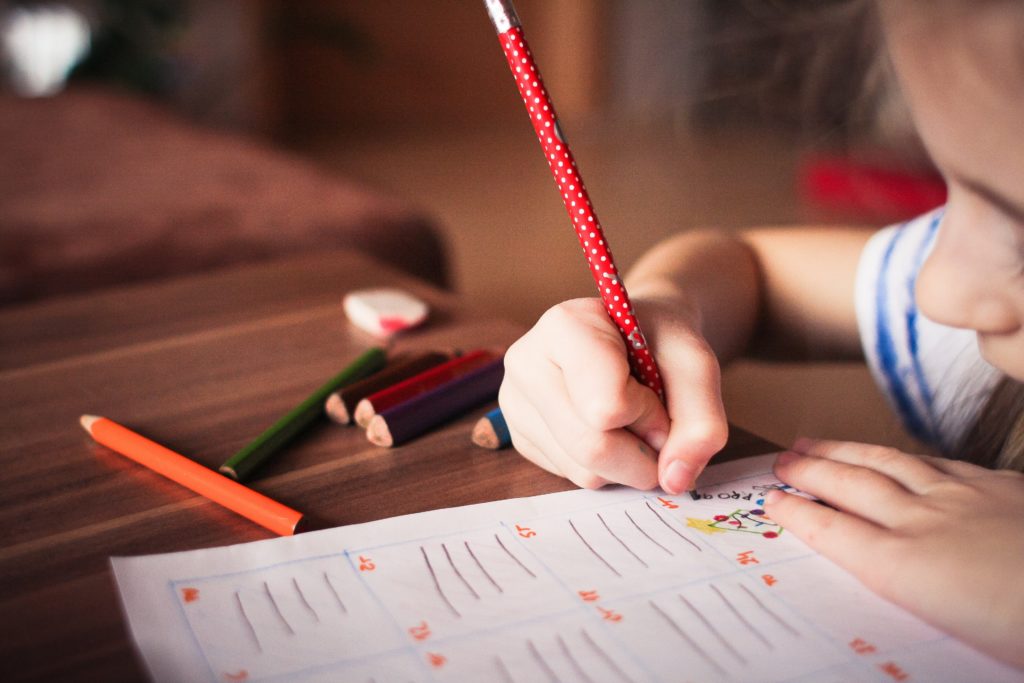
I give my clients homework.
No, really. I’m a big fan of avoiding meetings that could have been an email. It saves time and money for everyone involved. So before we schedule our two, deep-dive meetings and before establishing a development, marketing, creation plan, I ask that the client fill out an intake form to better give me an idea of what their needs, expectations, and requirements are. This way we can spend our two deep-dive meetings really digging into the meat of the project, and not establishing parameters. It also lets me know if our marketing and branding teams need to be involved.
At the end of this step, we know what this project is going to cost, how long it's going to take, and the scope of the project. We send the final proposal to the client and, if they agree and send the deposit, we move to step 3.
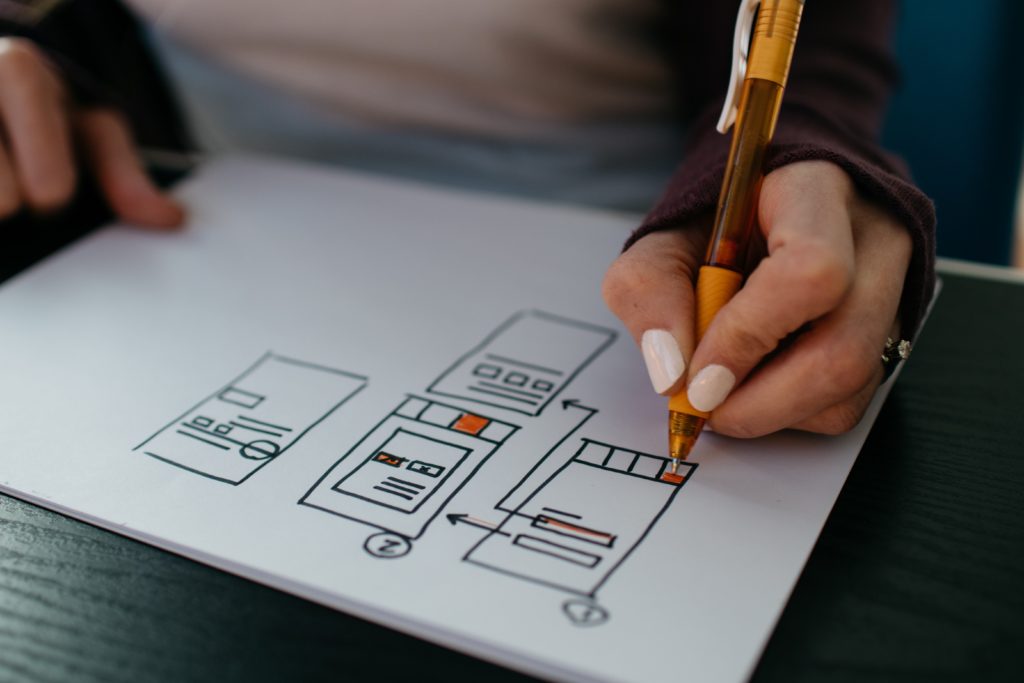
Welcome to Thrive! It’s in this step that you become an official client of Thrive. We even send you a fancy welcome packet with all the information you need to ensure this is a smooth process, including educational pieces on how to get content to us and graphics. On our end, we set up all the administrative framework we need to keep everything organized on trackable, including time tracking, password storage, and all that good stuff.
As part of this organizational process, we begin to figure out what pages your website is going to need and develop a sitemap. If there is a marketing piece to this project and an SEO plan needs to be made, then we call Cliff. Cliff is our SEO guru. Cliff knows how to get websites found. He’ll join us for a sitemap meeting to ensure that everything is optimized to perfection.
We'll summarize all of these decisions in an email, create that sitemap, and email our client to get their feedback and approval.
This step is also where we will mock up any logo that’s required and start the marketing and branding plan creation if the client needs it. But sometimes the client is working with another third party on branding and sometimes the branding is already set.
Related reading: SEO Seattle

Let’s start the design! Now that we have an approved sitemap, we can dig into the meat of the design and development phase beginning with the homepage design. In the beginning, we only use Lorem Ipsum (or placeholder) text so the client can really focus on the design elements.
After meeting with the client to review the design, we give them access to one of our favorite tools: Project Huddle. This software actually shows the clients what their revisions would look like. They can see their feedback visually, giving them a better idea of what they are asking for. We’ll make those changes and submit it to the client for review. Normally, our projects only go through one or two rounds of feedback before the client signs off.
Once the homepage is completed, we then move on to the sub-page design. The process is very much the same as for the homepage. We use placeholder text and the client signs off on all design decisions before we finalize our design.
And now you have a website with a logo, a sitemap, AND incredible design. And it’s only step 4!
(As for the payment schedule, once we complete step 4, a payment of 40% is required before we continue.)

Now we tackle the content and another decision needs to be made. Who is writing and inputting the copy on the website?
If they're writing and inputting the content themselves, we train them on how to edit the content of their website, which is actually very easy to do. We conduct this training over video and provide our clients with a copy so they can train other staff members on how to update their website’s content.
If they’re writing the content themselves but don’t want to input it, we're happy to do it, provided they get us all the copy at once. We still provide training on how to edit their website content because they will be responsible for any future updates.
If they have a copywriter or they're using our copywriter, the copywriter and client work together to develop all the copy needed to fill out the website. This could be done through interviews or reviewing existing content.
Once the content is finalized and inputted, it’s time to take the site live.
Related reading: Copywriting seattle

Well…It’s almost time to take the site live. We have a whole pre-launch checklist to run through before making the site publically available. It’s like the fifteen minutes before a shuttle launch where Mission Control makes sure everything is prepped and ready but for your website.
We test to make sure your website is mobile-friendly. We make sure your website loads quickly. We double-check that all the information is correct.
And then, BAM!, your website is released into the world.
Once we go live, we do a final training session with the client over a video screen share. That training is recorded and sent to them so they can train additional staff. This is when the final 10% payment of the project is due and our 30 day, no questions asked warranty starts.
Our last two client meetings happen 30- and 90-days post-launch. These meetings are to make sure everything is going smoothly; that the client isn’t having any trouble updating the site; and to see how the new site has impacted their business. We love to hear the success stories of our clients after their launch day!
So that’s my process and, I’ve got to say, I love it. I love how this process has helped countless businesses improve their web presence. I love how this process enables me to really outline what clients can expect when they work with us. I love how this process ensures a great result every time. If you have any questions about my process, please let me know in the comments. If you’re a client and want to share about your experience, I’d love to hear from you!
—
Thrive Design is a customer-centric web design agency from Seattle. Contact us today to find out how we can elevate your business online! Find us on Clutch, UpCity, LinkedIn, Facebook, and Twitter.
Category: Web design seattle
Technological know-how and digitization are crucial to promoting any business online. Digital portals such as websites and blog posts help increase your customers and make your presence known in the online marketplace. When done well, they connect you with your audience and efficiently convey your brand message to them.
To achieve a cohesive, compelling digital presence, one must hire a skilled web developer and web designer. Many will confuse web design with web development, but they are distinct processes that each connect to a different part of your business.

A web designer creates the visual style of your website and shapes a design in which your content will live. They translate your brand into an attractive look-and-feel that works well in a digital form.
Although web designers are not necessarily coders, it’s a good idea to hire a designer who understands what coding entails. This will help them create a design that can be effectively brought to life.
A web developer is someone who materializes the web designer’s vision for your project. If the web designer is the architect, the web developer is the contractor who constructs your house according to the architect’s plans.
It is imperative to hire a web developer who’s up-to-date on the latest technologies and best practices. You’ll want to ensure that they are adept coders who also understand the importance of good user experience. Most of all, they need to be able to successfully translate the web design into a functional site.
See Related: How To Hire A Web Development Company
If we compare the economic value of a web developer and web designer, then the web developer will be the winner. Studying web development is more complicated than web designing. Therefore, there are more web designers on the market than web developers.
On average, a web developer earns around 78,000 US dollars per annum, whereas a web designer earns no less than 58,000 US dollars. The difference in their earnings highlights the difference in their market demand. Although there are fewer web developers than designers, both are equally essential to make your website operational.
So far, we have defined web development and web design and mentioned their economic value. Now, let’s move ahead and find out which characteristics help make both professions successful.
Your website is a platform that connects you to your targeted audience. It’s among your biggest marketing tools. A web developer who knows about the market you intend to enter is better for the success of your business.
The 21st century is all about change, and market trends change all the time. A professional web developer will know how to stay ahead of these trends by constantly acquiring new knowledge and adapting their work process.
Coding for a website is not an easy feat, so a web developer must be innovative and creative to solve any problem that may come their way during the process.

Source
As stated earlier, web designers are the professionals who determine the aesthetics of your website. Their job heavily relies on
communication because they not only have to understand the demands of their customers but also relay their plans to the web developer.
If anything goes wrong or the web developer fails to comprehend their designs the way they were supposed to, then the web designer must be able to rectify the situation. Communication is imperative among all team members and the client to develop and design a website that can convert leads to customers.
A web designer must be clear about the vision they want to implement on the website. If they are not, then it will be hard for coders to materialize what they have in mind.
In conclusion, the characteristic that the best designers and developers have in common is that they both heavily rely on good communication and collaboration. It’s also helpful if a web designer knows a thing or two about coding, and a web developer should have an artistic streak to bring the designer’s vision to life.
A web developer develops the overall infrastructure for the website and writes the code necessary to put the web designers’ plans into action. They do this by sticking to the following coding pattern:
This type of coding makes your website compatible with browsers so the visitors can view your web page without any glitches or problems. It also determines the appearance of your website and makes sure that whatever your audience is seeing is exactly what the web designer wanted them to see.
We can call server coding the “behind-the-scenes” of web development because it is hidden from the viewers. You can’t see this code, but it is at work on your website’s server and is responsible for your site’s functionality and smooth operation.
Coders create a database to store everything that goes on your website in a backup folder. This folder contains text files, videos, images, documents, and a few other things that serve as an archive for your website.
This type of database coding is imperative for a website because if things go amiss, coders won’t have to start everything from scratch. They can retrieve the data from this database and reboot your website.
No web developer can excel in their field if they are not skilled at the following tools:
These three tools and several others like them are the bread-and-butter of front-end coding. A web developer must be skilled enough to work within technical limitations to achieve the web designer’s plans, and these coding languages are how they can do so.
These tools are also used to code the complicated wireframes and layouts that clients approve before the developer builds the actual website.
See Related: What is a lightbox in web design?
As mentioned earlier, developing a website is not an easy feat. It takes several days, even months, to code a sequence for the smallest thing on your website. Coders must continually check their work to ensure everything goes as planned and pre-determined by the web designers and clients.
The above-mentioned tools are essential for the front-end coding of your website’s framework.
A web designer is someone who is involved from the beginning of the creative process. They determine the aesthetics of a website and make sure that the designs are technically compatible and realistic.
As mentioned earlier, a web designer’s work heavily relies on communication because they must work according to their client’s budget and requests. They also are responsible for ensuring that the website’s design affirms the client’s brand identity and reputation.
Web designers also help create a user-friendly website so that visitors will be inclined to stay on the page. This includes making sure that the design is not cluttered with unnecessary and unaesthetic content.
A good web designer creates a functioning prototype, which includes the initial wireframe. This way, the client can see how the actual website will behave. Prototypes include the necessary user interface and interlinked pages.
Next, web designers design any product pages, web graphics, and landing pages to help support the client’s marketing strategy.
In conclusion, web designers leverage their knowledge about design and marketing along with their artistic sense to design web pages for their clients.
Many people confuse web designers with web developers because in a sense, they both do some design. However, a designer works with more than just code. They also produce graphics and other supporting visual elements.
Remember, a professional web designer does more than design the look and feel of your website. They produce prototypes after finalizing wireframes for a web developer, and they also help support the marketing goals of the website.
The work of web designers relies on design tools like Adobe Photoshop, Adobe Illustrator, InVision, Inkscape, etc. to design the layouts for your website. Web design is crucial to the success of your site. Good design facilitates, while bad design hinders, the flow of information on your website.
Web design and web development have many differences yet are both sides of the same coin. The former deals more with the planning side of the whole process, and the latter is a bit pragmatic in its operation. Furthermore, web developers are more in demand because of the difficulty level of their job, which makes it hard for business owners to hire them for small sums of money.
However, while people from both professions use different skills and tools to do their job, they’re both passionate about helping you reach your goal of having an amazing, thriving website.
To get more bang for your buck, reach out to Thrive for your website creation needs.
—
Thrive Design is a customer-centric web design and development agency from Seattle. Contact us today to find out how we can elevate your business online! Find us on Clutch, UpCity, LinkedIn, Facebook, and Twitter.
Category: Web design seattle
If you have established your business and are now looking forward to building a website, you are going to face one of the most challenging parts about web development: finding the best web designers for your project. With many options out there, finding the one that is perfect for you may become tiring.
This is a critical decision because your website is going to help you to enhance your branding and grow your business. Your website design will be the digital face of your company, and is a make or break factor in converting visitors to customers.

A web developer's job is to build a website from the core. They form the core structure using various coding languages. They also have web designers on the team that help in creating the visuals and user-centric surface of the website. Developers breathe life into a potential website design.
In this manner, your website will help you reach a higher target audience as well as your business goals. Hence, it is essential to use the right web developer for yourself. Down below are some crucial questions you must ask before choosing a web developer.
No one can know better about your work than you. Surely, you have some ideas about what you want your website to look like. You know what your customers like, need, and want. Make sure to compile all your thoughts and tell your web developer company. You have to be careful about whether or not they are listening to what you have to say. If they are not looking at your ideas and talking over you, we are sure you will not get what you want. They are supposed to be bringing your ideas into action, not just experimenting with your business.
When you know more about your work, a web developer would know what is best for you. They don't need to say yes to all your ideas, and they should offer your thoughts that would be better for you, and they would also tell you why they are suitable for you.
It is essential to bring both sides of ideas on the table to create something innovative and beneficial.
It is imperative for a web development agency to have a marketing team. You can not do anything with a working website that looks pretty if it is not reaching potential customers. Even the paperweight on your desk would be more useful than that.
You don't want to be calling your developer every day and asking them to update all the details on site. Having a proper content management system will help you manage all your updates by yourself. No help required. The best options for these are WordPress, Magneto, and Drupal. If you hear the term "HTML", then you run, run very fast.
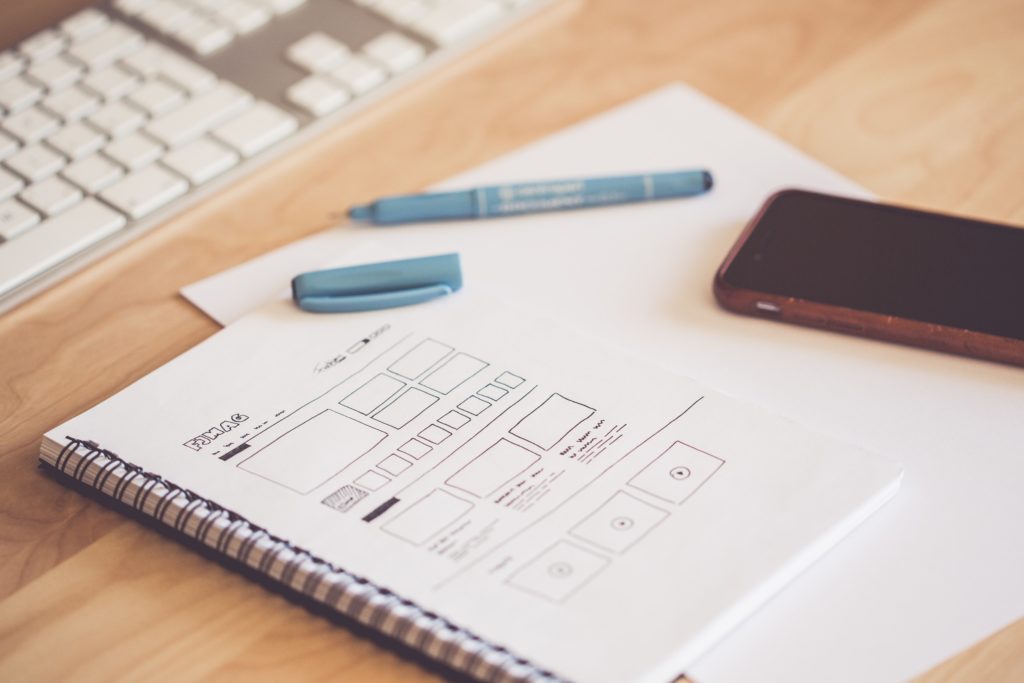
Your website has to be responsive! It should be working on both laptops and phones. Google suggests the same, too! The more sensitive your website is, the more customers are likely to visit it and also like it. Your website should be optimized for all kinds of devices, and the right kind of developer will do that.
Just as one would look at the work of an artist in a portfolio to see how well they do, you should even ask your web developer for their collection. Moreover, you can also go through their authentic case studies to see how they had dealt with their previous clients and to be sure how well they would treat your business and ideas.
Their portfolio will mention all their previous work, which will help you judge whether they’ve catered to businesses like yours or not. You don’t want to be an experimental project of any web development company. Only hire those web development companies that have handled similar projects like yours before to avoid any possibility of errors and mismanagement.
Sure, it is indeed a fast-paced world, and changes are happening rapidly. You can't keep up with everything that is changing. However, it is essential that your website lasts long enough and doesn't die out within a year. Ask your web developer what they would be doing for your website to last longer and stay active against your competitors.

Best in, web technologies are changing every coming day, and you need the right person to keep up with the trends. You don't want a website that looks like it was built decades ago. A good, modern, and aesthetically pleasing design will take your business a long way. This doesn't mean you forget the old working methods, but just be balanced between what is right for you and what the customers would like.
Many web development companies will try to sell you their services based on pricing. You might be lured by the cheap pricing of their different plans, but that shouldn’t be your judgment scale. It would help if you weighed down the cost and value of all the ideas along with the services offered to you.
Sometimes the cheaper option is not always the right one, and the expensive option doesn’t always give you all the facilities. You must work by the rule of cost and value and penalize all your options based on that. Sometimes spending less can cost you more than spending more on a detailed plan.
Finding the right web developer isn't an easy job, however finding the one that gives you the fruit to your efforts can be very beneficial to your business. Keep all the fore-mentioned questions in your mind to meet the highest regards.
—
Thrive Design is a customer-centric web design and development agency from Seattle. Contact us today to find out how we can elevate your business online! Find us on Clutch, UpCity, LinkedIn, Facebook, and Twitter.
Category: Web design seattle
It seems that "need for speed" isn’t just a movie title, but a general way of life these days. Not only do people expect speed, but they make decisions at lightning speed as well. Did you know, it takes less than 3 seconds for a person to decide if they like your website? So if you want people to stick around and buy your service, you better not be wasting those 3 precious seconds on a slow loading site. In fact, a whopping 40% of people surveyed say they instantly leave a site if it takes more than 3 seconds to load.
A combination of slow loading speed and a high bounce rate from turned-off customers also cause search engines like Google to penalize your site, which further restricts your traffic. All this to say, your website loading speed can either make or break your website’s chances of success.So isn't it time you start working on improving it? Here’s how to check your current speed, along with some possible issues that could be slowing down your WordPress website.
It’s important to stay on top of your website’s speed so you can constantly work on improving your customer experience. There are plenty of sites and software that let you monitor the speed of your site for free. Here are some examples:
If you find that your site speed is less than optimal, you might be wondering why and what you can do about it. That’s why we’ve compiled a list of potential culprits that might be affecting your loading speed.
Your site’s host is where your website resides and accesses resources to deal with traffic. If you use a shared hosting server or a cheap hosting plan, then your site is bound to run slow. Your host determines the speed at which your information travels and is delivered to your viewers. If you’re dealing with server limitations, none of the fixes listed below will make your site run any faster. This is why investing in a good hosting plan is crucial in maximizing your site’s success.
We've used dozens of hosting companies over the years and hands down Kinsta is our #1 recommendation.
Check out Kinsta's ultimate guild to speeding up your website.
Caching is an upgrade that saves a version of your site to show when the same source visits multiple times. By doing this, your website uses fewer resources by not having to extract files directly from the server. Unfortunately, this also means you have to purge your caching history often to ensure your audience is not viewing an outdated version of your site. Thankfully, you can use WordPress’s cache tool plugin with Varnish to get rid of this minor hitch.
High-quality images certainly add appeal to your site, but they can also significantly slow down your loading time. You obviously can’t get rid of all images on your website, and it’s often difficult to alter image size without affecting its quality with conventional editing software. That’s why we recommend tools such as ImageOptim and Optimole, which have proven their worth many times over.
Does your audience reside outside of the United States? If the answer is yes, you should be using a CDN, which lets you reach your audience anywhere in the world without compromising on site speed. With this system, multiple versions of your site are made available on several proxy servers, which your visitors can retrieve from the server nearest to them.
Computers work faster when they don’t have to read extensive complicated codes. You can speed up your site’s loading time by minifying all CSS, HTML, and JS files. There are plenty of plugins that can help you do this, namely Minify and Autoptimize.
To keep your WordPress site running on optimal speed, you need to regularly get rid off all the unnecessary clutter from your database. Spam comments, unused data, and content are just a few things you should delete every other day. You can use plugins to get this done efficiently without wasting hours on it yourself.
If you’ve been ignoring system and plugin updates, now’s the time to make corrections. Obsolete themes burden your servers and expose them to advanced threats.
Just like large images and files slow down your site, so does using elaborate or low-quality themes and frameworks. You don’t have to use fewer plugins to maximize your site’s efficiency, just invest in their quality!
Whenever you update your website, you should clear all deactivated themes you don’t use anymore. This lowers the strain on your server and boosts your speed as a result.
Including relevant external links within your content is a good way to optimize it as per SEO norms. However, use too many external links and your server will struggle to retrieve all the related data in a timely manner. Review your links and only include those that are necessary for your SEO ranking.
Related reading: SEO Seattle
Each website is unique, which is why there is no single solution when it comes to speed. One (or) many of these issues may be slowing down your site, so it’s important that you conduct a thorough review before you try to fix any problems. Rather than doing all the work yourself, you can also hand your performance reports to a trusted support team so that they can optimize your website. Here at Thrive, we would be happy to help or offer you more information about your site performance.
—
Thrive Design is a customer-centric web design and development agency from Seattle. Contact us today to find out how we can elevate your business online! Find us on Clutch, UpCity, LinkedIn, Facebook, and Twitter.
How much does it cost to build a website?
This is the most common question we get at Thrive.
I understand that cost is usually the #1 thing on people's minds when starting a new project.
However, it's the same as asking how much does it cost to build a house?
Hand on heart the cost of your project has many many factors
My best friend could build you a shack out of 2x4's for around $800. It could be considered a house but I wouldn't want to live in it.
Websites are like that. It all depends on what you are looking to do.
So start there... talk about what your goals and pain points are and we can figure out what it will take to get there.
Our typical websites range from $20,000 and $30,000. A budget of $20,000 is the minimum we have found to build a website that will convert users into paying customers. We are only interested in working on projects that will make bring you paying customers.
Examples of websites in this range:
This allows us to create a site that is uniquely branded, performs great, is secure and mobile friendly and also allows us time to create customer lead forms and email capture systems.
If you would like to learn more about what it would take to design and create your unique project please contact us.
—
Thrive Design is a customer-centric web design agency from Seattle. Contact us today to find out how we can elevate your business online! Find us on Clutch, UpCity, LinkedIn, Facebook, and Twitter.