As helpful as Google Analytics is, it can be one of the least user-friendly tools in your arsenal. It’s even tricky for some experts to figure out all the ins and outs at first.
Thrive's web design agency has your back. Our step-to-step guide to adding a new website to your Google Analytics will help you ensure that all of your web properties are in one easy-to-access dashboard.

We love a good step-by-step how-to especially if there are pictures involved.
This step is pretty straightforward. Hopefully, you can even skip this step if you visit frequently enough to have your login information stored and ready to go.
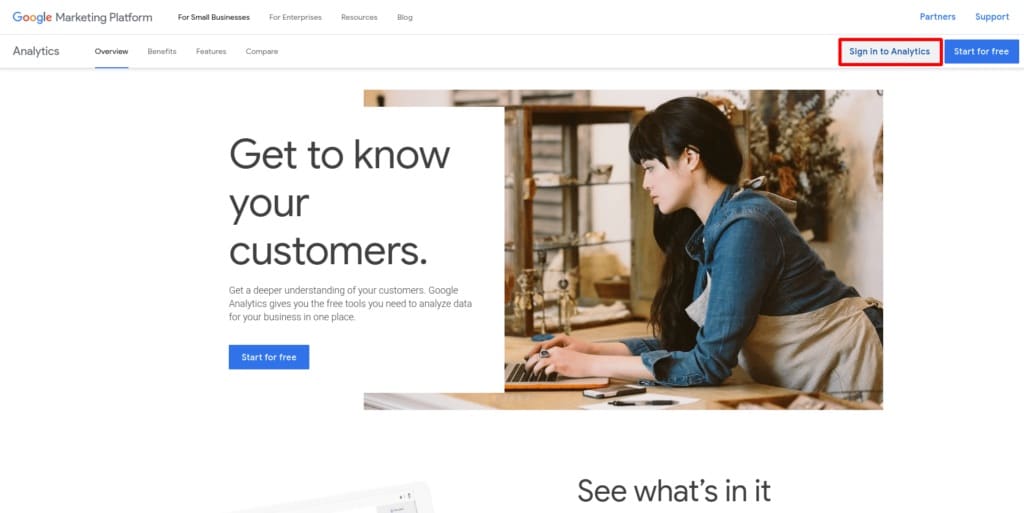
In the newest version of the Google Analytics dashboard, the Admin button is somewhat hard to find. It’s slightly buried at the bottom of the left-hand side of your dashboard.
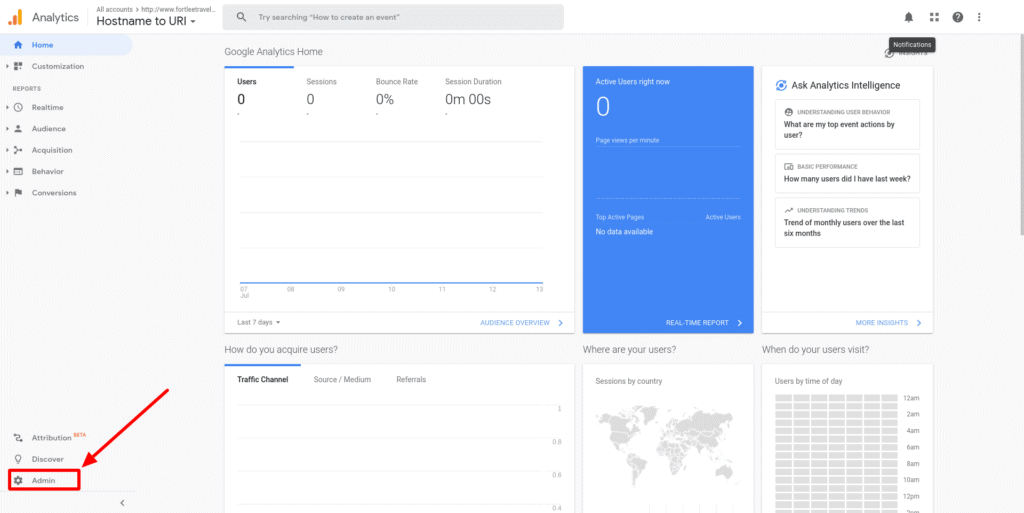
If you need to create a new account, there are a few steps you’ll need to go through to make sure it’s all set up. You’ll need to make some choices about what you want to measure and what data you want to share with Google.
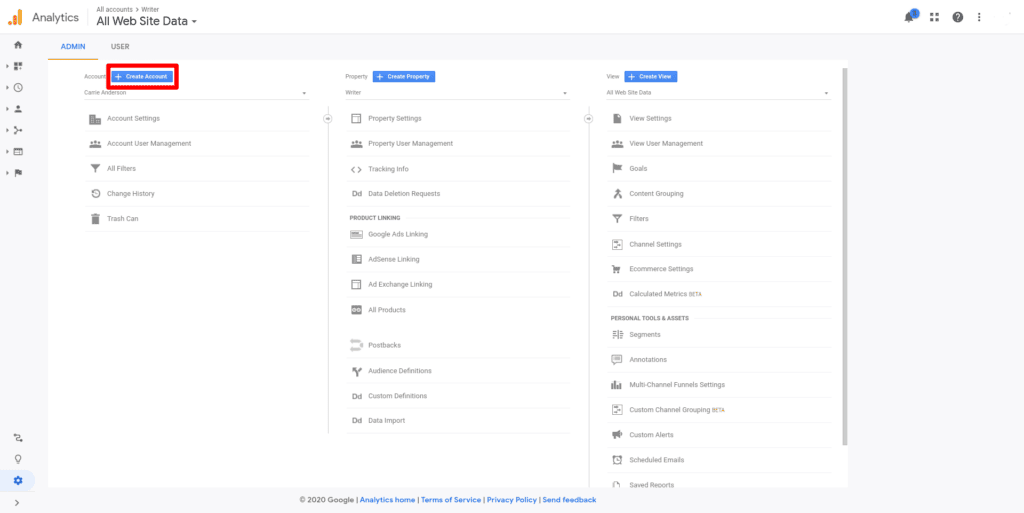
Again, you’ll need to choose what you want to measure: your website, an app, or both. Once you make those choices and add in your web address, you’ll get your analytics tracking code, along with all you’ll need to add the analytics into your website’s code.
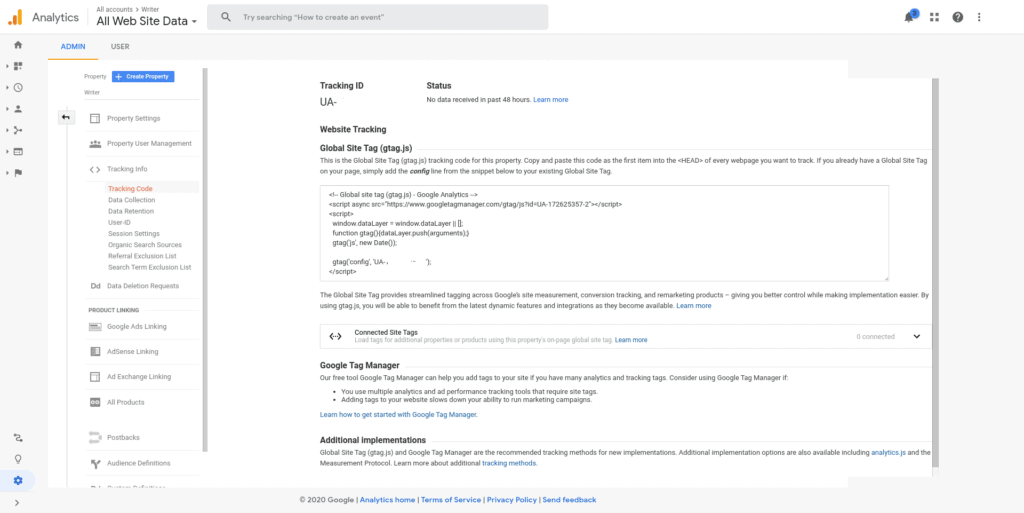
See Related: How Long Does it Take for a Website to Show Up on Google
Data is king. And Google Analytics is the king of data.
When you need information about how websites are performing, Google Analytics is where you should turn for the most accurate, most up-to-date, most robust (and FREE) trove of data. By keeping your GA account updated with all of your webpages, you ensure that you are getting all of the best information you need to keep your website performing at its best.
With Google Analytics you can:
Bonus: The 6 Best CSS Frameworks for 2020
Don’t let the sometimes confusing interface deter you from taking full advantage of all that Google Analytics has to offer. Drop a note in the comments and let us know if you have any more questions or want other Google Analytics step-by-steps.
Keep Reading: How Do You Announce a New Website Launch?
—
Thrive Design is a customer-centric web design and development company from Seattle. Contact us today to find out how we can elevate your business online! Find us on Clutch, UpCity, LinkedIn, Facebook, and Twitter.
Category: Web design seattle
