Did you know that, as of 2020, mobile internet usage surpassed internet usage on a desktop? In fact, in 2020, over 55% of website traffic is mobile-based. Here's another fun fact about mobile-based internet usage: users who search for businesses via mobile search are highly motivated to make a purchase.
Sounds great, right? It is good news for small business owners like you unless your website is not optimized for mobile devices.
Search engines and the people who use mobile devices to search for local businesses both prefer mobile-optimized websites. In a recent survey, 91% of consumers said they've turned to a business's competitor if the business's website wasn't optimized for mobile devices. Additionally, a long-standing ranking factor for the Google algorithm is whether a website is mobile optimized.
That means, that if you haven't optimized your website for mobile traffic or invested in a responsive design strategy, you're missing a large audience of motivated potential customers.

Basically, a website that is optimized for mobile delivers the same high-quality browsing experience to users as it would on a traditional desktop version. Optimizing your website for mobile devices boils down to focusing on simple, clear navigation and content that connects people to what they're looking for.
Now, when you start researching mobile-optimized websites, you will come across a variety of terms that all refer to websites that work the same on mobile as they do on a desktop (responsive design, adaptive design, mobile-first design, or mobile version design). These terms refer to different ways of building a great website for mobile, but the final result is the same: a site that mobile users love to visit.
Read more: What Does Responsive Web Design Mean?

Now that you know what "optimized for mobile" means, let's take a look at some things you can check to make sure that your site has an amazing mobile experience for users.

Website loading speed is important for desktop and mobile versions of your website. Users want to quickly learn about your business and find important information like contact information, product information, and location information. (More about organization in a little bit.)
If your website doesn't load within 3 seconds, nearly half of all visitors will abandon ship to your competitors' sites. One easy way to quickly reduce loading time is to check the image sizes across your site. Resizing can shave off up to 80% of the total image size. For mobile devices, the size of 600-700px is perfect.
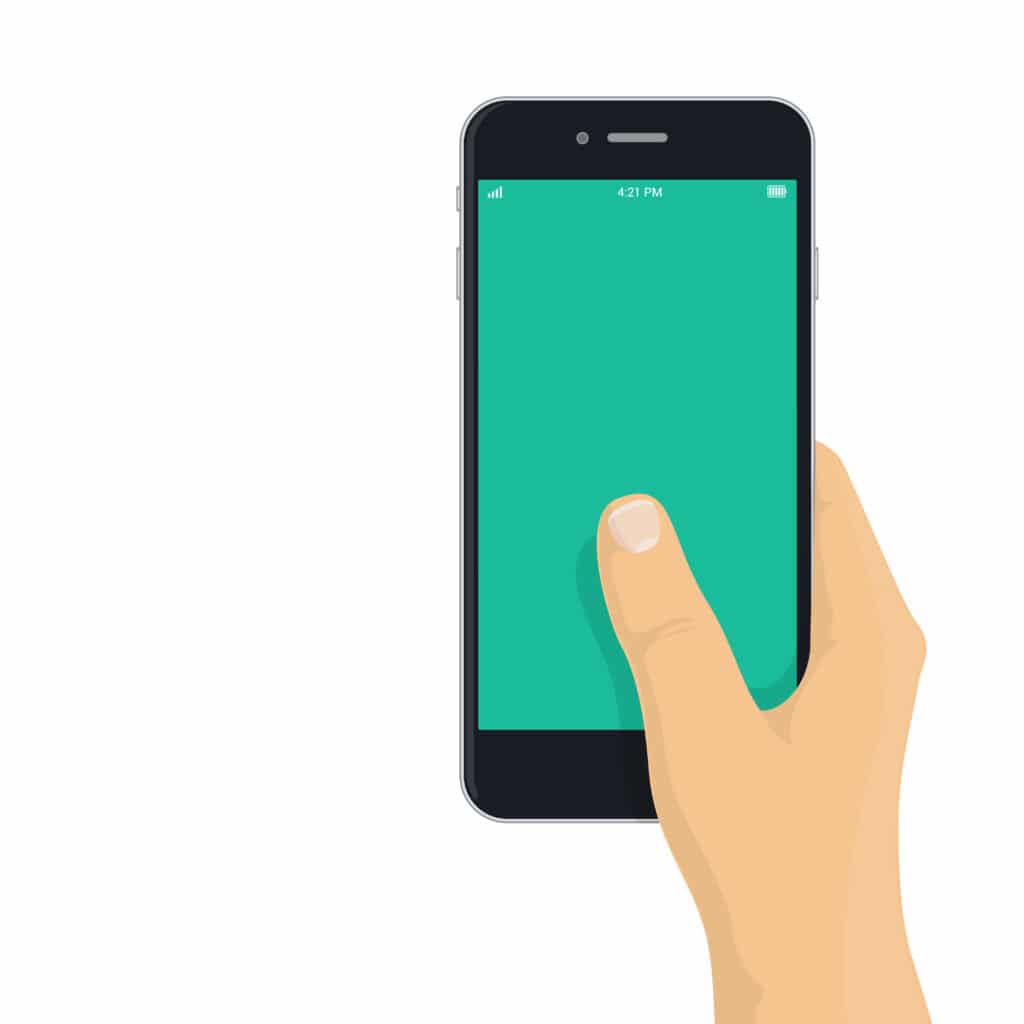
There are some user-friendly rules that need to be taken into account when keeping mobile optimization in mind. The first consideration should be the size of your font and assets.
With the smaller screen size, your font should be large enough for people to easily read it without squinting or zooming in. As for your assets, any clickable links or buttons need to be spaced far enough apart that it's easy for users to avoid misclicking and ending up on an unintended page.
Read More: Is a Slow Website Hurting My Google Ranking?

The smaller screen size on mobile devices means that display space is at a premium. When laying out your mobile site, take into account the vertical orientation of the screen and remember that users don't want to scroll side to side when reading content.
Secondly, mobile screens are much less forgiving with distracting visual elements. Images and other large visual assets not only slow down loading speeds but also prevent mobile users from quickly finding the content they came for.

As important as clear and coherent navigation is for a desktop user, it is even more important for your mobile customer. A mobile-friendly website can anticipate your customer's user journey and presents them with their next step in an easy-to-follow manner. If you are unfamiliar with your customer journeys, experiment with Scroll-to-Top widgets, but also seamless sticky headers whenever possible.
With mobile devices ranging from handhelds to tablets, understanding how your site will display on a wide variety of formats is critical. Taking the time to do some testing on the level of mobile optimization on your current website will allow you to make a plan for how to create a compelling mobile experience for your customers going forward.
When you are ready to hire someone to develop your new website, it can be hard to know what questions to ask. You want to ensure you're hiring someone with the right background, training, and expertise but maybe you're not quite sure what that entails. Additionally, you want to make sure you're not hiring someone whose skill set isn't a match for the job you need to be done.
While traditional interview questions can help you find someone whose work style is compatible with yours, you also want to be able to ask questions that get at whether their technical skills can help you, and be able to understand the answers enough to make an informed decision. Asking the right questions is only helpful if you know how to apply the answers to your situation.
This guide will give you the ten questions you need to ask when you are looking to hire a web developer, or web development firm, for your next big project.

Are you looking for an e-commerce website or a website that will bring in loads of leads? Do you want a website on a platform like Squarespace or one based on WordPress? You want to make sure your developer is building on the platform you're comfortable working with, especially if you aren't using them for hosting or maintenance.
Make sure you ask about specific features you are looking for or any specific technology that you want to work with to ensure they have the experience you need to build your perfect website.
Read More: There are 4 Types of Websites. Which One Do You Need?
You should work with an experienced web development company that understands your needs, supports your brand and goals, and speaks to your audience. They should build websites that are appropriate for the industry you're in and are unique.
It's important to avoid a company that makes websites that all look the same. While you want a company that is versed in the day's development trends, you don't want to work with one that substitutes trends for real knowledge of your business.

An up-and-up web development partner will be willing, able, and excited to refer you to past clients to talk about their experiences. Web development companies that are proud of their work will not hesitate to put you in touch with old clients because they know they don't have anything to hide.
You can also search for ratings and reviews on websites such as Clutch.co and Google My Business. Most web development companies will also have case studies or a portfolio of work on their website you can look through to get a feel of their experience.
Pro tip: Look for past clients who have used them for projects similar to yours and talk to them. Their experience will be the most helpful for your research.
The best websites are ones that are built with a solid feedback loop between the developer and the client. Whatever development company you work with should have a codified process for soliciting feedback, whether it's regular check-in meetings or feedback forms attached to drafts. What you don't want is a company that gives lip service to client feedback but doesn't have a process in place to receive it.
Some business owners want to have a very active role in the web development process, some want to be completely hands-off. No matter where you stand on this spectrum, it's important to know what the web developer's expectations will be of you throughout the development process. You don't want to be a hands-off person who ends up with a company that's looking for you to have a lot of input.

In order to have a smooth working relationship, it's crucial to have one point person assigned as your point of contact. You should know who that is and how they prefer to work. Before signing a contract, understand who will be responsible for what and when you can expect to hear from them.
Typical stages of web development are analysis and research, prototyping, design development, coding, and testing. A good web development company should be able to walk you through what happens in each of these stages, as well as how you will be involved and a general timeline for each.
As much as you may like to think they are, websites are not a "set it and forget it" part of your business. They need to be maintained and updated regularly or you risk putting your customers' information and your business at risk from online bad actors. One thing that some web development companies do is take on the burden of hosting and maintenance so you don’t have to.
Read More: 5 Website Maintenance Tips You Need to Know

If a web development company does not provide in-house hosting and maintenance services, they should be able to help you choose a hosting/maintenance company that can keep your site running optimally and efficiently.
SEO is the cornerstone of your business website being able to be found online. Working with a web development company that has an in-house SEO service, or a dedicated SEO partner, is the best way to set your website up for success from day one. A website built on solid SEO principles will help elevate your website in search rankings for terms and phrases that will get your website in front of your target audience.
Hiring the right web developer can make or break your website project. You want to make sure you find a developer who will work well with you and your team and has the skills and expertise to build a website that speaks to your audience.
An interview gives you a great opportunity to find someone who is not only a great fit but who has the experience and expertise that will help you achieve everything you want online.
Pre-packaged website sites like SquareSpace and Wix can make website development seem like a drag-and-drop affair. The reality is that there's a lot that goes into ensuring websites deliver the best user experience possible.
The best websites have designs and programming that are touched by both a back-end and front-end developer. For those not in website development, the difference between these two jobs can be confusing.
Let us help clear things up.

The front-end of a website is also known as the user interface. It's what you, the user, sees and experiences when they visit a website. This covers everything from the color of the website to dropdown menus and photo sliders. Front-end developers are most familiar with coding frameworks like HTML, CSS, and JavaScript.
Front-end developers are the ones responsible for building and coding this visual aspect of a website and making sure these aspects are functional. Think of front-end development as the "client-side" of an application. When you work with a developer on the style sheet for your website, that's a front-end developer.
These are the developers that bring websites to life for the user. They use their programming expertise to create websites that are easy to interact with and run smoothly. Elements that these developers are responsible for include:
Featured Reading: How JavaScript is Used in Web Design

Back-end developers focus on what users can't see. Their specialty codes and frameworks are concerned with making the website actually interactive, rather than just a pretty, static picture. Think of back-end development as the "server-side" of an application.
The information displayed on your website needs a place to be stored. That place is a database like Oracle, SQL Server, or MySQL. These databases are run from a server and a back-end developer is the person that helps run and manage this server and database, ensuring that your website's information is safe, secure, and easily accessible.
If all goes well, users will never actually interact with the back-end elements that make up your website. The way you know that back-end developers are doing their job right is if, well, nothing goes wrong. Their work is crucial to the internet running the way you are used to it running.
So what else do these developers work on?
Featured Reading: How to Choose the Right Web Designer
Put together, these two development professions are responsible for the internet you interact with every day. The best way to think about how these two areas work together is to think about the internet like a restaurant.
Front-end developers are, well, the front-of-house staff. In a restaurant, the servers, hosts, and bussers are responsible for ensuring your experience is what you expect from their restaurant. They give you the menu, explain the specials, and keep everything looking great.
Back-end developers are the cooks, dishwashers, management, and security. They ensure that everything is running smoothly, customers stay safe, and that everything is in place to allow the front-of-house staff to create the seamless and enjoyable experience you're looking for when you visit.
It's important to note that both of these areas are essential for a properly functioning website. Neither is more important than the other.
Thrive designers are what's known as "full-stack developers." A full-stack developer is someone that is familiar with both sides of website development. Our designs are built with best practices from front-end and back-end development and with a team small enough that you and your project get one-on-one attention from our team.
So how much does it really cost to build a WordPress website?
This is the most asked question we get from potential clients. For a pretty straightforward answer, you can check out our pricing page for what it could cost for Thrive Design to build your new business website.
That does not explain, however, what goes into the cost of building a WordPress website. We'll break down common WordPress website cost factors so you can get a better sense of where that price is coming from.

Most people know that WordPress websites are free. It's one of the biggest marketing points for WordPress.org and WordPress.com.
This leads many people to ask if WordPress is free, where is the cost coming from?
The cost of a WordPress website can be broken down into four categories:

A website host is responsible for storing your website files and ensuring that your site is safe, secure, and the content is ready to be delivered whenever a client comes knocking on your digital front door. They are also responsible for keeping your website online and responsive.
In other words, no matter when or where your visitors are coming from they will be able to access your site.
If done right, the hosting plan could be the biggest part of your website's cost breakdown. You want to go with a hosting service that's reliable and can handle security breaches and downtime in a manner that will get you back up and running securely as soon as possible. They should have adequate server space and a way to ensure that another site's problems don't infect all of the websites using that server and that host.
This means that the hosts with a cut-rate hosting cost are not going to, forgive me, cut it.
If your website is built in WordPress we recommend hosting with Kinsta. It's truly the best company we've worked with.
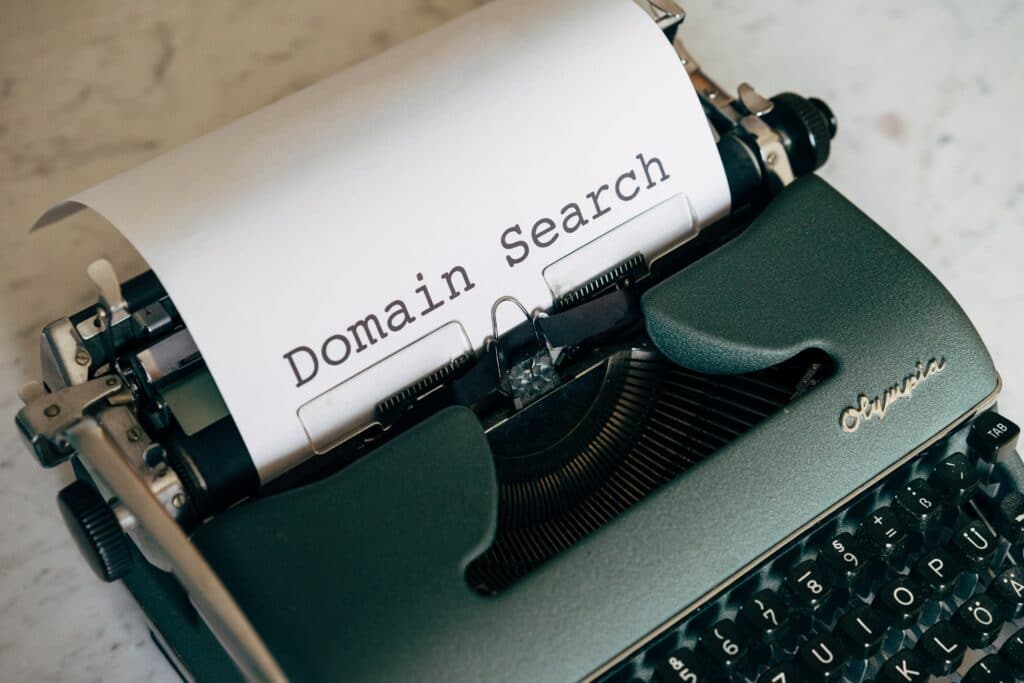
A domain name is the website address that your customers type in to get to your website. It usually starts with a www. and can end with anything from a .com to a .net, a .co to a .org. You can even use a geographic-specific URL to show your customers where your company is located.
(For example, businesses based in the United States can have a URL that ends in .us and those in the United Kingdom can have one that ends in .uk.)
You will need to register your unique domain name before building your website. As a business owner, this is a critical step to ensure that you get a domain name that works for your business. This will need to be renewed every year. The average cost for domain name renewal is only $15 or $20/year to keep your business's website at the same web address.

When WordPress advertises itself as free but what's not free is the website design. If you have coding skills, you can design your own WordPress site. Otherwise, you can hire someone to design one for you or you can purchase a pre-made theme from their massive database.
While a pre-made theme is a less expensive way to go, theme cost can run upwards of $200 for a premium theme. Free WordPress themes are great for beginners, but they often don't have the necessary feature or content capability for business owners.
Luckily for you, WordPress has a massive theme library populated by theme developers all over the world. You can usually find a theme that fits your business's needs and the functionality you are looking for. It's easy to modify the theme later with a plugin or two, so the key is to find a theme that fits the overall feel you want your website to have.
These themes will come with loads of elements that you can use throughout your site. However, don't be tempted to use each feature that comes with each theme. It's easier to add elements to your website than take them away so start small.
Check out the Theme Library, check out the reviews of the themes, and don't be afraid to demo the option you are interested in on your site.
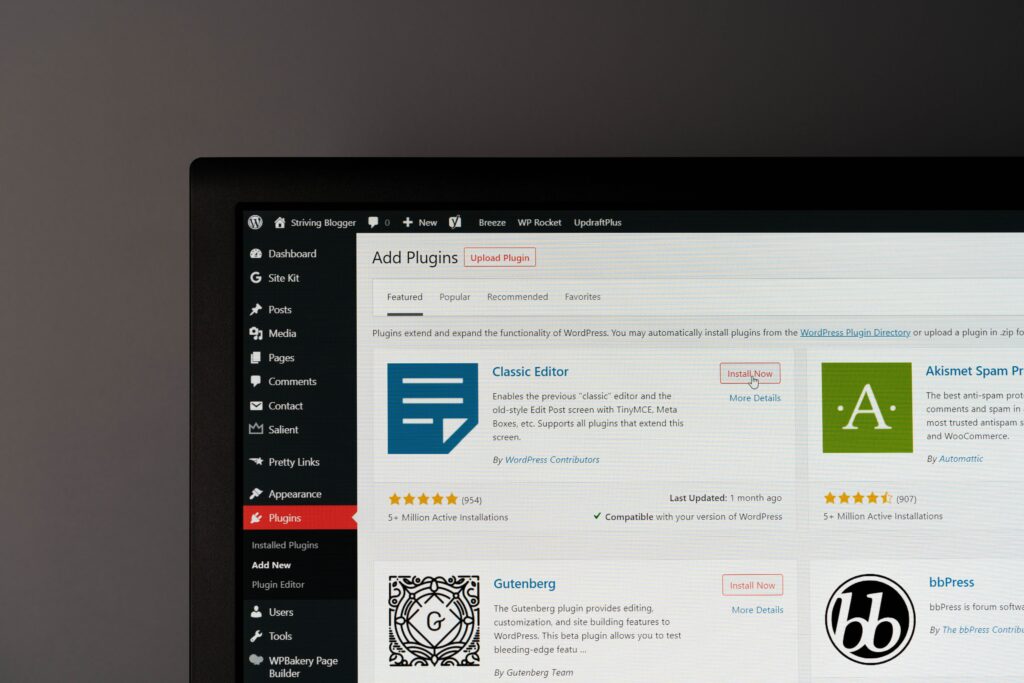
A WordPress plugin is a small bit of code you can add to your theme to add in functionality or extra features that are not already included. For example, if your theme doesn't support blog posts, you can find a blog plugin to ensure you can have all the feature content you're looking for.
You can find many free plugins out there that can deliver these additional features. If you're looking for a premium plugin, developers charge anywhere from $50 to $200 in price. These charges can be one-time or recurring. Premium plugins are great if you are looking for premium features, such as an eCommerce plugin or one for contact forms, or a more robust service, such as a search engine optimization plugin.
One plugin that you should definitely invest in is one that adds a security feature. WordPress is the #1 content management system target for hackers so you need to be prepared. Developers have put out many great security plugins that you can find on WordPress.org.
With the security plugin, you also need to have a plan in place to backup your site regularly. If your hosting service doesn't offer an option for free, daily backups, you will need to add a backup plugin on your site. There are many quality backup plugins available for free so it's definitely worth investigating.

So if there are pre-made themes and tens of thousands of plugins available, you may be asking why you would pay someone to build your WordPress website, especially when freelancer rates and the design costs can be very high.
There are six reasons you should trust a professional with ensuring the design and functionality of your site to a design professional.
#1: No need to learn new skills. No matter how drag-and-drop easy WordPress makes developing websites, there are still specific skills you will need to develop in order to ensure a high-quality finished product. This is especially true if your site needs any sort of advanced functionality.
#2: You're guaranteed a modern, professional website you are proud of. Web designers and developers are experts at creating designs that accurately represent your company. They have the knowledge and expertise to create designs and motifs that you may not be able to come up with on your own.
#3: Two words: responsive design. Responsive design is key for guaranteeing your visitors have a good browsing experience on all devices: desktops, tablets, and mobile devices. While there are mobile-responsive themes available, if you start adding in plugins and extra features, it's easy to lose sight of how the whole site will look across devices.
#4: They can help manage your site once it's launched. We know we love managing clients' sites once they're launched because we are invested in making sure that our work always looks the best it can.
#5: They know what your visitors don't know. I know that's a confusing way to put it. Think of it this way, you know absolutely everything about your business and have had that level of knowledge for years. Your visitors do not have that knowledge. When you are building your own site, you may overlook something that your visitors need to know because it seems so obvious to you. Working with a neutral third party can help ensure that your site has all the information your visitors need to know.
#6: They know what you don't know. Looping back to #1 on this list, web designers have a wealth of experience building websites that you don't have. This knowledge allows them to recommend ideas and help you avoid making mistakes you might not even know to look out for.
Once you add together hosting costs, design costs, plugin costs, and the cost for your domain, it may be a good idea to throw in getting some quotes for a professional design. The extra upfront cost could save you time and stress in the long run.
Whether you are launching a new product, a new brand, or just taking your brick-and-mortar store online, an online store is a critical part of your digital success. eCommerce website design can incorporate many different features, take place on many different platforms, and may involve switching web hosts. All of this can make it difficult to budget for creating your very own eCommerce store.
So how much does an eCommerce website cost?

(Before we dive in, all of the prices shown here are just estimates based on the current market. Your needs, project scope, and specific project details will determine your final cost.)
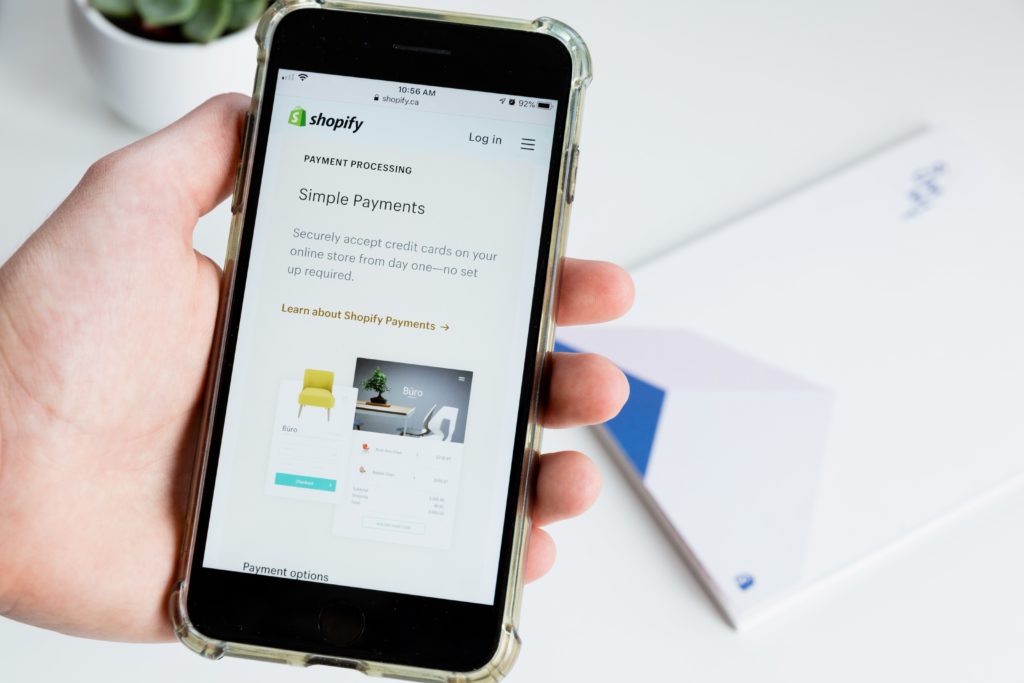
eCommerce website platforms and content management systems range from the simplest plug-and-play Shopify eCommerce store to the incredibly customizable Magneto and Magneto Enterprise. (These latter two are not user-friendly for business owners who lack technical expertise and will need a third party to get set up.)
What eCommerce platform you choose has a big impact on your initial setup costs. Each platform comes with different licensing fees and costs. If you decide to get help setting up your store, at a minimum, you are likely to spend $5,000 on store setup, training, and configurations.
Featured Reading: 14 essential eCommerce website design features

Your eCommerce web design choices will also impact your upfront cost. Themes can cost anywhere from $0 to $250 and then you can expect to spend another $1,000 to $2,000 making minor changes and customizations. (Think customizations bigger than logo changes within the theme but smaller than a full custom design.) There may also be a monthly cost for the use of the eCommerce software. Generally, your theme will not have a monthly cost.
If you are looking for custom features or a full custom design with more functionality, costs can escalate quickly. Whether you need more advanced features or a custom theme, you can expect costs to start around $10,000 and go all the way up to $100,000 depending on the specifics, requirements, and depth of the development process.

Additional features can be added through modules or extensions that you can add to your eCommerce store, just as you would your WordPress website. Using out-of-the-box products such as these can keep your costs down if you need additional or advanced features that your base theme doesn't accommodate.
As with your site design, adding in custom programming or custom development will get very expensive very fast because you'll want to go with a well-established eCommerce agency to develop custom code for your site. If you throw in custom code from your brother's friend who dabbles in web design, you're more likely to end up with something that breaks with your first expansion which will lead to higher costs later on.

We've said it before and it holds true here, too. The cheap option for your web host is never the right option no matter what product you are selling.
Sure. There are companies out there with web hosting plans with a monthly cost of $20/month or less but you will end up paying more than that with hidden costs and the poor website performance that usually accompanies these plans.
You will probably end up paying around $250/month as an ongoing cost for hosting before you will grow out of a typical SaaS solution. A custom eCommerce business solution will require more in-depth hosting that could start around $300/month. You will want to make sure that whatever host you choose can provide true credit card and payment option security to ensure you keep your customers' trust.
Featured Reading: How to Move Your Website to a New Host
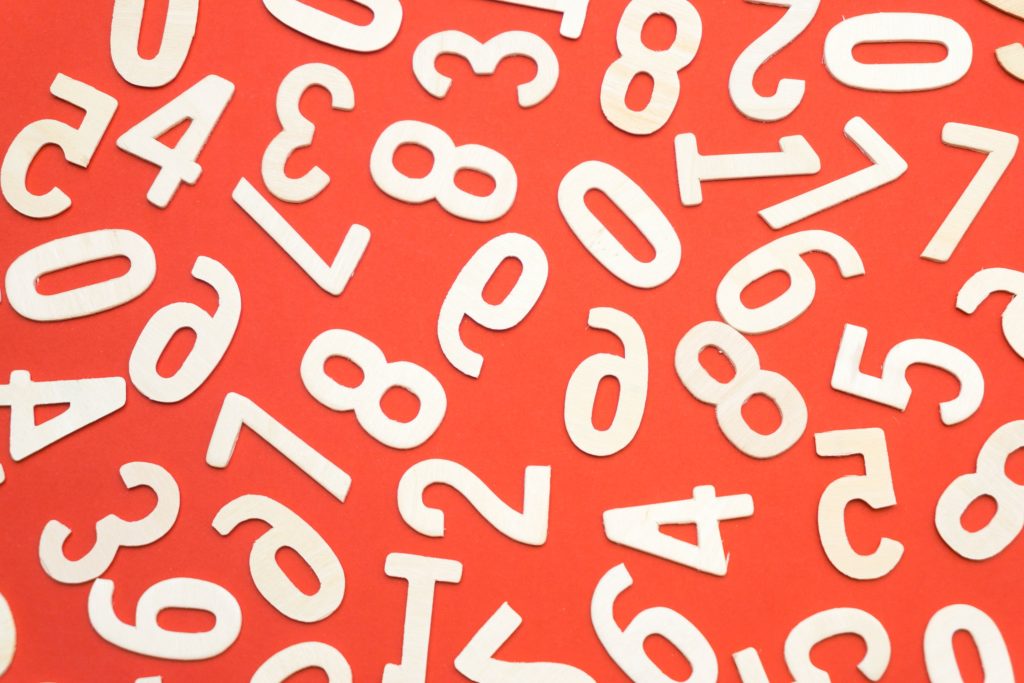
Typically, eCommerce sites will have a larger page volume than regular, lead-generating websites. That's because these sites have a much larger volume of content than regular websites.
Your product offerings will most likely determine the number of pages that your eCommerce website will need. Product images, product descriptions, product categories, payment pages, and any other content pages (important for search engine optimization) you need will all be taken into consideration when determining a site layout and number of pages.
It's important to remember that paying a higher upfront cost for more pages to ensure that your highlighting your products in a way that will make them sell will pay off in the long run. This is a one-time cost for pages that will bring in revenue for the life of your business.
eCommerce website design is not a one-size-fits-all topic. Your company, your team, your product will all determine the kinds of cost estimates you get for building your site. If you need help with your eCommerce project, give us a call. The core feature your business needs is the ability to see your product online. At Thrive Design, we can help your team realize that dream, improve your conversion rate, and see your transactions grow.
What's the first thing you notice about a website? It's not the company logo, the header image, or even the main call to action.
It's how fast the page loads. (Speed matters.)
Users don't want to wait long to get the information they're seeking. However, after clicking through 900,000 ads, researchers from Google discovered that the average mobile post-click landing page loads in an incredibly long 22 seconds. More than half of internet users will abandon those pages before they load.
You need your page to load within three (3) seconds in order to keep your users happy and hanging around. You also need a fast loading speed to have any chance of landing on the coveted first page of Google search results. The second page may not seem all bad but the majority of searchers never actually get there.

Before we go any further, let's talk about the difference between Google-measured PageSpeed and your webpage's load time. Despite how similar they sound, they are actually two different metrics measuring slightly different things.
Google PageSpeed, measured by the PageSpeed Insights tool, combines a variety of raw performance metrics and combines them into a score between 1 and 100. The Google PageSpeed Insights tool offers suggestions for improvements and diagnostics as part of its performance report. However, PageSpeed, on its own, is not a true indicator of the speed at which a page loads.
So if PageSpeed isn't the same as load time, what is load time? Load time is the average time it takes for a page to load for your users. Measured in seconds or, even better, milliseconds, the measurement starts when the user request comes in and when the page finishes loading. Of course, load time alone doesn't give an insight into what's causing speed issues and performance problems or how to fix them.

We've covered how to speed up your WordPress website in other posts, this post will show you how to improve your Google PageSpeed Insights score. You can get personalized tops by running your website through the Google PageSpeed Insights tool but these are a great place to start.
What are post-click landing page redirects? Let's take a look at three different pages:
Each time a user has to be redirected, rendering comes to a halt slowing down your website's performance and adding precious seconds to your page's load time. A responsive web design ensures a high-quality user experience even on mobile devices. (Google has also begun rewarding pages built with responsive design.)
Google testers have warned website builders repeatedly about the ways that images can affect page speed. The "weight" of your website is one factor that can impact your page speed and your Google PageSpeed Insights. Lots of code, lots of images, lots of extras make websites heavy and slow down loading time.
In this vein, graphic elements such as favicons, logos, and product images can easily comprise up to two-thirds of a page's total weight. Shrinking image size is one easy way to help your website shed some of this weight. This process is known as "image optimization."
It's a good thing that image optimization is pretty easy. Replacing a JPEG image with a PNG image file is the easiest way to shrink your image size and speed up your loading time. There are also many online image compressors that make image compression easy.
Websites that have been redesigned and expanded often are bogged down by excess and unnecessary code on the backend. CSS files are often larger than they need to be as humans need spaces and carriage returns in order to understand what they're reading and writing and this size has a huge impact on your load time.
Computers, however, don't need this kind of content to understand the code. When you remove these unnecessary characters, spaces, and duplications, your page loads faster. Because of this, Google highly recommends taking the time to minify the code on the backend of your website, including all CSS, JavaScript, and HTML components.
Want to know the number one factor that can kill your website load speed? Poor hosting. While a cheap hosting plan may seem like a great deal on paper, you're actually making a huge trade-off. That low, low price comes with slower than normal site speeds and frequent downtime during high traffic periods.
To ensure lightning-fast performance, you need to invest in a premium hosting provider. Google PageSpeed Insights recommends a sub-200ms server response time. You're not going to get that with a cut-rate web host.
That's why we use Kinsta for all of our hosting clients. Kinsta ensures that your website's performance doesn't suffer no matter what time of day or what traffic to your website looks like.
Instead of dynamically generating your website's content every time someone clicks through, browser caching allows web browsers to quickly serve a static version of your website to users. This means that your PageSpeed is measured by the time it takes to serve this static version while the dynamic version continues to load, shaving valuable milliseconds off your load time and improving your PageSpeed Insights.
If you are using WordPress, there are many free, popular plugins that you can use for this purpose including W3 Total Cache and WP Super Cache.
Not only will these measures help your PageSpeed Insights score, but they will also help improve your conversion rate. Researchers found a correlation between load time, page weight (size in data), and conversion rate. Basically, “heavier” means slower, and slower means fewer conversions and a higher bounce rate.
A website that's faster and has reliable performance will convert significantly more users than a website that is not. PageSpeed Insights can help you figure out where to focus your attention to help improve user experience no matter what device your audience is using.
WordPress is the most popular content management system (CMS) on the Internet. At the last count, it powered a full 40% of the websites currently online.
There are a lot of reasons for the popularity of WordPress but it is not the only CMS available to small business owners looking for a web solution. Another popular option available to you is Drupal. Drupal is the third most popular CMS out there and powers 2.4% of the websites online.
We get asked a lot about which is the best system to use and why one would be preferable to the other in a specific situation. Let us break down their differences and show you which one we would choose at least 9 times out of 10.
Before we dive into the details, let's take an overall look at what WordPress and Drupal are and how they help you do business.
Like I said above, both are content management systems. That means they give you a hosted solution to, well, create and manage the content on your website. When you get a website built using WordPress or Drupal, you don't need to know any technical coding language, such as CSS or HTML, to make updates.
So what makes them different? Generally speaking, WordPress and Drupal have different philosophies when it comes to what a CMS should be and do. As you may know, WordPress was initially built to be a blogging platform so its core functionality is focused on smaller-scale users and businesses. Drupal was built as a content hub for enterprise-level organizations.
The differences between the two don't make one good and one bad. They just make one better based on your specific situation, needs, and skill level.
Featured Reading: One Easy Way to Convert Visitors into Customers

The world of WordPress is a wide and varied place. It has to be considering it powers 40% of the websites currently online. There are many reasons that WordPress is the most popular CMS today.
If you have no background in web development, WordPress is going to have a much friendlier user interface for you. It's also extremely easy for anyone to learn and master and there are a ton of great how-to guides out there to help you.
There are large and very active communities of third-party theme and plugin developers that are creating thousands of plugins for your basic WordPress site. In plain English, that means that, if you can dream it, somebody has probably already developed a WordPress plug-in that can do it without needing costly custom development work. (Some even say that, with the right extensions, WordPress can do anything Drupal can but more on that later.)
If you have a WordPress website (and decide against one of our comprehensive care plans that take all maintenance off your plate), you can find support for any issue you may run into. It may take a while, but you will be able to track down an expert who can help. You may even be able to find the solution in one of the many WordPress forums out there where individuals help each other troubleshoot.
While you can build a cheap Drupal site or an expensive WordPress site, generally speaking, a WordPress solution will be much more affordable for the average small- to medium-sized business owner. WordPress also offers more ready-to-go solutions that are an easy way to get a great website at a low cost.
With so many websites built on WordPress, there are hundreds of thousands of third-party online services and tools that will help with integrations, specialists that you can turn to for support, and active user communities that you can look to for inspiration and community. There is also a large and vibrant open-source community that is innovating on the platform every day.

While Drupal has a smaller market share, it also has a vibrant and dedicated community of users that tout its many benefits.
The main benefit that Drupal users appreciate is a higher level of flexibility than WordPress offers. Drupal users feel that there are more custom content types that allow them greater flexibility in the types of content publishing they can accomplish.
Drupal also has a more flexible taxonomy system for their content editor which means that users can publish a wider variety of content types and more content in general. Publishing content, and lots of it, is one of the core functionalities of a Drupal website.
Because of this ability to handle a wide range of content, enterprises tend to gravitate to Drupal as their CMS of choice.
Hands down, the biggest differentiator between WordPress and Drupal is security. Drupal knows that their main user base is enterprise organizations and they've built their security to that scale. In fact, numerous government websites are built on Drupal.
(This isn't to say that WordPress has overwhelming security issues. It actually can be quite secure but, with a 40% market share, it's an incredibly attractive target for hackers and malicious actors. With the right security plan and an active site manager, your site will be just as secure as you need it to be.)
Drupal also offers a more flexible and customizable access control system that allows users to create user roles with individual-level permissions.
Featured Reading: 5 Essentials for Keeping Your WordPress Website Safe
In Drupal 8, multilingual functional is baked into the core, whereas WordPress sites need to turn to third-party plugins. This is more of a concern for Drupal's average user, enterprise-level organizations with complex websites. WordPress can also have multilingual support but it's only available through a third-party solution.

We're a WordPress agency because we love WordPress. We love how easy it is to learn and how easy it is for our clients to be their own content editors because of WordPress's richer user experience. Using Drupal requires strong technical knowledge of HTML and other programming languages that most small- to medium-sized business owners don't know and don't have time to learn.
While it may be multilingual and offer more options for search engine optimization with its ability to handle more content, Drupal is very challenging to learn. This is especially true for business owners who want to publish content regularly, and run software or host ads with their site.
When you're ready for a custom WordPress website that's a beautiful as it is easy to update, give us a call!
—
Thrive Design is a customer-centric web design and development company from Seattle. Contact us today to find out how we can elevate your business online! Find us on Clutch, UpCity, LinkedIn, Facebook, and Twitter.
Trust me when I say I know how weird it is that I, a web designer, am writing a blog about how to find the right web designer. It seems like a conflict of interest when, logically, I'm going to want the answer to be "Thrive Design is the right web designer for you."
However, after being in the web design business since 2002, I know that not every client is going to be right for me and I'm not going to be right for every client. When there is a designer/client mismatch, the client ends up unhappy and the designer is left with a hole in their portfolio and potential bad reviews circulating the internet.
Which means, I am invested in making sure that the potential clients that come my way end up with the right designer for their project, even if it isn't me. That way, everybody wins!
Ready? Let's dive into the five things you should be looking for in a web designer.

Now that you know that I'm not here to just sell you on how great Thrive is, let's talk about what you need to know when looking for a web design agency.
First thing's first, you need to conduct thorough research and we're not just talking about which web design companies you like.
In order to find the right web designer, you should be able to answer the following questions:
Once you can answer these questions, it's time to look at options. The first thing people will tell you is to check out the portfolio of any company you are considering.
It's important, when you look at their portfolios, to pay special attention to more than just the picture they show you. Make sure you visit the site itself. Check the footer and see if that company is still doing the company's website work (most designers and developers include a link to their site and a credit in the footer).
Pay attention to how fast the pages load as page speed is an important factor in SEO and depends greatly on the quality of the web design.
Check out how the sites look on your phone and your desktop. Is the layout simple and uncomplicated? If you were a potential customer of that business, are you able to quickly understand what it is they do and find the information you need in one or two clicks?
Just remember that portfolios aren't a comprehensive list of everything a designer is able to do. If you like the look of their work, make a note of the features you want that you don't see and ask them if that's something they're able to do. You may be the first person to want that feature!

Featured Reading: 10 Best Web Design Interview Questions in 2021
All companies you look at will want to have an initial meeting with you to discuss your goals, what you want your website to look like and do, and your budget. It's standard. But, during this meeting, there are a few things you want to look for on the other side of the table (or camera).
You want a web design company that acknowledges and appreciates your expertise. You know what you're selling, and you have some idea of how you need to present it to your potential customers for maximum impact. No one knows your business better than you do. If a web design company doesn't recognize this and won't listen to your ideas, then they are not the company for you.
On the other side of that coin, you also don't want a web designer that says yes to absolutely everything you ask for, while not contributing any ideas of their own. You want to work with someone who is confident in their knowledge and expertise, and who isn't afraid to use that to create a website better than you imagined.
If a web design agency does nothing but nod their heads and produce an exact replica of what you say, then you aren't getting your money's worth. Your designer must be able to bring exciting ideas to the table.
It's also important to find a web design company that knows that this first conversation should not be the last one you have before being presented with a final product. Look for a web designer that has a plan for frequent communication and an easy way for you to send feedback throughout the design process.
Your opinions, experience, and observations are what is going to differentiate your website from your competitors' websites. You deserve to work with a designer that will put them to use.

Unless you are lucky enough to have employees that are SEO experts, copywriters, and marketers, you're going to want to find a design company that can help with those elements as well. A website without digital marketing is like a chair with only three legs. Sure, you can use it but you know there's something missing.
Your website is the hub of all of your marketing. It's the endpoint for 99% of the customers you are reaching out to with your marketing pieces. When you work with a designer that is backed by a marketing team, you can be confident that your website will be functional as an overall piece of your business engine.
Ask about all the services your candidates offer as a part of your interview process. Will they help you create the content for your website? Can they help you with your overall SEO? Will they help you with branding? What about photography?
These questions will give you a better picture of what exactly you will be getting for the money you are investing.
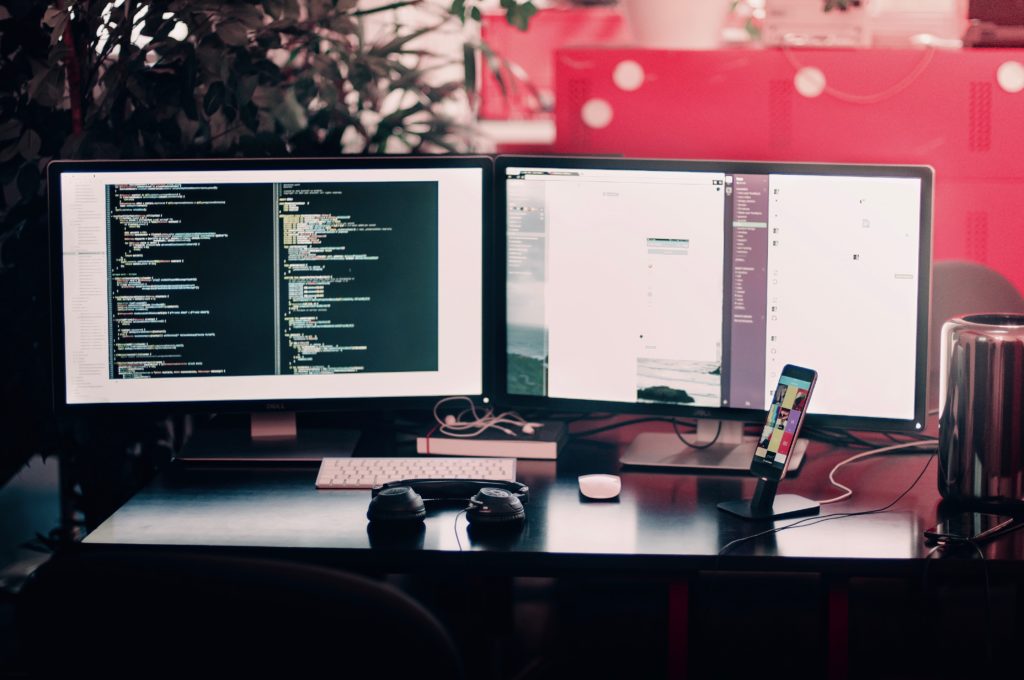
This may sound obvious, but you want a web designer/developer that knows the latest best practices and conventions for creating websites that are easily found and user-friendly.
When it comes to web design, there are skills every designer should have but, most importantly, they should be dedicated to constantly adding to this list. Technology is not static. Google's algorithm is not static. Your developer's knowledge should not be static.
When reviewing a potential web designer's portfolio, make sure that they include examples of responsive sites. As more people are using their phones to browse vs their desktop or laptop, it's important that your designer can ensure your site is optimized no matter what device it is accessed from.
Responsive design is not just an important part of the user experience; Google has begun ranking websites based on whether they are responsive. If a candidate does not have experience or suggests a separate mobile site instead of a truly responsive design, it's time to move on to the next candidate. Responsive design is not a fad and you need a designer that knows that as well.
Your web designer should also design your website within a content management system such as WordPress, Drupal, Magento, or other web design software.
We are strictly a WordPress designer/developer for many reasons. Without a content management system, you will have to rely on your developer to make every single update your website needs from now until eternity.
If they mention a static HTML site, run, don't walk, far away, away from them. You need a content management system.
In addition to being up on the latest technology, whoever you choose should understand that creating your website should be about more than just making it aesthetically pleasing. They need to know how to create a website that will convert prospective customers into paying customers.
This includes knowledge of user-experience design, what makes an intuitive layout, and how to create powerful calls to action. They also should ensure that coding, WordPress theme, and plug-ins are all updated and running (before AND after launch).

Price is important. Their portfolio is important. Their knowledge is important. But the most important thing to note is whether you like them or not.
If you hire someone you don't like, you're not going to want to get in touch You're going to procrastinate calling when you need something. You're not going to engage in chit-chat that is sometimes way more enlightening to your designer than any formal interview.
In short, your project will suffer.
Featured Reading: How Much Does it Cost to Redesign a Website?
Your project deserves the right web designer. I hope these tips will help you choose the designer that will bring the right combination of know-how and experience to create a website that will serve as the perfect center for your business marketing ecosystem.
For more on Thrive's services and process check out the below video.
—
Thrive Design is a customer-centric web design company from Seattle. Contact us today to find out how we can elevate your business online! Find us on Clutch, UpCity, LinkedIn, and Facebook.
Category: Web design seattle
Your website is a crucial tool for your business. You want to build the best-looking, easiest to navigate website possible in order to attract users and keep them engaged. WordPress websites are our favorite tool to build websites because it’s so easy to customize and update.
Our clients who have never gone through a redesign process often have lots of questions about this process. The one we hear the most often is “How long will this take?”

The answer to this question really depends on you and what kind of website you want. The process can be as quick as a few days or as long as a few months. It depends on how much content you want to launch with, what kind of design you are going for, and any other extras that you plan to include in your site.
Let’s go over the basic steps for building your WordPress site.
This stage generally takes a few weeks and many clients come to us with a good headstart on this part. You’ll want to do some research on websites that are in similar industries to yours. Brainstorm what you want to accomplish with your website and what kind and how much content you’d like to have on the website. (We like to work together with our clients on this but, if you want to hire a designer, it is also a good idea to do some of this thinking on your own.)
This is a quick and easy process but absolutely necessary if you want to attempt to build your site yourself. Simply go to WordPress.org, enter your information, create an account and boom, you are signed up.
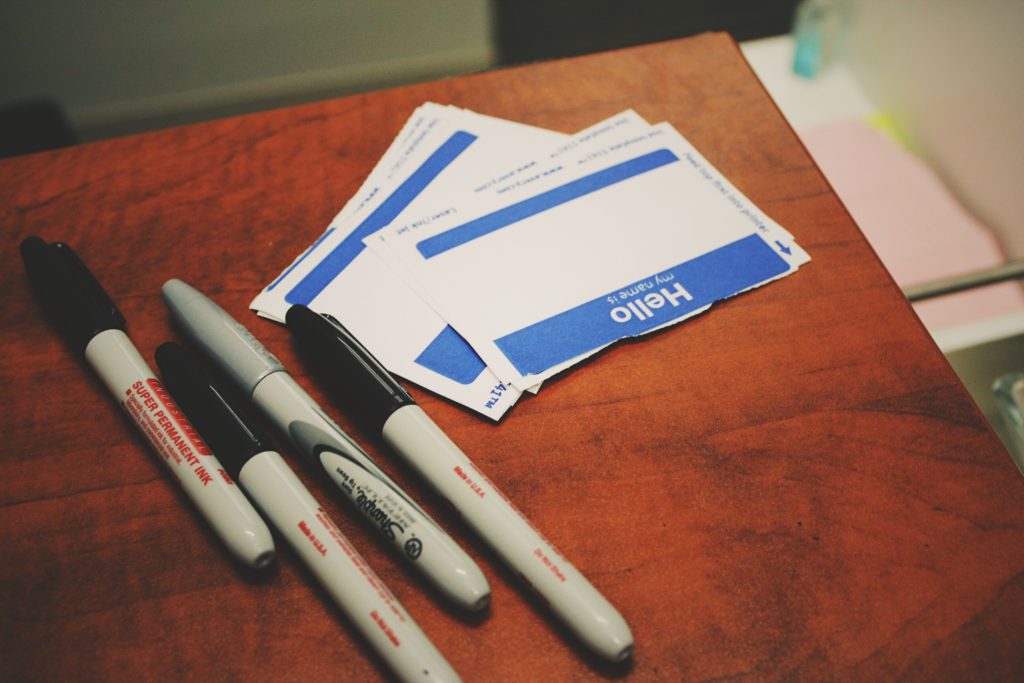
This is another step that should be relatively quick. Chances are, during the research process you will choose a URL for your website. Now it’s time to tie that name and the website itself to a domain. Keep in mind you don’t want your website name to be too long, hard to spell, or too similar to something else. You want to choose something your customers will remember and will be easy to find.
See Related: The 6 Best CSS Frameworks for 2020
WordPress allows you to choose from thousands of themes. We recommend choosing one that is easy to navigate and mirrors the aesthetic of your brand. It’s also important to choose a theme that is mobile-friendly and one that has great reviews from previous customers. If you choose to work with Thrive, we will build you a custom website that doesn’t look like any others. This is much harder to achieve with an out-of-the-box theme.
Develop the essential pages that you plan to launch the website with. At the very least, you’ll need an about section, a contact page, and a few pages of compelling content to keep users engaged. This step will likely take the most time because you want to create quality content and pages.
Now it’s time to create your homepage, add a navigation menu, add compelling text, and add the ability for users to leave comments. Comments are a great way to engage with users and monitor customer sentiment but they are not appropriate for every kind of website. So, it’s up to you whether to turn comments on or off.
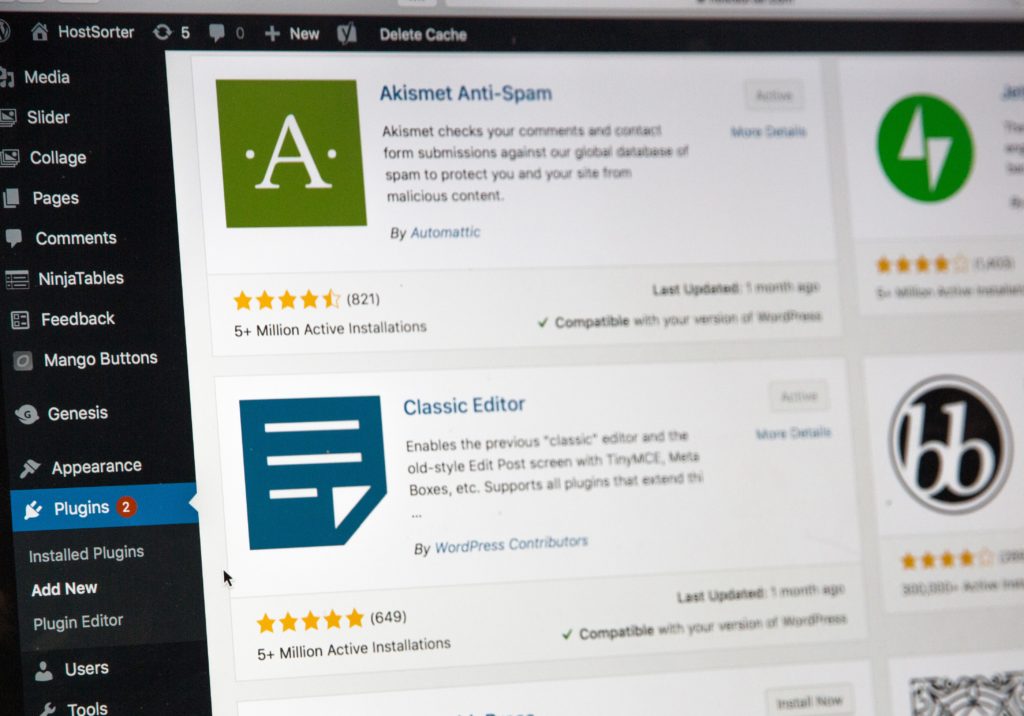
This is another step that will be pretty time-consuming. There are a lot of plug-ins available via WordPress, so choose wisely. Plug-ins range from adding an FAQ section, visitor trackers, contact forms, pop-up blockers, and anti-spam features. At Thrive, we can take care of all of this for you based on our initial conversation about your dream website. It’s easy to get overwhelmed with all the choices. That makes it doubly important to stick to your initial plan.
Bonus: How to Add a New Website to Google Analytics
There are also plug-ins available that will help you monetize your website. They can help you create an e-shop, add in a membership feature, among other features that will help you make money through your website.
Now that the majority of the legwork is done, it’s time to test the website out. First, test the website from a user’s perspective. Then have a second and third set of eyes check the website out.
After testing the website out, make the appropriate changes. Fix typos, pages that don’t load, pages that load slowly, and broken links.

Once your website is up and running, your work is not done. You will need to constantly tweak and update your site to keep it secure and running smoothly. Our Thrive care plans take care of all of this for you, so you just have to keep your content updated to keep your users happy.
A WordPress website may take a while to set up, but the benefits are worth the work. WordPress allows you to create and scale a website that meets your needs and the needs of your visitors. There’s a reason most of the websites on the internet are built with WordPress. If you need a partner in creating your new WordPress site, give us a call. We’re your Seattle-area WordPress experts.
Keep Reading: How to Add a New Website to Google Analytics
—
Thrive Design is a customer-centric web design and development company from Seattle. Contact us today to find out how we can elevate your business online! Find us on Clutch, UpCity, LinkedIn, Facebook, and Twitter.
Category: Web design seattle
Many marketing pros and small business owners dread facing the Google algorithm, the Internet monster that places websites in its organic search results. If your web designer just finished your new website, and you’re wondering how long it takes for a website to show up on Google, follow these pro tips to turn the monster into a supportive friend.

As you add your new website to the multitude of sites on the web, Googlebot searches through the vast Internet to fetch web pages. The bot is often called a spider, and the bot is crawling around, looking for and fetching the content.
Next, the fetched pages are indexed in Google so that when someone searches with a word or set of words, all web pages that contain those words are pulled up into the results.
Bonus: How Do You Announce a New Website Launch
The Google processes of crawling and indexing can take days or weeks to find your web pages and place them in line for an organic search. You can’t provide a deadline for Google, and you can’t predict with certainty that it will be 5 days or 25 days before you find your site on the results pages.
The good news: Your business is not totally without influence on obtaining results status as you can implement certain practices to help Google to find and index your pages more quickly.

Google can use a bit of help with knowing that your site exists. Knock on the door and asked to be let inside by creating a sitemap, an XML document, and submitting it to the Google Search Console. You can also submit individual pages URLs. Submitting the sitemap says to Google, “Hey, here I am. Feel free to look around.”
A second way to let the Google engine know that you exist is to turn on Google Analytics. It’s will be your tool to analyze your success, but, in this case, it sends a signal to Google that your website exists. Both tactics could speed up the indexing process.
See Related: How Much Does It Cost to Redesign a Website?
Links to your site could be the golden pathway to a quicker Google listing. You might think that you need a listing to get traffic to your site, but it works both ways. Google will notice if your site gets a lot of activity that comes from placing links in your Tweets, Facebook posts, Instagram posts, blog posts, emails, online directories, and on the sites of others who share the excitement about your brand.

No one wants to be on a website that doesn’t have great information, well-written content, and good quality images that are consistent with your brand. Neither does Googlebot!
Use SEO practices, including meta tags and short- and long-tail keywords, and alt text on images to aid the spiders behind the scenes. The spiders find well-designed, good content more easily, making a faster listing a possibility.
Related reading: SEO Seattle
Did you know that poor design can block Google from finding your site? That would be a disaster. Be careful to not leave code in that tells Google to not crawl your site, often used during development.
Fix robots in the coding that, while intended to keep the crawlers out of certain parts of the site, unintentionally block the content you want to be searched and indexed. Also, check your links regularly and make sure they’re unbroken. Keep your design error-free for the best search possibilities.
See Related: The 6 Best CSS Frameworks for 2020
We’re not talking about the famous Whitney Houston song here. How do you know if your site is indexed on Google? Go to the Google search bar and type in site:(yourwebsite.com).
You’ll find out if your site is indexed and how many pages are included. Indexing gives you the first part of the listing equation, although It doesn’t guarantee that you’re listed yet. New sites take time to index and, as you may know, waiting requires a great deal of patience.
The Google algorithm is your friend.
If you do nothing but create a website, don’t expect a quick trip to the search results. It’s worthwhile to put your efforts into the best practices that make your site more easily findable. It turns the Google algorithm monster into a supportive friend that works for you and your website. Once your site is listed in the results, keep up with your efforts to keep your site listed and work on raising your site higher in the rankings for greater visibility.
Keep Reading: How to Move Your Website to a New Host
—
Thrive Design is a customer-centric web design agency from Seattle. Contact us today to find out how we can elevate your business online! Find us on Clutch, UpCity, LinkedIn, Facebook, and Twitter.
In business, more than money, your best assets are time and efficiency. And the best way to improve both with your web development and search optimization is by using a CSS platform.

What is CSS? CSS means Cascading Style Sheets.
To simplify, CSS is a web design tool that speeds up how fast your site loads and operates by separating documents content from document presentation. And then translates this to all corresponding web pages so they can load faster and more efficiently.
It may seem complicated, but for a business, it is an invaluable asset. Business, and more specifically the online traffic for your business, move at the speed of light, and because of that, customers expect your site to load faster than your competition. If it doesn’t and the timeframe for the average online shopper to wait for a page to load is about 5 seconds, they can, and will, walk away.
CSS framework, built into and used for website development, does the invaluable task of cleaning up the clutter, turning down the noise, and giving your site the chance to beat the clock. As a matter of fact, websites that used a CSS framework in their development usually open in between 1 and 2.5 seconds.
See Related: How To Select The Right Web Development Company
Whether you need a broad spectrum framework, or something more specialized, the market has just what you need for your CSS needs. Here are a few of the best options.
This is by far the most popular CSS framework for good reasons. For Front-end framework, they are the go-to for many web developers. As a matter of fact, the popularity of CSS being used as a framework option for web development is largely due to Bootstrap.
Pros:
Cons:
Bonus: How Much Does It Cost to Redesign a Website?
This wonderful interface is elegant, in that it is more sophisticated than almost any other framework. Its advanced design allows it to be compatible with a variety of browsers and devices. And it’s menu is super responsive.
Pros:
The ability to style and customize the menu to your specific desires allows the user to be more creative.
Incredibly user friendly, so business owners and web developers alike can design a site with ease, without having to succumb to restrictive options, and have more control over their build
It has less CSS bloat in HTML, it’s grids are much more flexible than many of its competitors, and it has built-in widgets for simple cut-and-paste designing.
Cons:

Materialize is a Google product. It takes the best and most clever features of Java, HTML and CSS, puts them in a blender, adds some very fetching quality aesthetics, and for improved flavor, it has fewer browser responsive testing issues.
It is basically a cocktail of all the parts of CSS a person might want, and none of what they don’t.
Pros:
Cons:
With more contemporary lines and a bold yet simple finish, this framework offers the most lightweight experience for a user. Developed by a rockstar in the web developing world, Jack Lukic, he has created a tight-knit and dedicated following by using simple principles of natural language to design one of the best CS frameworks of the year.
Pros:
Cons:
Related: What Is Padding In Web Design?
One thing people love about Bluma, is that it is open-source, which means it is available to everyone. This also means it is very popular and used by more than 200,000 developers worldwide. It also has a cohesive interface and is great for visual components.
Pros:
Cons:
For a quick and heavy-duty web developing interface that is not going to take up too much space, this is your CSS. It is also very user-friendly, has tons of customizable options, and uses parts of Java, HTML and CSS. And it is one of the most popular and widely-used frameworks for iOS.
Pros:
Cons:

Our decades of web design experience have taught us the importance of a speedy website and we ensure that all the sites we produce meet and exceed the speed requirements that keep customers happy and support your SEO efforts. We can help you identify the ways you can quickly and easily improve your site's speed and keep your visitors happy.
Keep Reading: How Do You Announce a New Website Launch
—
Thrive Design is a customer-centric web design and development agency from Seattle. Contact us today to find out how we can elevate your business online! Find us on Clutch, UpCity, LinkedIn, Facebook, and Twitter.
Moving your website to a new host is like moving your family into a new house. Make sure you understand your options before you start your move to make the process as stress-free and efficient as possible (or leave it to the experts at Thrive Design).

Sometimes you might have to move because the house isn’t big enough for your family anymore, or maybe there are too many problems that you can’t fix yourself. You might be encountering similar issues with your website. Perhaps your host doesn’t have enough server resources for your growing business, or it doesn’t offer the features that you need from your hosting provider.
Whatever the reason for your move might be, you know it’s time to choose a new home. Moving your website to a new host is similar to moving to a new home. When you decide you’re going to move, you get to choose if you want to pay movers or if you want to do it yourself.
See Related: How Much Does A Website Redesign Cost?
Knowing which choice is right for you will help you decide what company you want your new host to be, because some hosting providers will migrate your website for you, but others won’t. Some hosting providers will also offer after-move support. When you choose your new hosting provider, make sure to find out if they will help you move your files, uploads, themes, plugins, database, and more to your new server.

Choosing a hosting provider who will move everything for you is like paying movers to pack and transport everything to your new house. On the other hand, if you decide you want to move yourself/your website to a new host on your own, there’s a fairly simple way to do it if you’re using WordPress.
This method is the digital equivalent to renting a U-Haul and packing it yourself. The solution? Use a plugin like All-in-One WP Migration.
Install the plugin on your existing site and wait for it to export all your files (including your database) to a portable package. Congrats! You’ve packed your U-Haul yourself. Now it’s time to unload at the new place.
On your new server, install a clean, new version of WordPress. Then, add the All-in-One WP Migration plugin to that installation. Find the plugin’s configuration page and click “Import Site.”
You’re almost finished unloading your (digital) furniture! All you have to do now to finish the move to your new host is drag the site package that you previously exported into the plugin. This will restore your old site over the new installation.

If you’ve followed the previous process, then all the furniture has been loaded into your new home! But let’s say that you don’t want to rent a big U-Haul. What if you want to move over (your files) in a vehicle by yourself?
This takes a little more work on your part, but it’s possible. You can transfer the WordPress engine and all the other files that make up your website via a File Transfer Protocol application (FTP) like FileZilla. Your old and new hosting providers will give you instructions for accessing your site via a FTP.
It can be difficult to find everything you need during a move. If you can’t find the information for how to access your site via FTP or how to configure an FTP program, first look in your host’s tech support documentation and welcome letters. If you still can’t find it, open an online chat, or call your provider.
Bonus: How Is JavaScript Used In Web Design?
After you’ve got it set up, download your entire site from your old host (this means everything that’s in the directory or that contains the wp-admin folder), including all files and subfolders, to your computer. This might take a long time, but you always need to be patient during a move! Once the download is finished, disconnect from your old server, connect to your new server, upload your files, and be patient during the upload.
Unfortunately, you can’t migrate your database (all the actual content of your blog or website) through FTP. The best way to do this is to follow directions from the official WordPress Codex to export your database from MySQL. Then, download it to your computer, follow the document directions to update the paths between the servers, and update the WordPress configuration and variables for the new server’s environment.

So you’ve finished moving the last stick of furniture into your new house, meaning that your new host is now completely running your website. You need to update your domain name servers to point to the new host’s servers, which is like giving your friends and family your new house address.
Go to your domain name registrar and update your domain’s nameservers using the information given to you in the welcome letter email you received when you signed up for a new hosting account. If you didn’t receive the new nameservers you should use, either use the online chat or call your hosting provider’s tech support department to figure out what your new nameservers are.
This process of updating the nameservers is different for every registrar, so you need to make sure you’re following the specific process outlined by yours. Within 12 to 72 hours, all requests for your domain name will begin forwarding to your new hosting provider.
Since it can take up to three days for the migration to be complete, make sure that your old servers are running for the first three days that your website is on the new servers. That way, all the visitors to your website can actually see it, even if they’ve been directed to the site on your old servers!
Moving is stressful and usually, we only choose to do it when it’s absolutely necessary. Now that you’ve done the hard work, let yourself relax and enjoy it – you made the right decision, followed through, and you’re going to enjoy the results!
Keep Reading: How To Keep Your Website Safe
—
Thrive Design is a customer-centric web design agency from Seattle. Contact us today to find out how we can elevate your business online! Find us on Clutch, UpCity, LinkedIn, Facebook, and Twitter.
Category: Web design seattle