When choosing a platform to build your small business website, your choices these days come down to two choices: drag and drop platforms like Squarespace or a robust DIY service like WordPress. While it can be tempting to go with the choice that has a smaller learning curve, Squarespace and other services like it has more cons than pros when it comes to running your small business website.
If you need a website to host your resume or portfolio, Squarespace is perfect. It's cheap, easy to set up, and requires no knowledge of programming. It also has limited functionality, storage space, sites take longer to load, and customization is next to impossible.
A website for a thriving business, or one that wants to be thriving, should be built with WordPress. Here's why.
Featured Reading: Why WordPress?

Squarespace's drag-and-drop functionality doesn't work well if you're looking to add in lots and lots of content. You'll end up with extra-long pages and your visitors will never make it to the bottom or you will struggle to organize the content in a user-friendly manner.
WordPress is like a blank canvas for your website. There are no pre-made buckets or boxes for you to try and fit your content in. The WordPress engine is also more than capable of running a large website with few hiccups.

While Squarespace is one of the more affordable drag-and-drop options available with a handful of pricing plans, it's hard to beat the price of WordPress: free. It is hard to get a website live without additional services, such as web hosting, and those will cost some money. However, there are so many options for WordPress add-ons and a hosting service or a hosting plan that you can pick and choose to find one that fits your budget.
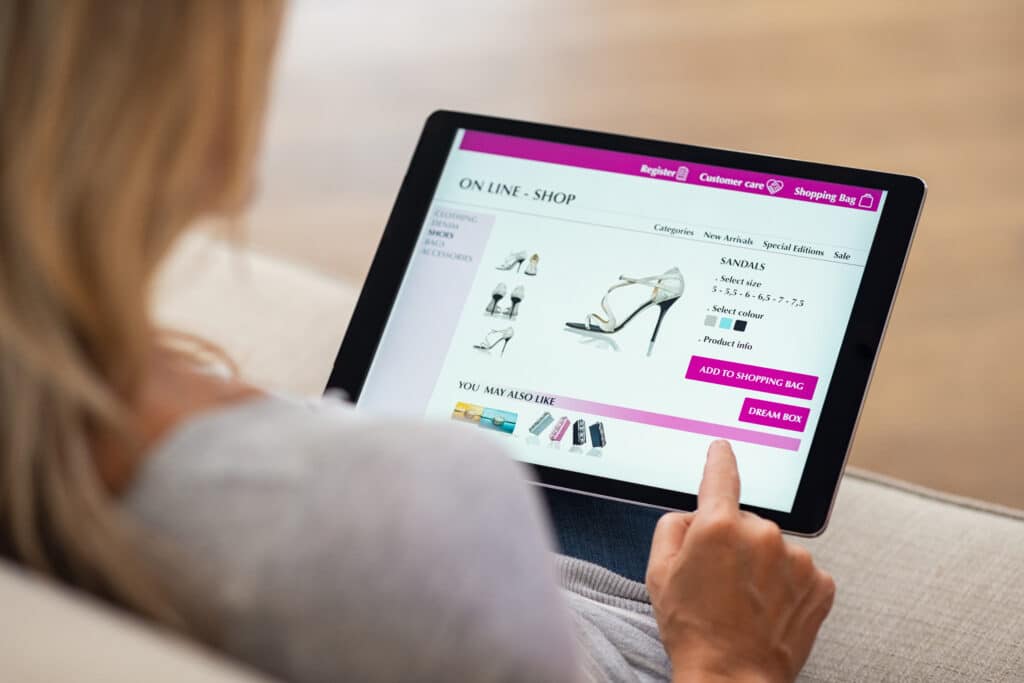
It may be tempting to dive into eCommerce with the built-in features readily available on Squarespace, but you'll quickly outgrow their capabilities, especially if you have many products. While you do have to install an eCommerce plugin, WordPress gives you a more robust suite of eCommerce tools that help you and your customers have a smooth and easy checkout experience.

Squarespace has a number of high-quality tools built into its system. It's pretty hard to beat the thousands of plugins and apps available in the WordPress community. Anything you can think of, someone has probably already created a third-party plugin for your website that could make your dream a reality.
That said, you do not want to add too many plugins to your WordPress website. Too many plugins will slow down your website's speed which can have a negative impact on your SEO efforts and turn off your visitors.

When you want to connect with your audience or keep a running portfolio of your work, a blog is a great option to have. It's also good for boosting your site's SEO. This is what WordPress was built for. Literally.
Every WordPress site includes commenting abilities, plus helpful plugins to achieve creative, content-heavy blogs. Squarespace has solid, built-in blogging tools, but it just can’t beat WordPress in this area.
WordPress detractors will point out that WordPress sites account for an outsized portion of hacked websites. While WordPress security is of the weak points of the WordPress community, one reason for this statistic is simply the sheer number of WordPress websites on the internet.
You can also combat this weakness by choosing a solid hosting provider that includes comprehensive security solutions in your hosting plan.
Featured Reading: What You Need to Know About WordPress Security
As a WordPress design firm, we may not be coming from an unbiased point of view, but that's only because we've been in this industry for decades and have been around the block with website foundations. At Thrive Design, we chose to specialize in WordPress because we think it's the best option around for small- and medium-sized businesses.
What's the first thing you notice about a website? It's not the company logo, the header image, or even the main call to action.
It's how fast the page loads. (Speed matters.)
Users don't want to wait long to get the information they're seeking. However, after clicking through 900,000 ads, researchers from Google discovered that the average mobile post-click landing page loads in an incredibly long 22 seconds. More than half of internet users will abandon those pages before they load.
You need your page to load within three (3) seconds in order to keep your users happy and hanging around. You also need a fast loading speed to have any chance of landing on the coveted first page of Google search results. The second page may not seem all bad but the majority of searchers never actually get there.

Before we go any further, let's talk about the difference between Google-measured PageSpeed and your webpage's load time. Despite how similar they sound, they are actually two different metrics measuring slightly different things.
Google PageSpeed, measured by the PageSpeed Insights tool, combines a variety of raw performance metrics and combines them into a score between 1 and 100. The Google PageSpeed Insights tool offers suggestions for improvements and diagnostics as part of its performance report. However, PageSpeed, on its own, is not a true indicator of the speed at which a page loads.
So if PageSpeed isn't the same as load time, what is load time? Load time is the average time it takes for a page to load for your users. Measured in seconds or, even better, milliseconds, the measurement starts when the user request comes in and when the page finishes loading. Of course, load time alone doesn't give an insight into what's causing speed issues and performance problems or how to fix them.

We've covered how to speed up your WordPress website in other posts, this post will show you how to improve your Google PageSpeed Insights score. You can get personalized tops by running your website through the Google PageSpeed Insights tool but these are a great place to start.
What are post-click landing page redirects? Let's take a look at three different pages:
Each time a user has to be redirected, rendering comes to a halt slowing down your website's performance and adding precious seconds to your page's load time. A responsive web design ensures a high-quality user experience even on mobile devices. (Google has also begun rewarding pages built with responsive design.)
Google testers have warned website builders repeatedly about the ways that images can affect page speed. The "weight" of your website is one factor that can impact your page speed and your Google PageSpeed Insights. Lots of code, lots of images, lots of extras make websites heavy and slow down loading time.
In this vein, graphic elements such as favicons, logos, and product images can easily comprise up to two-thirds of a page's total weight. Shrinking image size is one easy way to help your website shed some of this weight. This process is known as "image optimization."
It's a good thing that image optimization is pretty easy. Replacing a JPEG image with a PNG image file is the easiest way to shrink your image size and speed up your loading time. There are also many online image compressors that make image compression easy.
Websites that have been redesigned and expanded often are bogged down by excess and unnecessary code on the backend. CSS files are often larger than they need to be as humans need spaces and carriage returns in order to understand what they're reading and writing and this size has a huge impact on your load time.
Computers, however, don't need this kind of content to understand the code. When you remove these unnecessary characters, spaces, and duplications, your page loads faster. Because of this, Google highly recommends taking the time to minify the code on the backend of your website, including all CSS, JavaScript, and HTML components.
Want to know the number one factor that can kill your website load speed? Poor hosting. While a cheap hosting plan may seem like a great deal on paper, you're actually making a huge trade-off. That low, low price comes with slower than normal site speeds and frequent downtime during high traffic periods.
To ensure lightning-fast performance, you need to invest in a premium hosting provider. Google PageSpeed Insights recommends a sub-200ms server response time. You're not going to get that with a cut-rate web host.
That's why we use Kinsta for all of our hosting clients. Kinsta ensures that your website's performance doesn't suffer no matter what time of day or what traffic to your website looks like.
Instead of dynamically generating your website's content every time someone clicks through, browser caching allows web browsers to quickly serve a static version of your website to users. This means that your PageSpeed is measured by the time it takes to serve this static version while the dynamic version continues to load, shaving valuable milliseconds off your load time and improving your PageSpeed Insights.
If you are using WordPress, there are many free, popular plugins that you can use for this purpose including W3 Total Cache and WP Super Cache.
Not only will these measures help your PageSpeed Insights score, but they will also help improve your conversion rate. Researchers found a correlation between load time, page weight (size in data), and conversion rate. Basically, “heavier” means slower, and slower means fewer conversions and a higher bounce rate.
A website that's faster and has reliable performance will convert significantly more users than a website that is not. PageSpeed Insights can help you figure out where to focus your attention to help improve user experience no matter what device your audience is using.
 When was the last time you backed up your WordPress website? Do you even remember or do you rely on your website hosting company to do that for you?
When was the last time you backed up your WordPress website? Do you even remember or do you rely on your website hosting company to do that for you?
If you don't already know how, learning how to back up your WordPress website is something that you should add to your to-do list. Knowing how to perform a manual backup of your website will help you prevent future heartbreak.
Trust us when we say that, while learning this process may not seem urgent, you'll want to figure it out sooner rather than later. You never know when disaster may strike.

Your WordPress database contains every post, every comment, and every link on your blog. It contains every product listing, all your webpage text, and every photo and image you have on your site. If this database gets erased or corrupted, you could lose everything, much of which is next to impossible to replicate.
Backing up your website is simply making a copy of your site that you can reinstall if anything goes wrong. This precautionary measure can save you a lot of undue stress if anything goes wrong. Think of your backup as an insurance policy that protects all the time, effort, and money you've invested in your website.
Lots of things can happen to corrupt or destroy your database, much of which is out of your control. When your site is properly backed up, you can quickly and easily restore your content whenever needed. If you don't have a website care plan, it's worth your time to spend a few minutes on a regular basis making an easy, convenient backup of your database so you're prepared if it ever needs to be replaced.
Related Reading: Why a Care Plan is Essential for the Success of a WordPress Website

When you're preparing to back up your WordPress website, you need to first understand that there are actually two parts that you'll need to download and dave. The first part is your website files. This includes your theme and plugins, scripts, and media files that make up the structure of your website and provide the functionality. The second part is the MySQL database that stores your blog posts, comments, and the other options you set in your WordPress admin area.
There are two ways you personally can ensure your website is properly backed up: manually and through plugins.
The process for manually backing up your website is relatively simple and straightforward. The first thing you need is direct access to your web server. You can get this through a hosting account file manager or an FTP such as FileZilla. If your server is configured properly, you just need access to the public.html folder.
To fully backup your WordPress site files, copy and download the wp-content directory and the wp-config.php file. These are the files that contain everything that makes your site unique: plugins, themes, and configuration details. The rest of the files in that folder are included in every WordPress installation so you'll have access to them the next time you install WordPress.
For the next step, you'll need to have a database management tool such as phpMyAdmin. To download the MySQL database file, use the Quick Export option from your tool's Export tab, keep the SQL output format and click download.
Once you have these files downloaded, the safest thing you can do is to upload them to your cloud storage of choice. The best way to organize these files is to create a new folder labeled with the date of the backup and store all the files from that date in that folder. That way, you'll know which files are the most recent and can easily restore your website to a specific version if needed.
There are two plugins that we recommend to clients who are looking for an easy way to automatically back up their website.
Related Reading: Six Best WordPress Sitemap Plugins for 2021

The answer to this question depends on how often your site changes. If your site is relatively static, meaning you don't update the content that often, daily backups aren't necessary. You could probably even get by with monthly backups.
However, if you have a site with an active blog and a community of readers who leave comments, you're going to want to backup every day so none of that content gold gets lost in any future restores.
As for eCommerce sites, you'll want a real-time backup solution so that you don't lose any order data in the event of a restore.
So how do you decide what backup schedule is best for you and your business? Easy. Fill in the blank on the following prompt:
If I lost data from the last _____________, my site would be negatively affected.
Whatever timeframe you specified should be the timeframe of your backup schedule. When you're determining what that timeframe is, remember to think beyond how often YOU create content and consider how often your users create content. Whether that's orders in your store or comments on your blog, that is also content you need to be able to restore.
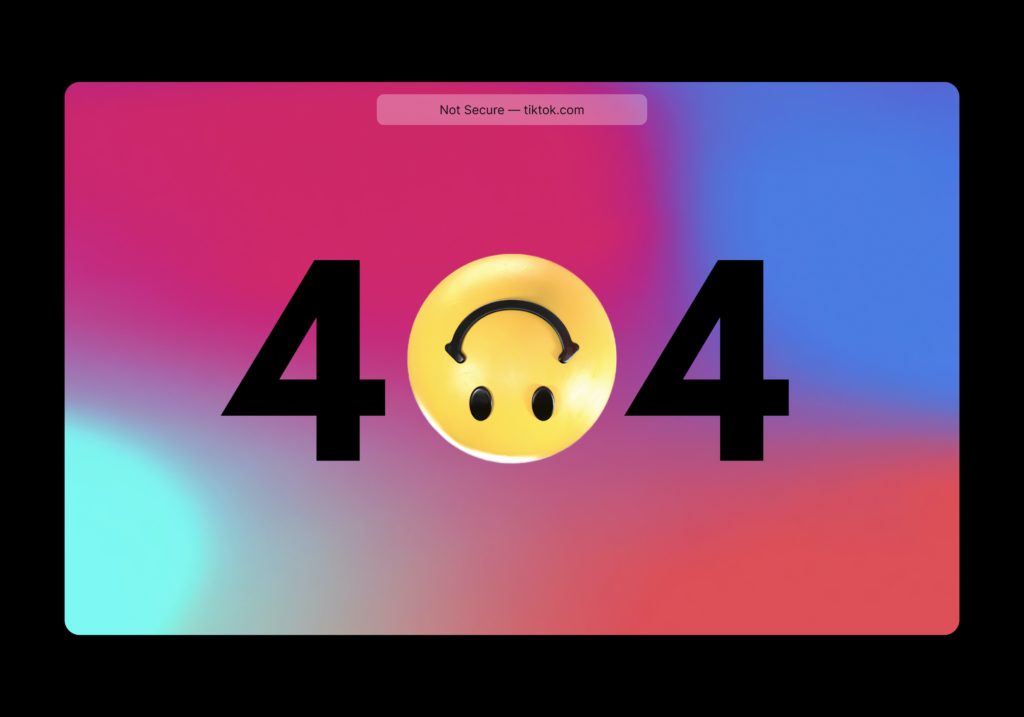
Related Reading: How to Move Your Website to a New Host
Unless you are using a premium managed WordPress hosting provider such as Kinsta, WP Engine, or Flywheel, you are going to want to back up your WordPress site yourself. Most cheap hosting providers will only backup your MySQL and it can be a pain to request a copy of that backup when you need it. (Some cheap hosting providers will take days to get that copy to you.)
With our website care plans, we proudly offer hosting services through Kinsta for this exact reason. Our daily backups of your site mean we can restore your site to normal with minimal downtime. And with multiple backup locations, your site's data is guaranteed to be available when you need it.
—
Thrive Design is a customer-centric web design and development company from Seattle. Contact us today to find out how we can elevate your business online! Find us on Clutch, UpCity, LinkedIn, Facebook, and Twitter.
There are many, many hosting options for your website and Thrive is one more. Hosting companies run the gamut in cost, service levels, and customer service. It’s hard to know which to choose, and which features or services benefit you the most. When you know what we offer in comparison to all the others, though, we're confident you’ll agree we offer a superior service.
We, of course, believe that our hosting package is stellar. Here's why:
We already help you with your website, SEO, and/or online brand management needs. Why not include hosting, too, for far less hassle? You won’t have to look up a new number or search in vain on an unfamiliar website to get to the support form. In cases of an emergency, like your site is down, you won’t have to bring anyone new up-to-speed on the inner workings of your website because we know your account and your site. Our team is also based in Seattle, Washington; you won’t be bounced to a call center in another country where a language barrier could hinder a quick resolution to the issue at hand.
Our hosting service is run by a group of folks who do nothing but oversee hosting servers. This is their actual job. The support staff of even the largest web hosting companies are very low-level support whose job is to act as gate-keepers, simply taking down information as needed - sometimes through many phone calls and emails - keeping the professionals as far away from clients as possible. It takes a lot of time and effort to get to the people who actually monitor and resolve web hosting issues. Our hosting service doesn’t operate in this matter. We work with the folks directly responsible for keeping your site live on the web.
Most hosting companies offer very minimal backups included in their hosting package, if any at all. Some are daily, but are overwritten each day so there’s only a single copy of your site. If an issue exists on your site for more than 24-hours, you’re out of luck hoping to restore the site to a clean version. Some companies backup just once a month. So, if you’ve made any changes at all in 30 days, restoring to a backup will lose everything you entered. Still others (many others) require you to do your own backups - it’s not even a paid add-on. Our hosting service backs up your site every - single - day. And, we keep backups for 90 days.
Your site is monitored for hosting issues 24 hours a day. No breaks for the weekend, or holidays. Any alert solicits an immediate response - the 24/7 professional support staff tirelessly works to resolve the issue as quickly as possible. Their monitoring system is so sophisticated and fast that many issues are resolved before anyone outside the hosting team is aware of them.
Because of the 24/7 monitoring system and dedicated team of professionals, we can boast of 15-minute response time, when using our Support Form and selecting the option of "Website Down" from the drop-down menu. A quicker response, by the people responsible for maintaining your site hosting, is a service virtually unmatched anywhere else.
Our server is built to solely host WordPress sites, nothing else. Our team has to be experts not only in hosting issues but also with WordPress. It’s optimized to be the fastest and most secure hosting option available to WordPress users.
You’re not sharing hosting space with hundreds of sites - any of which could be infected to the point where it brings down the entire server. We have our own server, for our own clients, and that’s it! Combined with our monitoring system, professional support team, and security monitoring, we can offer one of the most secure servers around.
Hacker-free security is brought to you by a hard-working team. Since it’s hosting dedicated to WordPress sites, our team is up-to-speed on vulnerabilities as they develop and they work quickly to eliminate them from being a threat. And, as an added bonus to our clients who both host with us and are on a Care Plan, if any malware is discovered on your site it is immediately removed at no charge.
There you have it, our most compelling reasons for hosting with us. There are a bunch more, but we don’t want to bore you with our geek-speak. Sounds pretty great, doesn’t it? Contact us today, to host your site with us. (And, if you want the geeky information, we’d be thrilled to share!)
View our WordPress hosting packages.
—
Thrive Design is a customer-centric web design and development agency from Seattle. Contact us today to find out how we can elevate your business online! Find us on Clutch, UpCity, LinkedIn, Facebook, and Twitter.