When it comes to most things in life, you get what you pay for. With televisions, cars, and clothing, you can see and feel the difference when you splurge for high-end items.
With websites, it can be harder to understand why you would pay $15,000 for a website when you could get one for $500. Is the quality difference really going be that much?
The answer is “YES but.” Just like a Range Rover isn’t the right car for everyone’s needs, a $15,000 website isn’t right for every business. But, if you’re a business that needs a $15,000 website, a $500 or $5,000 website will leave you frustrated and your customers unsatisfied.
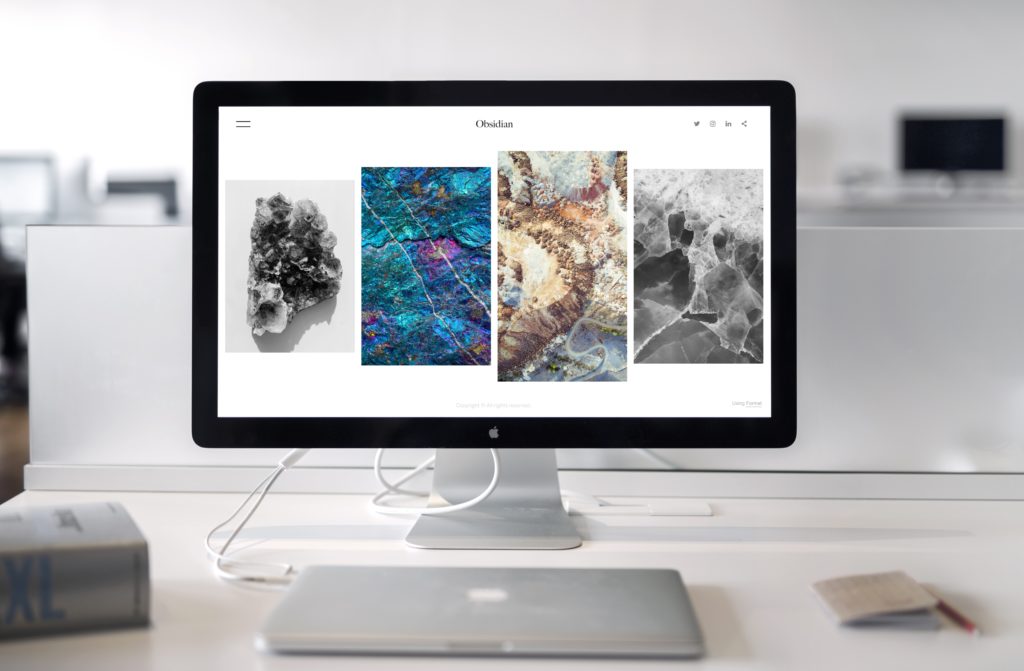
Most $500 websites are a step or two above free template-based website building sites like Wix and Squarespace, but the average visitor may not be able to tell the difference. For many of these three-figure websites, the cost is spent hiring a pro or power user of a popular drag-and-drop website builder to create a better site than you, a new user, could build yourself.
Sometimes, you can get a “custom” website for this price. However, when you pay around $500 for a website, you will only get one or two-page template options, meaning your entire website will look, and function, the same. Also, the website probably will only be custom in name only. We’ll bet that all of the “custom” websites from that developer all look the same.
But! These are not necessarily bad things! If you are looking to start a blog, establish your very first website, on only need limited functionality, this low-cost option can be exactly what you need to test the waters and launch your next great idea.
There are some great things about entry-level websites. They are easy to build. They can go live quickly. And, well, they don’t cost a lot of money.
These days, there are hundreds of thousands of templates available for you to choose from so you can probably closely approximate the exact look and feel you are looking for. You also have access to free stock photo websites so you can customize your website the way you want.
Issues with low-cost websites like these tend to crop up when you want features or functionality that go beyond what comes with your template. When that happens, you end up paying lots of money for someone to tinker with the code of your website to get you what you want.
You can also run into problems with your website looking remarkably similar to your competitors’ websites. The popular templates and stock photos are popular for a reason: everyone likes their look, feel, and functionality. It may take a little more research and time on your part to build a drag-and-drop website that stands out in the crowd.
If you’ve ever listened to a podcast, you probably already know one of the most popular drag-and-drop website providers on the market: Squarespace. A similar provider of drag-and-drop template websites is their competitor Wix.
A third drag-and-drop player, and the newest member of this group, is a website called PageCloud. This is a more robust page builder and can be more expensive than Squarespace or Wix but is a great option if you need a website with more functionality.
Featured Reading: How Much Does it Cost to Redesign a Website?

When you work with a traditional web design agency, you can expect to spend about $5,000 on your initial website build. These websites are sleek and stylish and require a little more work from you on the back end to maintain the new features that you get when you work with an agency. For this price point, you can expect a good number of features but little personalization or customization to your specific brand and business.
This option is great for growing businesses that want features and functionalities beyond what the drag-and-drop website builders provide.
A mid-range website can offer a wide range of eCommerce features, portals for lead gen content, page template styles, mobile responsiveness options, and more. The other pro to working with a mid-range agency is that you have access to professional designers and developers who can help streamline your website.
To keep the volume of business needed to turn a profit, many of these agencies don’t provide a level of personalization that may be needed to stand out in a crowded marketplace.
When you go with a mid-range website, you are not paying for the services that can truly set your website apart. These are things like consumer/brand and competitive research, original photography, copywriting, brand strategy, and the integration and training on a content management engine of some kind.
Most of the small, local web design agencies around you will be able to build you a website at this price point. A Google search for “web design agency near me” will bring up a list, along with descriptions and reviews, of web design agencies that can help you out. This is a great place to begin your research.
Another great resource is Facebook groups for local small businesses. These groups are probably full of other small business owners who have launched new websites. They’ll be able to give you recommendations for good agencies that can give you the website you’re looking for.
Featured Reading: Why is Web Design Important?
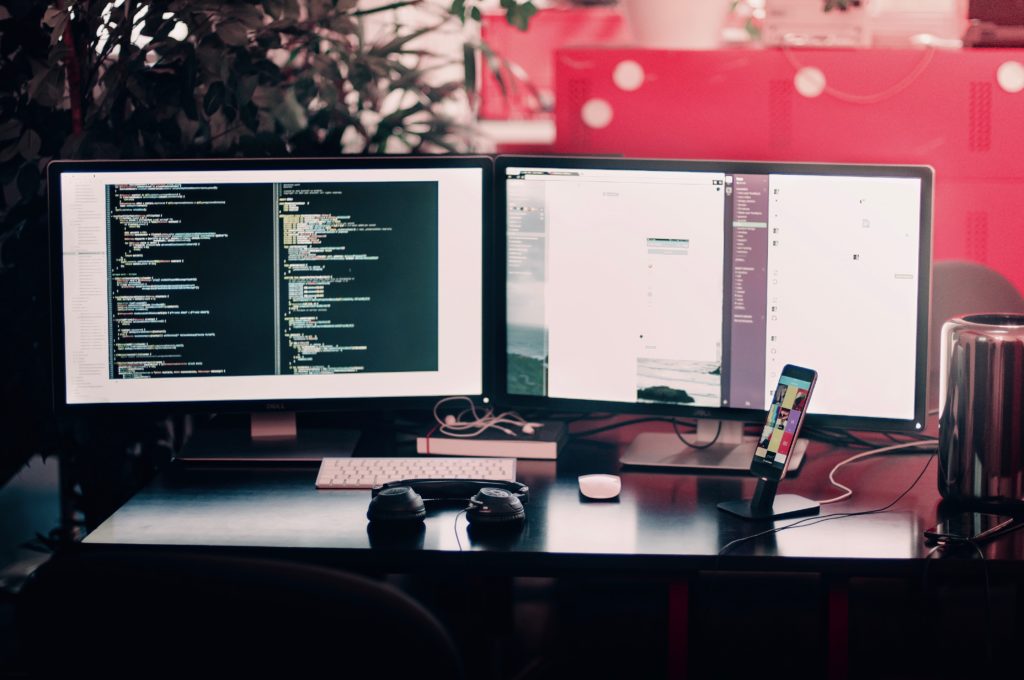
If you are an established business looking to up your perceived authority, trustworthiness, and expertise, it may be time to consider investing in the Range Rover of websites. When you invest (and we use the word “investing” deliberately) in a high-end website, you are investing in your business.
A website in this price range gives you access to a level of personalization and service that ensures that your website establishes your authority and sets you apart from your competitors. These websites feature custom photography and copywriting, personalized branding strategies, integration with customer management, and email marketing systems. They are also intuitive to use for your visitors, mobile-responsive and designed from the ground up to take advantage of SEO best practices.
Related reading: SEO Seattle
Related reading: Copywriting seattle
These websites are top of the line and are designed to set your business apart from your competition. They are based on a thorough competitor analysis as well as an understanding of your business and goals for the new website. While your designer is likely to use a template, there will a much higher level of customization and tweaks to make the website perfect for your needs.
The biggest con of these high-end websites is obvious: the cost. A five-figure website cost can be overwhelming for business owners to think about on top of all the other business costs. But, when the time is right, investing in a website that meets all of your specifications can take your business to the next level.
Many of the same agencies that can build you a $5,000 website can build you a higher-end website. However, your vetting process should be longer and more in-depth than if you’re building a mid-range website.
You’ll want to check review sites like Clutch, interview former clients, and review any case studies the agency has published. It’s also important to sit down with the agency, the designer you’ll be working with if at all possible, and ask as many questions as you can about their process, their aesthetic, and how they like to work with clients to make sure the working relationship would be a good fit.
Featured Reading: 10 Best Web Design Interview Questions in 2021
There are great websites to be had at every price point, but the best website for you may not be available at every price point. It’s important to take into consideration your business’s needs and goals, your budget, and the needs of your target market.
If you have any questions or want to talk about your next project, let’s chat! You can find more information on our pricing and process to see if we would be a good fit for you and your business.
—
Thrive Design is a customer-centric web design company from Seattle. Contact us today to find out how we can elevate your business online! Find us on Clutch, UpCity, LinkedIn, Facebook, and Twitter.
Category: Web design seattle
A brand identity is not a logo.
A brand identity is not a slogan.
A brand identity encapsulates who you are as a company. It is the entire method that you use to convey your business and your story to the world. A great brand identity allows your customers to recognize you instantly.
Building your brand identity doesn’t have to be an overwhelming process. In fact, it only takes five steps to build the necessary groundwork for a unique, powerful brand identity.

Don’t jump straight into creating a logo. As tempting as that can be, it will end with a brand identity that is hollow and doesn’t resonate with your consumer.
You need to understand the ins and outs of your brand. A good plan will bring consistency to your brand so your audience can recognize your brand wherever they encounter it.
When you’re thinking about your branding strategy, here are six areas you need to consider:
Featured Reading: Branding, Website Creation, Marketing: The Right Order
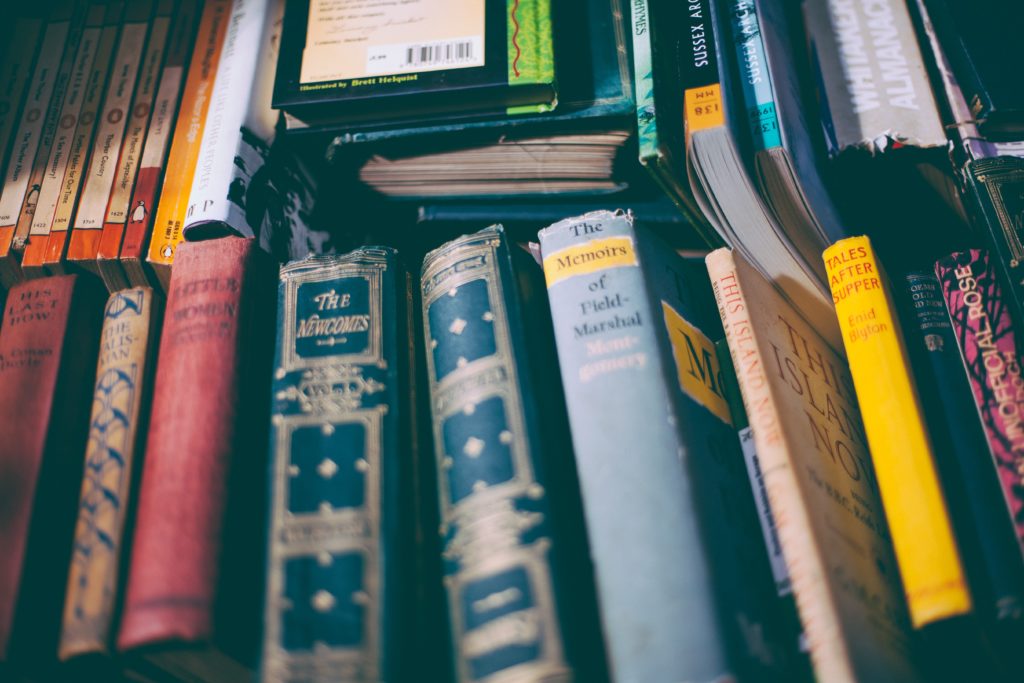
People that connect with your story, as well as your products, will become powerful brand advocates for your company. These are the people that will send referrals your way and be a repeat purchaser.
An authentic story that customers can connect to is a great way to differentiate yourself from your competitors. But, how do you tell your story on places other than the obvious “About Us” page?
This is where your other key elements from your brand’s story can come into play. Your logo, graphics, copywriting, website, color palette, and more can all serve to underscore your business’s story.

Here’s some blunt advice: don’t make your brand about you. Make your brand about your audience.
Your audience doesn’t care about YOUR favorite colors. They care about THEIR favorite colors. They don’t care about how your branding makes YOU feel. They care about how your branding makes THEM feel.
When you're developing your brand identity, you need to know these things about your audience:
This information will help you craft a brand that resonates strongly with your target audience.

This is where most people want to start building their brand identity. Those people have it backward. This should be one of the last things you do.
But this is the fun part. We will admit that. Now is when you get to think about your logo, color scheme, fonts, and graphics.
Whatever you choose, continuity is key with your visual branding. Good branding can capture your customer's eye immediately. Bad branding can turn them away in a split second and send them straight to your competitors.
Featured Reading: Your Website has 15-30 Seconds to Impress
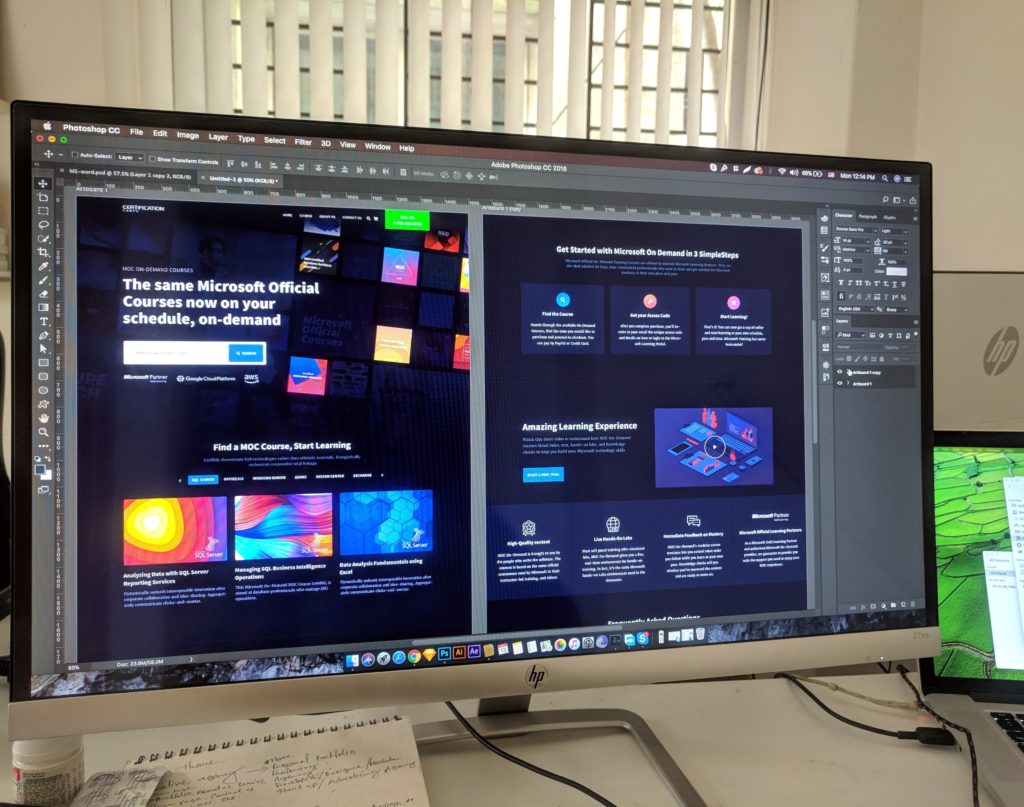
If you haven’t heard of a style guide before, think of it as the user manual for your brand identity. Your style guide lays out all of the decisions you made in steps 1-4 so anyone else can effectively create on-brand pieces for your company.
A well-written style guide ensures that there is a consistent message and tone to everything created for your business. This can include website updates, blog posts, social media content, print adverts, and even retail store design.
Your style guide should include:
Brand identity covers a lot more than imagery. Telling the story of your business goes beyond an attractive logo and color palette.
Following these five steps will help ensure that your brand is strong, memorable, and connects with your target audience. It ensures that your brand will be clear, consistent, and easy for others to implement when they do work for you. It ensures that you will stand out in a crowded marketplace.
—
Thrive Design is a customer-centric web design and marketing agency from Seattle. Contact us today to find out how we can elevate your business online! Find us on Clutch, UpCity, LinkedIn, Facebook, and Twitter.
The number one way to build trust online is through a robust suite of reviews. Not certifications. Not a slick website. Not even a service guarantee. (Although all those things do help.)
Reviews.
Reviews are the first thing that online consumers turn to when making purchasing decisions. They’re the first thing people see when they Google your business. They’re one of the first things people look for when they come to your website with the intent to purchase.
If you don’t have any reviews, you are missing out on a golden opportunity to grow your business.

I can hear the internal groan and the question that probably immediately popped in your head:
“But how do I get reviews?”
Here’s the revolutionary secret to getting your customers to leave a review: Ask them.
That’s it! It’s that simple.
One reason that consumers are unlikely to leave reviews, especially if they’re satisfied with the service or product, is they don’t think about it. Their experience was so smooth that it blended seamlessly into their daily life and they didn’t need to think about it anymore.
(This is why there’s a stereotype that the only people who leave reviews are dissatisfied. If someone is dissatisfied with a product or service, they tend to fixate on it until they feel they have done something to rectify the situation, usually leaving a review to let other potential customers know about their experience.)
Whether you have 1000 new customers each week or you work with just 1 customer each month, you need to have a streamlined process in place where you are asking your customers for a review after you have delivered your product or service.
Featured Reading: Local SEO is Crucial for Service-Based Companies
Featured Reading: SEO Seattle

The more specific you can be and the easier you can make your ask, the more likely it is that your customers will help you out. So, before you start mass emailing your previous clients, think about exactly what kind of review you want them to leave.
If you want them to leave you a review on Google, Amazon, Trustpilot, Yelp, Angie’s List, or any other specific platform, be sure to include that in your ask along with a link to the exact page you want them to use for their review. The easier you make it for them, the more likely it is they will do what you want them to.
Also, let’s pause real quick and review the term “mass emailing.” Yes, you will be emailing your previous clients but there are good ways AND bad ways to do that.
If you only have a few clients, it’s best to email them individually to ask them to leave a review. The message can be the same but you’re most likely to get a yes from people who feel you reached out personally. A BCC email is not personal.
If you have lots of clients, automation is the way you want to go. The process of automation is actually quite simple.
What you would need to do here is to create an email sequence that consists of one or more emails that are asking your customer to leave a review. You add the customer into your automation sequence and send out an email (or series of emails) asking them to leave you a review. If you already use an email provider such as ActiveCampaign, ConvertKit, Drip, MailerLite, or MailChimp, you should have automation functionality available to you already.

Now that you’ve asked your previous clients for reviews and they’re rolling in, you may think your job is done. But it’s not done quite yet. There are still a few things you need to do.
Say thank you/respond to reviews. One action that truly goes a long way is saying thank you to your customers for their reviews. It can be as easy as responding to the positive review with a simple “thank you!” This also looks good to potential customers who are reading the reviews.
It’s also important to respond to the less stellar reviews. Not only does it address that client’s specific problems or issues, but it also shows that you are a business that cares about everyone’s experience, not just the good ones.
Plan for repurposing the reviews. The answer here is yes. You’ll want to be able to take these reviews and use them on your website, as social media posts, or in other promotional material. Best practice for repurposing reviews is to ask the poster whether or not you can use their review in other ways.
Never incentivize your reviews. Ok so this isn’t something you need to do after asking for reviews, but it is something you need to avoid doing throughout this whole process. While it is acceptable to hold a drawing or raffle for customers who leave reviews, you get into ethically murky waters if you offer something in exchange for a review.
Featured Reading: Looking for More Business? Check Out Your Online Reputation.
Great reviews can massively enhance the reputation of your business and help potential new customers trust that you’re able to assist them with their needs. Whether you sell products or services, it’s important that you’re encouraging your customers to leave reviews. These will show the quality of what you have to offer and in many cases, make a difference in how your business
is viewed in the search engines.
Check out the other steps to creating a website that dominates online with our Blueprint for Online Excellence.
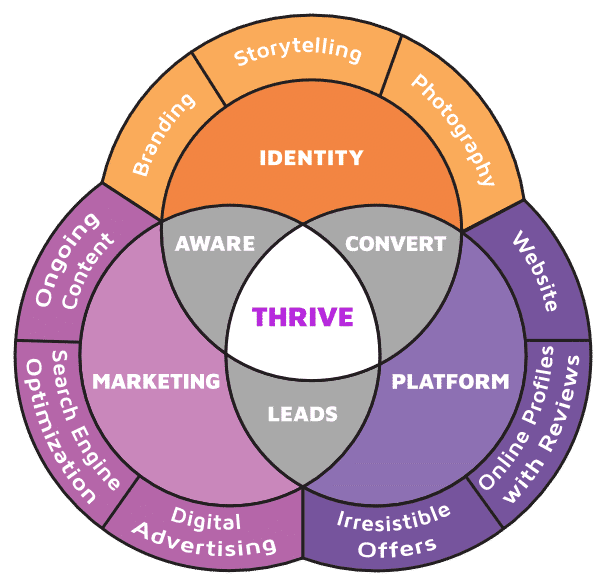
—
Thrive Design is a customer-centric web design and marketing agency from Seattle. Contact us today to find out how we can elevate your business online! Find us on Clutch, UpCity, LinkedIn, Facebook, and Twitter.
There are only four types of websites and you MUST know what kind you need, otherwise, you will end up wasting money on ineffective design and marketing.

Every website can be sorted into one of four types. By knowing what kind you want before making any design or marketing decisions, you can save yourself from a world of hurt and wasted money.
Do you know what kind of website you have or want to have? If you answered “No,” fear not. That’s where we come in! This article goes over each kind, looking at their defining factors and sales structure.
By figuring out what kind of website you need, you can effectively attract the audience you want. A well-defined marketing plan, coupled with strong design decisions, can lead to more money in your pocket.
The authority website serves as an online presence for your business. This is the place potential customers can go to see what work your company has done and how to get in contact with someone about your services.
Leads are generated offline. People visiting your site have already heard about your company and are looking for more information. Your website serves as an online placeholder, giving your business more legitimacy in the eyes of your customer.
An example of an authority website would be a construction company website. A construction company will be recommended to customers by other contractors and people in the field. The lead generation happens offline.
Sales happen offline as well. Construction companies use contracts to make their sales, which are done in-person versus online. The website aids the company in “getting over the hump” and convincing their leads to become money-generating customers.
See Related: Is Your Website Providing the Information Your Visitors Want?

As its name suggests, this site is focused on generating leads through its online presence. SEO and targeted marketing strategies play a huge role in bringing in new customers. Sales, however, still occur offline.
These websites are found online by people who have “buyer’s intent.” This means the prospective customer is basically ready to spend their money. They just need to be convinced that your business is the perfect place to do this spending!
A divorce attorney located in Seattle would use their website as a lead-generation tool by incorporating SEO targeting those looking for such a service. Their customers are searching online, through search engines, like Google. Successful leads then move offline for the final sale.
Related reading: SEO Seattle

This site is especially popular, as both leads and sales are all done completely online. These are the sites that sell products or services through e-commerce. If a site has a cart function, then it falls into the sales website category.
Easy enough to understand, right? Not quite. A company’s website can still fall into the sales category if that business utilizes online scheduling and payment, but provides the service in-person. The leads and sales are both still online, but the actual service itself is not.

A utility website functions more like a tool than a standard website. These are the companies whose business and website are one and the same.
Airbnb and Facebook examples of utility websites. They don’t necessarily generate leads or sales online. They just exist in the online space and are accessible to anyone that chooses to use them.
First and foremost, marketing and advertising for each type of site should not be handled in the same way. Each site has different requirements that need to be met in order to excel in attracting new customers.
An authority website needs excellent photography and content that positions the company as an expert in whatever services they offer. A lead-generation site, however, needs tons of search engine optimization done in order to convert prospective customers into paying customers. As for sales websites, they need to ensure that their buying process is as streamlined as possible.
Bonus Reading: What is the #1 Goal of Your Website?
In order to figure out what kind of site you will need, ask yourself the following questions:
If you can’t narrow it down to just one type, that’s okay! Websites can fall into more than one category. Just ensure you’re meeting the needs of each kind of site in order to achieve the greatest amount of success.
—
Thrive Design is a customer-centric web design agency from Seattle. Contact us today to find out how we can elevate your business online! Find us on Clutch, UpCity, LinkedIn, Facebook, and Twitter.
Category: Web design seattle
The internet was not made for static websites. If you’re not adjusting your website (and tracking what works), you are just asking for your website to wither and die.

Your website is able to give you all kinds of information if you know where to look. This information can be used to tweak your website to better meet the needs of your website’s visitors.
If you’re wondering where to start collecting website data, the place that most people go is Google Analytics. Google has designed its analytics platform to be one of the most robust analytics platforms available.
From your Google Analytics dashboard, you are able to see at a glance which of your pages have the most visitors, which pages have high bounce rates, which pages earn you the most money, and so much more. You are also able to track where your site visitors are coming from, which is especially helpful when you’re running any sort of marketing campaign.
Google Analytics is also designed to work especially well with Google Ads. (Remember step one?) The Google Analytics platform can give you even deeper insights into how users from your Google Ad campaign have interacted with your site.
As deep of a dive as Google Analytics can give you, sometimes you want something more visual, something that can give you an at-a-glance analysis of what people are clicking on when they visit your website.
We love HotJar for just that reason. We use HotJar to analyze our site on a regular basis. They give you access to three very useful tools for analyzing visitor behavior.

HotJar and Google Analytics are great ways to figure what’s working and what’s not on your website, but it’s pretty hard to test how well website changes are working if you can only see data after the fact.
When you want to test tweaks to copy, navigation, or other parts of your website, what you really want to do is conduct some A/B testing.
It sounds complicated, but it’s really not. What A/B testing does is allows you to present two different website versions: one to 50% of your visitors and one to the other 50%. SplitHero is our tool of choice for running A/B tests.
A/B testing doesn’t have to be complicated. It can be for something as simple as swapping out an image or trying a different header for the page. It could be moving up your signup form or lead generation offer to higher on your homepage.
A/B testing is the perfect way to try out some of the ideas you got from all the amazing insights you learned by tracking your website’s performance and visitor behavior.
If you did it well, you used data about your market and target audience to build your website before you launched it. There is no good reason to stop using data to make the ongoing changes needed to keep your website fresh and relevant so you stay top of mind for your clients and potential customers. These tools, and our help, can take your website game to the next level.
Keep Reading: The Killer Offer: Step 6 of 9 for Dominating Online
—
Thrive Design is a customer-centric web design and development company from Seattle. Contact us today to find out how we can elevate your business online! Find us on Clutch, UpCity, LinkedIn, Facebook, and Twitter.
Category: Web design seattle
Your website design is only as good as the leads it brings in. If it isn’t offering valuable content in exchange for a potential lead’s email, you’re leaving money on the table.
That’s the subject of my sixth step for online domination: finding your killer offer.
See Related: How Do You Announce a New Website Launch?
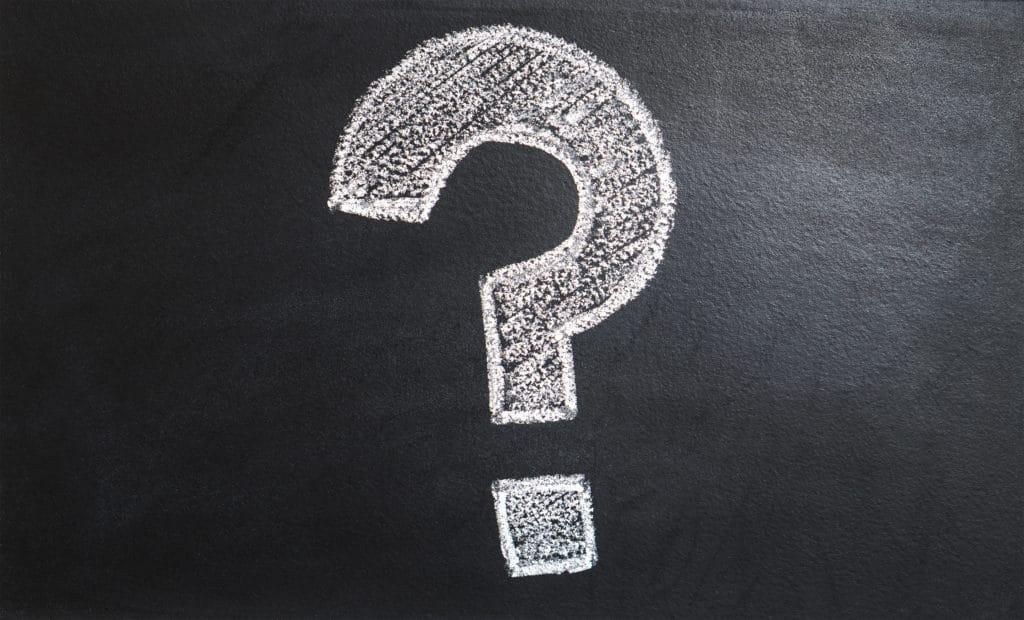
Your killer offer is a valuable piece of content you create that will entice potential leads to enter their email addresses in return for being able to access that content.
For example, I design and build amazing websites that get results for businesses. So my killer offer is a downloadable PDF that outlines the five things you need to know before embarking on a new website project or hiring a website designer.
(In fact, if you’re curious about what five things you need to know before starting a website project, check out the sign-up form in the sidebar of this page. 👉)
Your killer offer could be anything from a YouTube video to a short e-book to a case study or a checklist. Whatever it is, it should either be something that cannot be found by browsing your website or should contain expanded content from your website.
Basically, it should be something special that they can only get by giving you their email address.
Bonus: How to Add a New Website to Google Analytics
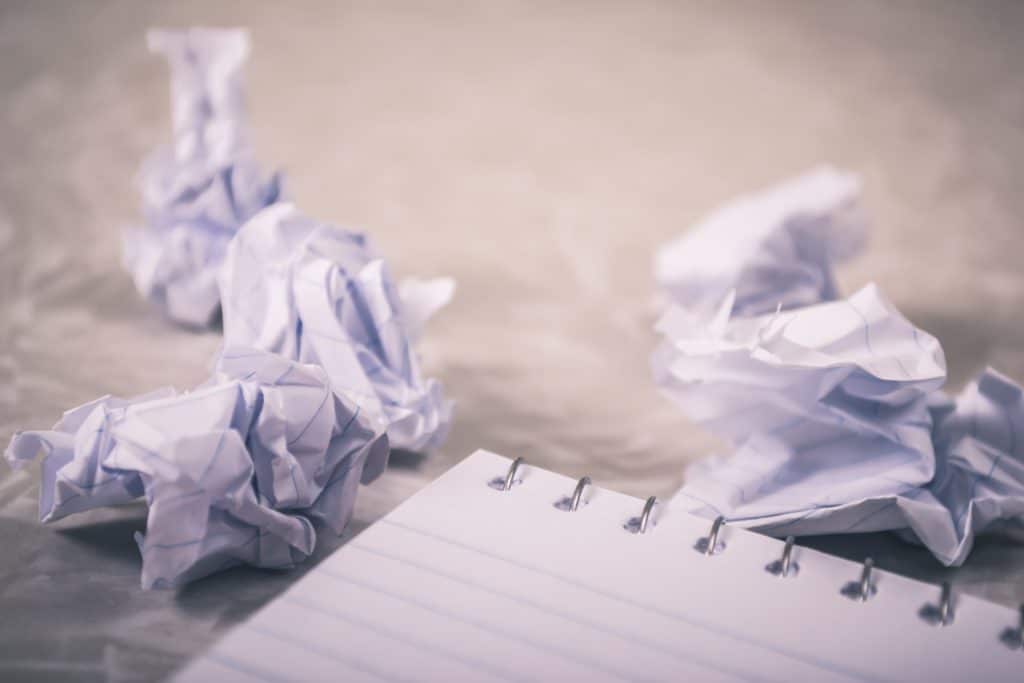
Deciding what to offer as your killer offer can be tricky, but it doesn’t have to be complicated or time-consuming. There’s probably even content waiting to be repurposed into your killer offer on your website already.
Have you done a series of blogs on the same topic? Package them together in a short e-book.
Are you a fan of the listicle format and have a bunch of those? Pare them down and turn them into checklists with actions people can take to reach a goal.
Do you have a go-to list of resources in your industry? Create an email or document that explains why you love them and links out to them and publish it as a “Definitive Guide to My Industry.”
Take what it is that your clients come to you for and give a taste of it to your leads for free. THAT’S the best way to find your killer offer.
The key to creating a killer offer that converts is to avoid making it a hard sales piece. The best killer offers are those that position you as an expert in your field, that show your potential clients that you know what you’re talking about.
(If you still need help brainstorming ideas for the format of your killer offer, HubSpot offers some great ideas in this piece on lead generation ideas.)

Now that you’ve created your killer offer, it’s time to create the follow-up on your killer offer. There’s no use in generating great new leads who are clearly interested in what you have to offer if you don’t have a plan to cultivate them.
In my case, signing up to receive my short e-book on creating a winning website triggers an email sequence that sends five emails over the course of two weeks. These emails further position Thrive as the right company to work with on their website project.
We’re not trying to sell them. We’re trying to educate them more about us so that, when the time is right, we’re the ones they think of when they’re looking for a web design firm.
That should be your goal too. You’re not selling in these follow-ups. You’re educating.
Here are some questions that your killer offer follow-up could answer:
A killer offer doesn’t have to be elaborate. It doesn’t have to be 100% unique. It doesn’t even have to be that long.
What a killer offer needs to be is relevant, valuable, and useful for your potential clients. It needs to demonstrate your expertise in a way that will stick with them. And, most of all, it needs to be prominently displayed on your website.
Don’t keep leaving money on the table with a website without a killer offer. Now is the time to start cultivating those website visitors that want to get in touch but aren’t looking for the hard sell. They need your killer offer.
The Irresistible Offer is only one of the elements we've identified as necessary for dominating online. To read more about how to create killer websites, check out our Blueprint for Online Excellence.
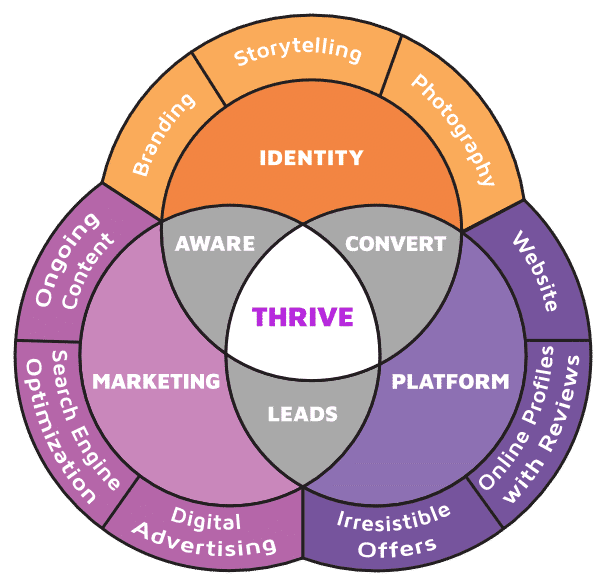
Keep Reading: How Long Does it Take for a Website to Show Up on Google?
—
Thrive Design is a customer-centric web design and marketing agency from Seattle. Contact us today to find out how we can elevate your business online! Find us on Clutch, UpCity, LinkedIn, Facebook, and Twitter.
Category: Web design seattle
We’re not going to surprise you with this insight: Lead. Generation. That’s how you get web design clients.
But there are good ways and bad ways to conduct lead generation. And here’s where we blow your mind.
There is no one best method for lead generation for web designers.

It may be against all rules of “how to” blogs to not give you a list of lead gen methods to try but I’m going to do you one better. I’m going to show you how to find the best lead generation methods for you and your business.
I’ll be the first to admit it. I’m a nerd for lead generation. I currently have about seventeen lead generation methods going right now.
Yup. Seventeen.
So here’s my special technique, my secret sauce for finding out where I need to be focusing my lead generation efforts. I track everything in a spreadsheet.
Here are the five most important things I track and why.

YouTube ads. Facebook ads. Cold calls. Follow-up calls with former clients. Website sponsorships or paid listings. Client referrals. Cold emails. Social listening engagement. These are just a handful of my current lead generation efforts. The very first thing I list in my spreadsheet is what I’m doing to generate leads. It’s the first step to finding which method works best for me.
See Related: Best Web Design Interview Questions 2021
I love responding to and engaging with people on social media. Networking meetings, not so much. Whether I enjoy an activity is a great predictor of whether I will stick with it for the long term and perform it regularly enough for it to be as effective as it could be. And, let’s be honest. While being an entrepreneur has its share of things I wish I could avoid, I started my own business to do what I love and the same should be true of my lead generation efforts.

When figuring out the best methods for lead generation for your company, it’s important to know how much they cost to execute and how much of your time they take up, because the time you spend prospecting for leads is not time you spend on your core business. If a method is GREAT at sending leads my way, but takes a ton of my time and is crazy expensive, it may not be the best method for me because I would much rather spend my time building websites that wow my clients.
This is starting to get into the meat of what people traditionally consider when they try to find an “effective” lead generation strategy. Alongside these columns, I also have a conversion percentage column so I can easily compare the methods. If one method has brought in 20 leads and 4 of them converted (20% conversion) and one method has brought in 8 leads with 4 converting to clients (50% conversion), it’s clear in the percentage column which one is actually more effective.
Bonus: What does responsive web design mean?

Here it is. What you all wanted to know when you clicked on this article. What lead generation method brings in the most revenue. And, once again, I will probably disappoint you by not sharing the specific method because what works for me, may not work for you. But you need to track how much revenue any method you try brings in to know whether it’s worth your time. You also should break that down by conversion as well because more data is always helpful.
Here’s the crux of the matter: what you like doing and are good at, what brings in good, solid leads, and what doesn’t cost a whole lot to implement (as compared to what it brings in) is going to be YOUR best method for lead generation. But if you’re not tracking these things, you’ll never know where to put your efforts.
(Be sure to stick with any effort you want to pursue for a good 6-12 months before making a final decision. That way you have plenty of data to work with.)
Keep Reading: Why Is Web Design Important?
—
Thrive Design is a customer-centric web design and marketing agency from Seattle. Contact us today to find out how we can elevate your business online! Find us on Clutch, UpCity, LinkedIn, Facebook, and Twitter.
Category: Web design seattle
Litigation against websites that do not properly disclose their policies is at an all time high. If you don’t have proper and up-to-date pages for your privacy policy and terms of service, you are putting your business at risk - and is an essential part of any Thrive website build.

Your privacy policy and terms of service pages are regulated not only by federal law and regulations but also by the laws of the state(s) in which you operate. These laws change more often than you think. At the moment, there are approximately 20 potential laws making their way through state legislatures around the country.
See Related: Our Six Steps To Deliver Your Website
Staying on top of these laws, and how they impact what information is required in your privacy policy and terms of service, is critical to making sure your company is protected from fines or lawsuits. It can be a full-time job tracking these bills and understanding their impact.
In fact, it IS a full-time job. Many lawyers are paid lots of money to do just that. It can be overwhelming for small- to medium-sized business owners to keep track of it all.
You may be saying to yourself: "But my website doesn’t ask for payment information."
It can be easy to think that just because your site doesn’t ask for detailed, personally identifiable information like mailing addresses and credit card numbers, that your privacy policy and terms of service pages are exempt from scrutiny.
What you don't know that you don't know is putting your business at risk
These laws all specify that any website that asks for someone’s name and email address is asking for personally identifiable information and needs to have an up-to-date privacy policy and terms of service pages.
That means that if you ask for this information for a newsletter signup or a lead generation download or for any other reason, your website is subject to the same scrutiny as e-commerce websites.
Bonus: The 10 Best Web Design Interview Questions 2021

Violations of these laws can have serious consequences for your business. Some of the newly proposed laws carry a $5,000 fine per website visitor affected. Others would allow citizens in their state to sue businesses across the country if there’s a breach and the privacy policy and terms of services pages are out of date.
The BEST way to protect your business is by ensuring that your privacy policy and terms of service pages are updated and that they stay updated.
The question is how to do that without taking away from your core business. Most small- to medium-sized businesses don’t have the money to keep a lawyer on retainer to monitor these laws and rewrite these pages as needed.
We can help with that. As part of our two Website Care Plans, we include customized Privacy Policy and Terms of Service webpages. We also keep them updated as laws change so you never have to worry about your legal exposure.
There’s a lot to worry about as a small to medium-sized business owner, but your legal exposure because of your privacy policy and terms of service pages shouldn’t be one of them. Let us take care of that for you with our comprehensive Website Care Plan. Not to mention, if you choose one of our results-based Digital Marketing plans, Facebook will require you to have a privacy policy before you can start marketing your business.
—
Thrive Design is a customer-centric web design and development agency from Seattle. Contact us today to find out how we can elevate your business online! Find us on Clutch, UpCity, LinkedIn, Facebook, and Twitter.
Once you’ve built the website of your dreams, it’s important to ensure it’s taken care of properly. You wouldn’t buy a car without auto insurance and take it in for maintenance and oil changes. And that’s what one of Thrive’s care plans is: insurance and care for your investment.
So let’s talk about what a website care plan is, why it is essential to your business, and what we include in our care plans here at Thrive.

A website care plan is a set of bundled services that we use to keep your website operating in tip-top shape. These services include security, performance, backups, monitoring, malware protection, and more. Depending on the package you choose, we even will fix broken links and update your content. All of this is essential to make sure that your customers can find you, hire you for your services, buy your products, and generally keep you in business.
You could take care of all of these little bits and pieces yourself. You could find different contractors to take care of it all. OR you could trust us at Thrive knowing that we’ve spent countless hours researching these services and honing our skills at keeping websites up and running.
You’ve spent a lot of time and money building the best website design possible. A website you’re proud of. A website that generates leads and brings in customers. A website that looks and performs great. A care plan ensures that your website continues performing the way you need to keep business flowing as usual. The cost of a monthly Thrive website care plan is a small investment to make to ensure smooth operations.
See Related: Web Design vs Web Development
There are a lot of things that go into keeping a website running behind the scenes. We’ve outlined each element that goes into the different levels of our care plans on our “Website Care Plans” page. Let’s take a more in-depth look at these elements and why we include them.

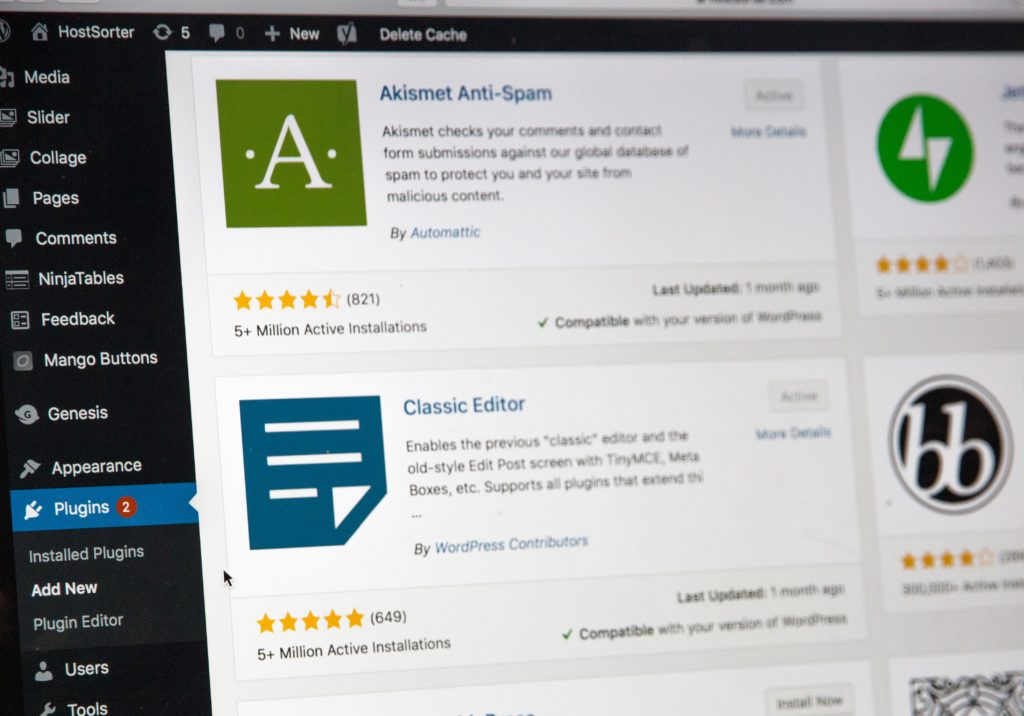 WordPress has more than 56,000 distinct plugins in their repository. These are little pieces of software that enhance the WordPress experience, but it’s important to make sure that they are updated every week. Most of the time Thrive spends on care plan services are in updating these plugins and ensuring that everything works fine after those updates. And this takes us to the next item on our list.
WordPress has more than 56,000 distinct plugins in their repository. These are little pieces of software that enhance the WordPress experience, but it’s important to make sure that they are updated every week. Most of the time Thrive spends on care plan services are in updating these plugins and ensuring that everything works fine after those updates. And this takes us to the next item on our list.See Related: Why Is Web Design Important?
For the majority of our clients, our website care basics plan covers what they need. However, there are some clients who have a lot of different changes they want to be done on their website. For them, we have an unlimited care package. This package includes everything listed above in addition to:
Your website is not something you can set and forget. Cybercrime is on the rise. Updates and vulnerabilities happen every day. Plugins fail. Hosting services crash. A thousand things can go wrong. A dedicated web team is one way to ensure your website performs safely, securely, and predictably. An easier way is to invest in one of Thrive’s website care plans. Contact us today to see how we can help keep you up and running, no matter what.
—
Thrive Design is a customer-centric web design and development agency from Seattle. Contact us today to find out how we can elevate your business online! Find us on Clutch, UpCity, LinkedIn, Facebook, and Twitter.
Here at Thrive Design, we get small businesses. Not just because we serve them, but because we are one, too. After nearly 20 years of operating, we’ve never expanded past 10 team members. Instead, we’ve decided to focus our efforts on growing the skills of the staff we already had.
There’s a lot of companies out there like us. And we mean a lot. Over 30,000,000 businesses in the United States are small businesses—accounting for over 90% of economic activity generated in the country. Without small businesses, there’d be no economy.
That’s why it’s so vital to support them in our everyday lives, and especially, right now. Key drivers of innovation, small businesses employ the majority of the country. During this difficult time, they need our help. At Thrive Design, we’re committed to supporting our fellow small businesses any way we can, and we encourage you to do the same.
Because we know it’s our team that makes us great (and small!) we've also decided to use this time to look inward and reflect on our past projects. We love a good excuse to celebrate the amazing, talented members of the Thrive Design family, and to do so, we often turn to our Clutch profile. There, we can see details of many of our previous engagements left behind by our satisfied customers.

In our most recent review on the B2B platform, we helped a chain of cannabis shops design and develop their website. Here’s what Pinney Mishraki, Chief Marketing Officer of Charisma Management, had to say about our services: “I had a vision in my head of what the website was going to look like. We were pushing for a platform that would make it easier for customers to navigate to the menu and place orders online. Thrive made that vision into a reality, but they improved upon my ideas.”
We’re appreciative of the feedback, and proud of the hard work the team put in to earn it. In times like these, we’re glad to have a database of reviews on Clutch to reflect on. We’re also listed on their sister site, The Manifest—another great resource to browse and connect with top agencies across the globe.
If you’re in the market for a design agency, and you’d like to help support a small business, check out our Clutch profile or contact us today!
—
Thrive Design is a customer-centric web design agency from Seattle. Contact us today to find out how we can elevate your business online! Find us on Clutch, UpCity, LinkedIn, Facebook, and Twitter.
If your business is providing their services differently, has temporarily closed, or has pivoted in any way in response to COVID-19, there are four (4) places you must put this information.
In this video, I'll show where and how to update this information.
Control what you can control, stay safe, and come out of this ready to go back to business.
https://youtube.com/watch?v=HmpxNiCIt2c
Video transcript:
Hey, it's Noah from Thrive. I have four tips for what to do if your business is being affected by the COVID-19 crisis and where you should be updating information to provide your users what they need to know about how your services have changed.
And we're looking at a website here West Seattle Smile Co. this is one of the websites we created last year and they are a dental practice. All dental practices are closed until May 18th, except for emergencies. And so we just simply created a banner here with a read more button that gives, you know, really specific information about how their business is pivoting and changing. They're actually going to be providing teledentistry. Another company here, Paddy Coyne', this is a restaurant that's closed until further notice. And we made this one a little bit of a simpler piece of information, but there are more places you need to be updating your information than just your website.
The first one here is Google My Business. So when you, some people type in your service or your company name, a lot of time hopefully you'll be showing up here like I'm showing up for WordPress design Seattle, I'm showing up here in the three-pack, the map pack and you need to update this information as well so you do that within your Google My Business profile and the best way to do it, is just create a post and provide the information that people need right here and you can see that there's even a special COVID-19 update here. So I'm going to basically put in this little bit of information that says that my business is open and I'm going to say Learn More and it's just going to go to my contact page. I'm going to publish that really quickly.
Next place is Yelp and I'm going to take that exact same message.
I'm going to keep it simple and put it here on biz.yelp.com that's where you can manage your Yelp business profile and I'm just going to copy and paste that same information to update it on Yelp.
Finally, on Facebook on my business page, I'm going to do the same thing. Just copy and paste that information here. And some businesses, they use Yelp and Google my business and Facebook. I think all should be doing that, but those are the four places you should be at a minimum, providing information about how your business, if it's open or not. I mean, if you've actually closed down your business temporarily, you should be also updating the hours within Google my business and within Yelp as well to say, what hours are your new operating hours during this time? And same with Facebook because they do have an option on Facebook to indicate your business hours. Let me know if you run into any problems and need any tips on anything else to do COVID related. Thanks so much.
—
Thrive Design is a customer-centric web design and marketing agency from Seattle. Contact us today to find out how we can elevate your business online! Find us on Clutch, UpCity, LinkedIn, Facebook, and Twitter.
If you have established your business and are now looking forward to building a website, you are going to face one of the most challenging parts about web development: finding the best web designers for your project. With many options out there, finding the one that is perfect for you may become tiring.
This is a critical decision because your website is going to help you to enhance your branding and grow your business. Your website design will be the digital face of your company, and is a make or break factor in converting visitors to customers.

A web developer's job is to build a website from the core. They form the core structure using various coding languages. They also have web designers on the team that help in creating the visuals and user-centric surface of the website. Developers breathe life into a potential website design.
In this manner, your website will help you reach a higher target audience as well as your business goals. Hence, it is essential to use the right web developer for yourself. Down below are some crucial questions you must ask before choosing a web developer.
No one can know better about your work than you. Surely, you have some ideas about what you want your website to look like. You know what your customers like, need, and want. Make sure to compile all your thoughts and tell your web developer company. You have to be careful about whether or not they are listening to what you have to say. If they are not looking at your ideas and talking over you, we are sure you will not get what you want. They are supposed to be bringing your ideas into action, not just experimenting with your business.
When you know more about your work, a web developer would know what is best for you. They don't need to say yes to all your ideas, and they should offer your thoughts that would be better for you, and they would also tell you why they are suitable for you.
It is essential to bring both sides of ideas on the table to create something innovative and beneficial.
It is imperative for a web development agency to have a marketing team. You can not do anything with a working website that looks pretty if it is not reaching potential customers. Even the paperweight on your desk would be more useful than that.
You don't want to be calling your developer every day and asking them to update all the details on site. Having a proper content management system will help you manage all your updates by yourself. No help required. The best options for these are WordPress, Magneto, and Drupal. If you hear the term "HTML", then you run, run very fast.
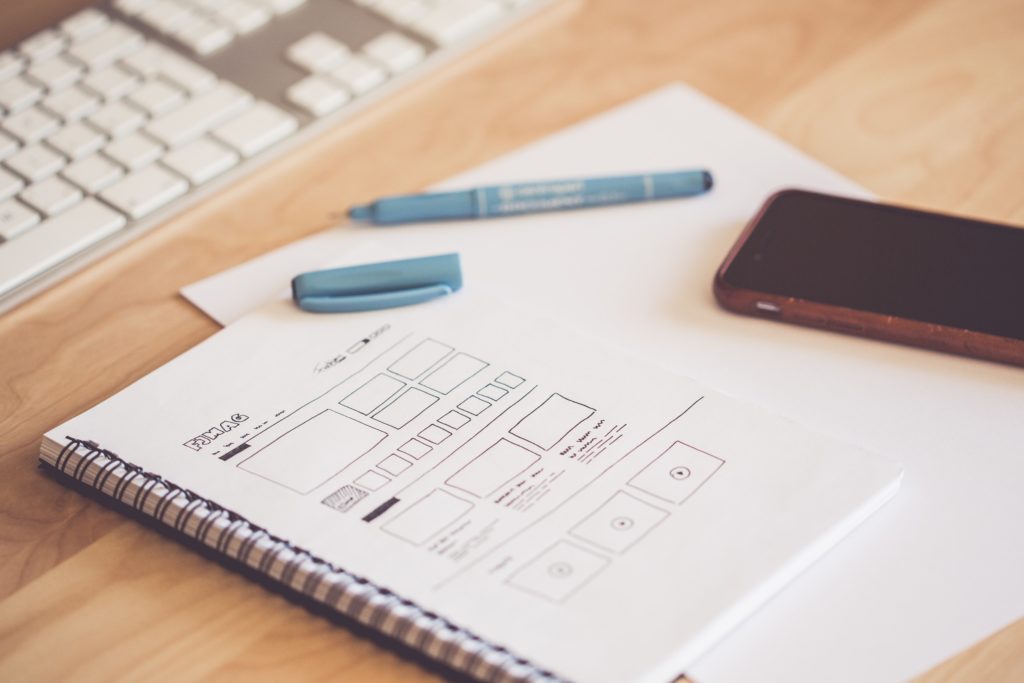
Your website has to be responsive! It should be working on both laptops and phones. Google suggests the same, too! The more sensitive your website is, the more customers are likely to visit it and also like it. Your website should be optimized for all kinds of devices, and the right kind of developer will do that.
Just as one would look at the work of an artist in a portfolio to see how well they do, you should even ask your web developer for their collection. Moreover, you can also go through their authentic case studies to see how they had dealt with their previous clients and to be sure how well they would treat your business and ideas.
Their portfolio will mention all their previous work, which will help you judge whether they’ve catered to businesses like yours or not. You don’t want to be an experimental project of any web development company. Only hire those web development companies that have handled similar projects like yours before to avoid any possibility of errors and mismanagement.
Sure, it is indeed a fast-paced world, and changes are happening rapidly. You can't keep up with everything that is changing. However, it is essential that your website lasts long enough and doesn't die out within a year. Ask your web developer what they would be doing for your website to last longer and stay active against your competitors.

Best in, web technologies are changing every coming day, and you need the right person to keep up with the trends. You don't want a website that looks like it was built decades ago. A good, modern, and aesthetically pleasing design will take your business a long way. This doesn't mean you forget the old working methods, but just be balanced between what is right for you and what the customers would like.
Many web development companies will try to sell you their services based on pricing. You might be lured by the cheap pricing of their different plans, but that shouldn’t be your judgment scale. It would help if you weighed down the cost and value of all the ideas along with the services offered to you.
Sometimes the cheaper option is not always the right one, and the expensive option doesn’t always give you all the facilities. You must work by the rule of cost and value and penalize all your options based on that. Sometimes spending less can cost you more than spending more on a detailed plan.
Finding the right web developer isn't an easy job, however finding the one that gives you the fruit to your efforts can be very beneficial to your business. Keep all the fore-mentioned questions in your mind to meet the highest regards.
—
Thrive Design is a customer-centric web design and development agency from Seattle. Contact us today to find out how we can elevate your business online! Find us on Clutch, UpCity, LinkedIn, Facebook, and Twitter.
Category: Web design seattle