When you’re about to launch a new website, you can feel the buzz of anticipation, but how can you build excitement in your target audience? It’s all in a launch that creates excitement and intrigue, followed by the big announcement, a lot of sharing, and compelling reasons to visit the website your web designer worked so hard on.
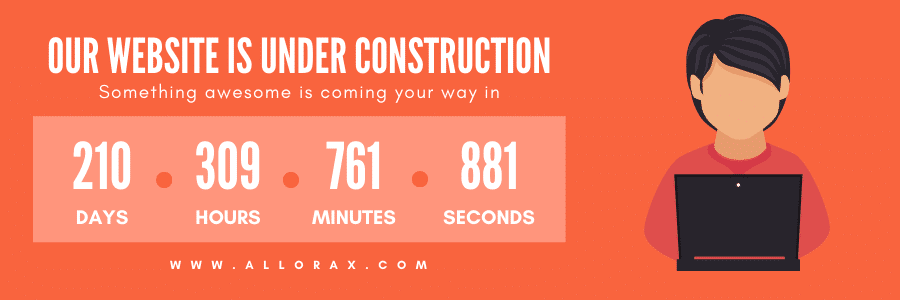
Do you remember the movie music that plays before a shark attack? Many people do. This approach is often used in movies – a particular sound plays to tell you that something exciting lies ahead! Use social media to employ a similar tactic to build excitement for your website launch.
Social media posts involve words and pictures. Experts recommend editing such images manually or applying free Lightroom presets before you include them in a post. Your job is to put those together creatively to craft a campaign for your brand that goes beyond “New website coming soon.” Delight your customers with image-centric posts with just enough words to say, “Pay attention to our brand!”, generating intrigue and increasing customer involvement with your message.

Think about launch day. How do you want to approach it? Do you want to make a big splash on day one, or do you want to take the restaurant soft-opening tactic and release the site with a smaller-scale announcement?
Let’s consider a soft opening type of release. No matter how hard designers and developers work, a great website can have a few errors. If you get the message out to a more limited audience, they can help you find the things that aren’t quite right so you can fix them before your big splash.
When it’s time for the big day, the moment you and your audience have been waiting for, make your announcement through as many channels as needed to reach it. You won’t issue a one-and-done announcement as it works best to reveal your new website in new and different ways so that you don’t miss those that weren’t paying attention. Here are some ideas to promote in your posts, over time:
With varied and frequent posts, more people will get your message, and by targeting specific features on the site, more customers are likely to click and view the site. Once the site is up and running, frequently include a call to action in your posts to encourage the reader. Be the squeaky wheel that gets the grease or, instead, the attention your site deserves.

Millions of people still use email, and it’s the most effective way to reach an audience of existing customers and other parties already interested enough to sign up for your email list. Create an enticing subject line message and an impactful, brand-consistent banner for your announcement. Each time you send the email, feature something new or redesigned on the site with a call to action that encourages a website visit.
Here’s a tip to go with sending the announcement email: find ways to build your email list before the launch. On your existing site or a newly created landing page, highlight a sign-up box, or use your social media posts to garner a big list. Flashing red arrows saying, “Sign up here?” That may be a bit much, but you get the idea that if you build your list, you’ll reach more people about your new or redesigned site.
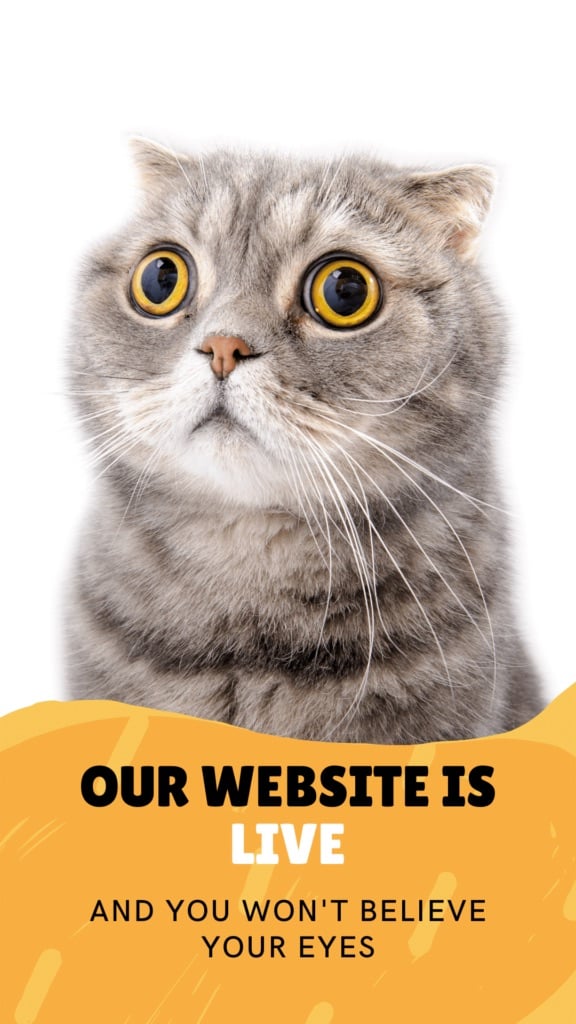
This tip aligns with the previous mentions and reminds you that Facebook, LinkedIn, and email aren’t your only announcement-sharing options. Today’s world is all about finding ways to share information, ideas, opinions, and, unfortunately, bad jokes. Your job is to find those media that will reach your audience based on their lifestyles and habits.
Consider:
More ways exist to promote your brand and news than we can name. Some may be unique to your business, so use those ways to announce your new site.

Wherever you decide to announce and promote your website, note that customers are always looking for something of value. While that can be as simple as an interesting new blog post, consider what you can offer that will pull people in. It might be a discount on the first order from the new site, priority on getting an appointment if made through the new site, or a physical item that customers might like, such as a tote bag, coffee mug, or free e-book with an order.
Or as we like to call it, the data. Track the numbers on everything you do. Run the analytics. Keep reinforcing paths that get visitors to your new site and secure new business. Shift your energy toward new paths of action if something isn’t working.
Standing out is more than just about aesthetics. It’s about authenticity. If your brand's voice isn't genuine, no amount of engaging graphics or intriguing campaigns will sustain your audience's interest. Your branding voice should reflect the core values and personality of your business. It's what your audience will connect with on a deeper, emotional level.
But how do you find this voice amidst the cacophony of the internet? Here are some steps:
Embrace this voice, and let it permeate every piece of content – from the microcopy on your website to the captions on your social media. When you speak from a place of authenticity, your audience listens, engages, and trusts. After all, in the vast sea of digital content, a genuine voice isn't just refreshing; it's magnetic.
Want to know a not-so-secret secret? The best way to make the biggest impact in all those launch suggestions above is to ensure your announcements are visually fun, engaging, and on-brand. The internet is a visual place; bad design is often overlooked, while good design captures attention for longer.
While that may seem overwhelming to everyone who is not a graphic designer, a powerful tool can help you design pieces you would never have been able to produce on your own. And it's easier to use than Adobe Creative Suite.
Check out Canva.com, a design platform with everything you need built in. It has stock photos ready to go. It has a wide variety of fonts for you to choose from. It has pre-made template designs for everything from postcards to flyers to social media posts. They've also recently added the ability to create animated graphics.
They have a 30-day trial to get access to all of their assets (including more fonts, stock photos, stock audio, and stock video) and the ability to create pieces that need custom dimensions. With Pro, you can even create your brand pack to easily access your brand colors, logos, favorite images, fonts, and more.

Suppose you’re putting the right time and energy into launching your site as you did in creating it. In that case, you’ll create a successful campaign that generates excitement and intrigue, resulting in site visits and greater business opportunities.
You may be looking for a brand design agency like Thrive. If so, please get in touch!
Just make sure you use graphics that resonate with your audience.
Have fun!
Building your first WordPress site is like learning a new language. You've got your domain and picked WordPress as your go-to CMS, but now you're swimming in a sea of themes and templates. How do you choose?
When you first dive into the world of WordPress websites, it's easy to get overwhelmed with all of the choices available. But how do you know what to choose? Do you need a theme or a template? What even is the difference between the two?
There are many things to consider between a custom WordPress theme vs premium theme. Let us help answer those questions for you.

In simple terms, a WordPress theme is the backbone of your website. It determines your website's look and operation - from color schemes and typography to page layouts and margins. It even sets where the headers, footers, and sidebars will sit. Themes shape your website's personality, making it unique.
Those who know a little about code will find that a CSS stylesheet drives WordPress themes. This stylesheet affects your entire website. With a skilled web designer or developer, you can apply the stylesheet to specific parts of your site, giving you greater control. Your choice of WordPress theme is essentially a complete design package for your website. It's a one-stop shop for all your design needs, ensuring that everything from colors to fonts and layouts is consistent and cohesive.
Related Reading: How Much Does a WordPress Website Cost?

This is where it can get a bit tricky. In WordPress lingo, a template relates to specific pages on your site, not the whole design. So, while a theme covers your entire site, a template only works for certain pages.
Templates can help add custom parts to your site not covered by your theme. This could be blogs, landing pages, or other content unique to your site.
Your theme might come with templates included. For instance, you could have two different blog post templates, one full-width and one more narrow. This gives you extra ways to customize your site.
Some other elements of your site that you can customize through templates are:
Related Reading: What about hosting and maintenance once you have a website?
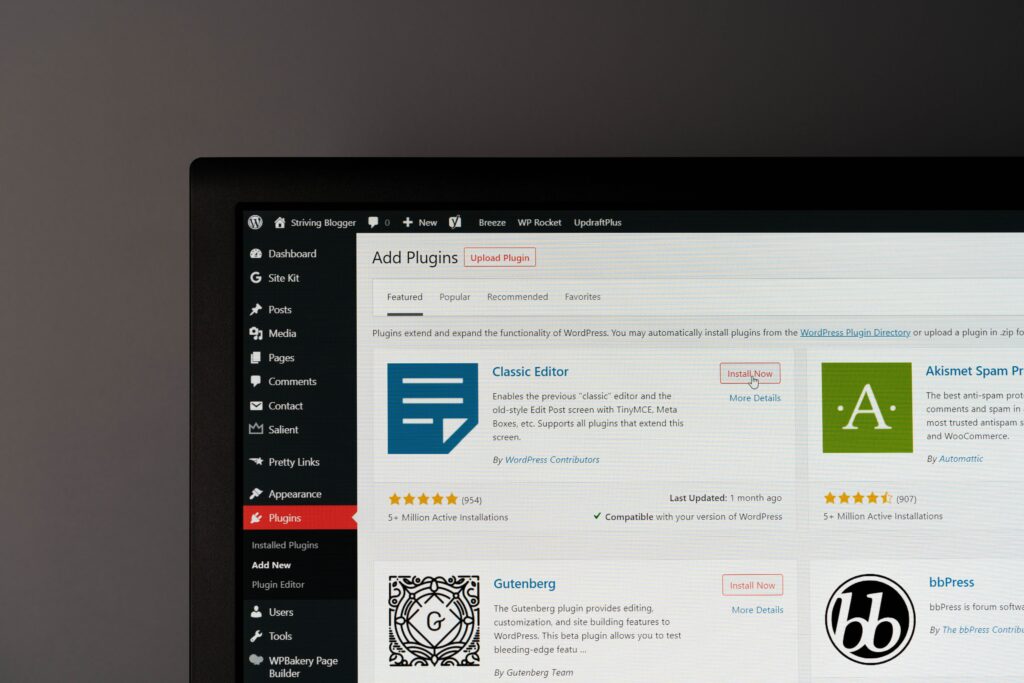
When you choose a theme, it often means committing to a predefined design. This can be great for beginners, but it can also be very limiting. Themes can restrict your design choices and make it challenging to expand or evolve your website's design as your business grows. For instance, if you want to add a new feature or functionality not supported by your theme, you could find yourself in a bind.
Choosing a theme is not a one-and-done process; it's a long-term commitment. You must be cautious about selecting a theme that will receive continued support and updates from its developers. Regular updates are crucial to ensure compatibility with WordPress's latest versions and maintain security standards. Without updates, your website might face compatibility issues or even become a target for hackers.
Statistics indicate that theme abandonment is a significant issue within the WordPress community. As per a survey by WordCamp in 2018, approximately 50% of the available themes in the WordPress repository hadn't been updated in over two years. This suggests that half of the themes could be abandoned, leaving users without support or updates.
A recent study by SOTW in 2022 found that only 60% of the top 1,000,000 sites using WordPress themes were operating on a fully updated theme. Many websites are vulnerable to security risks and compatibility issues due to outdated themes no longer supported by the original developer.
Therefore, before committing to a theme, it's essential to research its history. Check for regular updates, browse user reviews, and consider the reputation of the theme's developers. The success of your website could hinge on these factors. Making an informed choice can help ensure that your theme continues to support and enhance your website rather than becoming a roadblock to its progress.
In essence, the distinction between themes and templates boils down to scope. While themes provide an overarching design for your website, templates can customize individual pages. Each plays a crucial role in creating a dynamic and engaging WordPress website.
Yet, choosing a theme isn't without its challenges. Despite their convenience and simplicity, themes can potentially restrict your design flexibility and expansion potential. Furthermore, the risk of theme abandonment is real and can leave your website without critical updates and support. It's crucial to make an informed decision and choose a theme that suits your design vision and is backed by reliable, ongoing developer support.
Remember, if the right theme or template eludes you, expert designers and developers, such as our Thrive team, can help. Crafting a custom theme or design tailored to your business needs can make your website stand out. We'd love to learn more about your business and discuss how a well-designed and maintained website can play a pivotal role in your success story. Contact us to start the process.
Google Ads can be a great way to reach more people with your business. But is it the right choice for you? That's not always an easy question to answer. That’s why we'll walk you through the steps you need to take to decide if Google Ads is a good fit for your business. We'll also discuss some of the pros and cons of using this platform, so you can make a more informed decision.
Google Ads is an online advertising platform that allows businesses to display ads on Google Search and other websites. When someone searches for something related to your business on Google, your ad may appear at the top of the search results. If someone clicks on your ad, they will be taken to your website.
There are two ways to pay for Google Ads: cost-per-click (CPC) and cost-per-impression (CPM). With CPC, you pay a certain amount each time someone clicks on your ad. With CPM, you pay a certain amount each time your ad is shown 1000 times.
There are several benefits to using Google Ads.
First, it allows you to reach people who are already interested in what you have to offer. If someone is searching for something related to your business on Google, they are likely already interested in what you have to offer. Second, Google Ads is a very effective way to drive traffic to your website. Third, it is a great way to test different marketing messages and strategies. Lastly, it allows you to track your results so you can see how effective your ads are.
To begin with, it can be expensive if you don't know what you're doing. If you don't set your budget correctly, you could end up spending a lot of money with no results. Moreover, it can be time-consuming to manage a Google Ads campaign. You'll need to regularly check your campaign to make sure it's performing well and make changes as needed. There is also a learning curve associated with using Google Ads effectively.
While it takes some time and effort to learn how to use the platform and create successful campaigns, with the right support, however, these challenges can be easily overcome.
The cost of using Google Ads varies depending on your business and your goals. You can expect to pay anywhere from a few hundred dollars to several thousand dollars per month.
If you're still not sure if Google Ads is right for your business, there are a few questions you can ask yourself to help you make a decision.
Answering these questions will help you decide if Google Ads is right for your business. If you have the time and budget to invest in learning how to use it effectively, it could be a great way to reach more people with your business. However, if you don't think you can commit the time or resources necessary to create a successful campaign, it may not be worth your while.
If you're trying to decide if Google Ads is right for your business, asking yourself a few basic questions will help you decide if it's the right marketing strategy for your business. It also helps to weigh the advantages against its limitations and costs to determine if it's a good fit for your marketing strategy.
Still not sure if Google Ads is right for you? Try speaking to our team today about what you want to achieve and the resources you can commit to advertising what you have to offer. Whether it's Google Ads or another strategy, we can help you drive precision and direction to your marketing efforts.
If you're running a business, then you know that it takes a lot of hard work and dedication to make it successful. You also know that there are a lot of different ways to market your business, and it can be tough to decide which ones to invest in. If you're looking for a marketing strategy that has the potential to bring in a lot of new customers quickly, then you should consider Google Ads - explore why this could be a great addition to your marketing strategy.
Google Ads is an effective way to reach new customers because:
Google Ads can actually help you to improve your organic search ranking. This is because having a strong online presence is one of the factors that Google takes into account when determining where to rank websites in its search results.
This is another benefit because this diversity in form and function allows you to choose the type of ads that best suit your business and objectives. These include:
Google Ads also offers a number of advanced features that can be used to create more sophisticated campaigns. These features include:
These features show that Google Ads is not a one-size-fits-all solution, but rather a flexible platform that can be customized to meet the needs of your business.
If you're looking for a marketing strategy that has the potential to reach a lot of new customers quickly, then Google Ads should be something you consider. With its ability to target specific demographics and its low cost-per-click, it is an effective way to reach new customers and grow your business.
If you're unsure of how to get started or don't feel equipped to create powerful Ads strategies and campaigns, get in touch with our team today. We have years of experience supporting businesses to expand their audiences and market niche products with successful Google Ads campaigns!
As a business owner, you know that Google Ads can be a great way to generate leads and sales. But if you're not running your campaigns effectively, you're wasting your money. That’s why our goal is to help you explore how to run an effective Google Ads campaign - we'll cover everything from setting up your account to creating effective ads and targeting the right audience. So whether you're just starting out or you want to improve your campaigns, this post is for you.
The first step to running an effective campaign is to create an outline. This will help you stay organized and focused as you create your ads and target your audience. When creating your outline, be sure to include:
One of the most important aspects of running an effective Google Ads campaign is targeting the right audience. After all, if you're not reaching the people who are most likely to convert, you're not going to see results. When it comes to targeting your audience, there are a few things you'll need to consider:
Answering these questions will help you create ads that are more likely to resonate with your target audience.
Now that you've set up your account and targeted your audience, it's time to start creating your ads. When it comes down to it, there are two things that will make or break your ad: the copy and the offer.
The copy is the part of the ad that actually sells the product or service. It needs to be well-written and persuasive. The offer is what you're offering your target audience. It could be a discount, a free trial, or something else entirely. Whatever it is, make sure it's something that will appeal to your target audience.
SEO plays a role in Google Ads as well. While Google Ads is a paid advertising platform, that doesn't mean that SEO isn't important. In fact, one of the best ways to ensure your campaigns are effective is to make sure your website is optimized for search engines. This means using the right keywords, having quality content, and making sure your website is easy to navigate.
Once you've created your ads, it's time to start building landing pages. Landing pages are the pages on your website that people will land on when they click your ad. And if you want to convert those clicks into sales, you need to make sure your landing pages are up to par.
There are a few things you'll need to consider when building your landing pages, including:
You'll also want to make sure your landing pages are mobile-friendly and fast. With more and more people using their smartphones to browse the internet, it's important that your website can be accessed and viewed on a mobile device. And if your website is slow, people will likely leave before they even have a chance to see what you're offering.
Once your Google Ads campaign is up and running, you'll need to monitor it closely to see how it's performing. This means looking at things like your click-through rate (CTR) and conversion rate. If you see that your CTR is low, that means people aren't interested in your ad. And if your conversion rate is low, that means people are clicking on your ad but not actually converting into customers.
If you're not happy with the results you're seeing, don't be afraid to make changes to your campaign. Try changing the copy of your ad or the offer you're making. You can also experiment with different keywords and targeting options.
Google Ads can be a great way to generate leads and sales for your business. But if you're not running your campaigns effectively, you're wasting your money.
To make it all easier, we've taught you how to run an effective Google Ads campaign. We've covered everything from setting up your account to creating effective ads and targeting the right audience!
If you still have any questions about Google Ads or need help getting started, get in touch with our team today - we're paid marketing specialists in Seattle with years of experience under our belt.
Google Ads can be a great way to increase traffic to your website and generate more leads and sales. However, creating and managing these campaigns can be difficult, especially if you're not familiar with the platform.
That's where a Google Ads specialist comes in - they help you create, manage and optimize your campaigns so that you get the most out of them. Here’s a look at why it's important to work with a specialist and how they can help your business grow.
If you're running a business, it's important to invest in advertising because it allows you to reach new customers and grow your business. Google Ads is one of the most popular and effective forms of advertising; it is an online advertising platform that allows businesses to create ads that appear on Google search results pages.
When someone searches for a keyword that you've targeted, your ad may appear at the top of the search results page. This puts your business in front of potential customers who are already interested in what you have to offer.
Google Ads can be very effective, but they can also be complex and time-consuming. If you don't have the time or expertise to manage your campaigns, it's a good idea to hire a Google Ads specialist.
When you work with a pro, they can help you:
The benefits of hiring a Google Ads specialist go beyond campaign management. They can help you to:
Hiring a Google Ads specialist is an important decision that can make or break your campaigns. When choosing someone to work with, be sure to consider their experience, skills and knowledge.
The best specialists will have extensive experience managing successful campaigns and will be able to provide you with case studies or examples of their work. They should also be up-to-date on the latest Google Ads changes and updates.
It’s also a good idea to take a look at their training and certifications. Google offers a certification program for Google Ads specialists. If a specialist is certified, it means they've passed Google's exams and are up-to-date on the latest changes.
Finally, be sure to read reviews from other businesses before hiring a specialist. You can find reviews on Google, Facebook and other online platforms.
If you're running a business, it's important to invest in advertising - and Google Ads is one of the most popular and effective ways of doing that. If you don't have the time or expertise to manage your campaigns, it's a good idea to hire a Google Ads specialist. They can help you create, manage and optimize your campaigns so that you get the most out of them. They can also help you grow your business by identifying new opportunities, saving you time and money, and getting more out of your budget.
At Thrive Design, we support businesses of all shapes and sizes in Seattle to expand their audience and earn revenue more strategically through highly optimized Google Ads campaigns. To find out what we can do for your business, get in touch with us today.
When it comes to marketing a business, there are two main schools of thought: branding and marketing. Branding is all about creating a strong identity for your company, while marketing is focused on generating sales. Both are important, but which one should you focus on? To answer this question, we break down the differences between branding and marketing, and help you decide which one is right for your business.
When it comes to branding and marketing, there are some key differences that you should be aware of. Branding is all about creating a strong identity for your company. This means creating a unique logo, choosing the right colors and fonts, and developing a clear brand message.
Marketing, on the other hand, is focused on generating sales. This means creating advertising campaigns that will reach your target customers, and using data to track your results.
There are many benefits to branding your business. A strong brand can help you attract new customers, and build loyalty among existing ones. Branding can also help you differentiate your business from the competition, and make it easier to charge premium prices.
One limitation of branding is that it can be a costly endeavor, and it takes time to build a strong brand identity. Branding also requires ongoing effort to maintain a consistent message across all channels.
Marketing is all about generating sales, so the main benefit is that it can help you increase your revenue. Marketing can also help you reach new customers, and build awareness for your brand.
The downsides and limitations of marketing are similar to those of branding.
The answer to this question depends on your goals. If you're looking to build a strong identity for your company, then branding is the way to go. But if you're more interested in generating sales, then marketing should be your focus. Of course, there's no need to choose one or the other - you can (and should) do both! But if you're just getting started, it's important to choose the right strategy for your business.
By creating a strong brand identity, you will build loyalty among customers and make it easier to charge premium prices. Then, you can use marketing campaigns to reach new customers and generate sales.
Now that you understand the difference between branding and marketing, it's time to put them both to work for your business. Here are a few tips to help you get started:
By following these tips, you can create a strong brand identity and use marketing campaigns to reach new customers and generate sales. Branding and marketing are both important, so don't hesitate to invest in both!
Branding and marketing are both important for businesses, but they serve different purposes. Branding is all about creating a strong identity, while marketing is focused on generating sales. When you’re deciding what you need for your business, there is no right or wrong answer - mixing both for a more holistic approach can do wonders for your business if done well.
If you need professional support for a blended strategy, get in touch with our team today for expert-led strategies.
If you're not capturing the clients or leads you want, it may be time to rebrand your business. However, this process isn't something that you should undertake lightly.
Rebranding is a process of updating your brand assets in the wake of a change of values, direction, or audience for your business. It can be a very involved process including a new logo, fonts, colors, and a completely different marketing strategy.
Once you've decided to start the process of rebranding, it's important to understand what the process typically involves and how long it can take so you can plan accordingly.

There are some obvious and major reasons for rebranding that should not be ignored. If any of these apply to you, it may be time for your business to undertake the rebranding process.

Are you expanding beyond your home market? Are there local cultural references in your current branding that may be lost in translation? If the answer is yes, you should look at rebranding.
Your original branding was designed to connect with a specific audience and market. If you decide to change who your target customers are, your branding needs to reflect that change or you won't have the impact you want.
Your business’s mission, vision, and values govern every decision you make, including branding decisions. If your business has done an overhaul of its mission, vision, and values, it also needs to overhaul its brand.
It seems obvious but, when two businesses join forces through a merger or acquisition, the original branding of both businesses cannot be left to battle it out in the marketplace. It's better for the new company to undergo a rebranding process to introduce the new entity to the market and its customers.
There are also lots of very bad reasons to undergo the rebranding process.
Your customers see your brand much less often than you do. They need to consistently see the same branding in order to build brand awareness and loyalty. Taking on rebranding without an underlying change to your fundamental business will just be confusing for your customers and could result in a loss of sales.
Business owners should be warned against using a rebranding strategy in lieu of a crisis communications strategy. Bad press will not be solved by rebranding. Customers and clients are too smart to be fooled if the underlying issues are not taken care of simultaneously.
If your company is lacking attention or sales, the worst thing you can do is rebrand. The short-term buzz you would create for your company would be offset by the loss of whatever brand recognition and buzz you had been able to build around your original visual identity.

Rebranding your business is more than just slapping a new color on your logo and calling it a day. It can be a complicated process that requires you to dig deep into your company's brand DNA to understand what changes need to be made and why they need to happen.
While you don't have to undertake a complete brand overhaul, including changing your business name, during a rebrand, your brand design, marketing, target audience, customer goals, and more need to be analyzed to take into account the changes that prompted this process in the first place.

The length of time needed for your rebranding project is dependent on a number of factors:
A complete creative brand platform development process could range between 12 and 20 weeks (3-6 months), while a smaller brand refresh could be done in about 4-6 weeks.
Enlisting the help of a brand manager, strategist, or marketing professional to walk you through a complete rebranding strategy is the best way to ensure a successful rebranding.
A successful rebrand is determined by not only a great creative team, but a clear, compelling reason as well as the commitment from you. Once you know your reasons for rebranding, you'll better be able to determine the scope and timeline for the project.
When choosing a platform to build your small business website, your choices these days come down to two choices: drag and drop platforms like Squarespace or a robust DIY service like WordPress. While it can be tempting to go with the choice that has a smaller learning curve, Squarespace and other services like it has more cons than pros when it comes to running your small business website.
If you need a website to host your resume or portfolio, Squarespace is perfect. It's cheap, easy to set up, and requires no knowledge of programming. It also has limited functionality, storage space, sites take longer to load, and customization is next to impossible.
A website for a thriving business, or one that wants to be thriving, should be built with WordPress. Here's why.
Featured Reading: Why WordPress?

Squarespace's drag-and-drop functionality doesn't work well if you're looking to add in lots and lots of content. You'll end up with extra-long pages and your visitors will never make it to the bottom or you will struggle to organize the content in a user-friendly manner.
WordPress is like a blank canvas for your website. There are no pre-made buckets or boxes for you to try and fit your content in. The WordPress engine is also more than capable of running a large website with few hiccups.

While Squarespace is one of the more affordable drag-and-drop options available with a handful of pricing plans, it's hard to beat the price of WordPress: free. It is hard to get a website live without additional services, such as web hosting, and those will cost some money. However, there are so many options for WordPress add-ons and a hosting service or a hosting plan that you can pick and choose to find one that fits your budget.
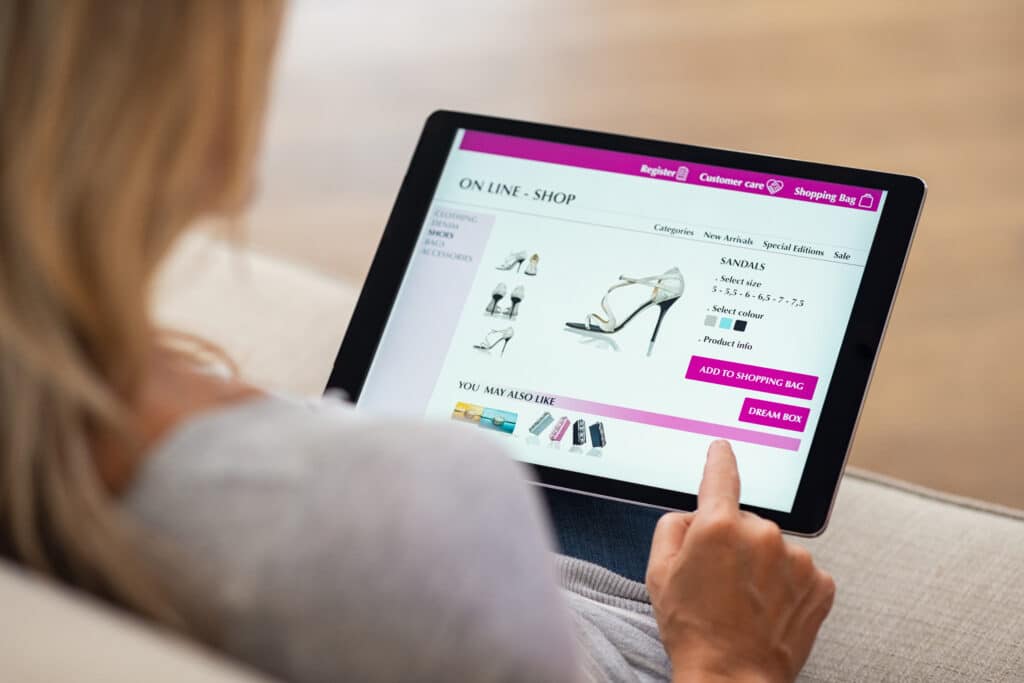
It may be tempting to dive into eCommerce with the built-in features readily available on Squarespace, but you'll quickly outgrow their capabilities, especially if you have many products. While you do have to install an eCommerce plugin, WordPress gives you a more robust suite of eCommerce tools that help you and your customers have a smooth and easy checkout experience.

Squarespace has a number of high-quality tools built into its system. It's pretty hard to beat the thousands of plugins and apps available in the WordPress community. Anything you can think of, someone has probably already created a third-party plugin for your website that could make your dream a reality.
That said, you do not want to add too many plugins to your WordPress website. Too many plugins will slow down your website's speed which can have a negative impact on your SEO efforts and turn off your visitors.

When you want to connect with your audience or keep a running portfolio of your work, a blog is a great option to have. It's also good for boosting your site's SEO. This is what WordPress was built for. Literally.
Every WordPress site includes commenting abilities, plus helpful plugins to achieve creative, content-heavy blogs. Squarespace has solid, built-in blogging tools, but it just can’t beat WordPress in this area.
WordPress detractors will point out that WordPress sites account for an outsized portion of hacked websites. While WordPress security is of the weak points of the WordPress community, one reason for this statistic is simply the sheer number of WordPress websites on the internet.
You can also combat this weakness by choosing a solid hosting provider that includes comprehensive security solutions in your hosting plan.
Featured Reading: What You Need to Know About WordPress Security
As a WordPress design firm, we may not be coming from an unbiased point of view, but that's only because we've been in this industry for decades and have been around the block with website foundations. At Thrive Design, we chose to specialize in WordPress because we think it's the best option around for small- and medium-sized businesses.
It is a truth universally acknowledged that business owners at the start of a new year are looking for fresh, new ideas to help them increase website traffic, especially among their target audience.
Unfortunately for those business owners, there are very few new ideas these days for increasing website traffic. Fortunately, there are many time-tested, tried and true, trustworthy ideas for increasing website traffic. It's easy to overlook these reliable strategies in the hope that there is something new and shiny that will attract all the audience members who have overlooked your website until now.
I am here to tell you, however, that, even if there is a new magic bullet for building traffic out there, if you are ignoring these basic tenets of building web traffic, any increase will be short-lived.
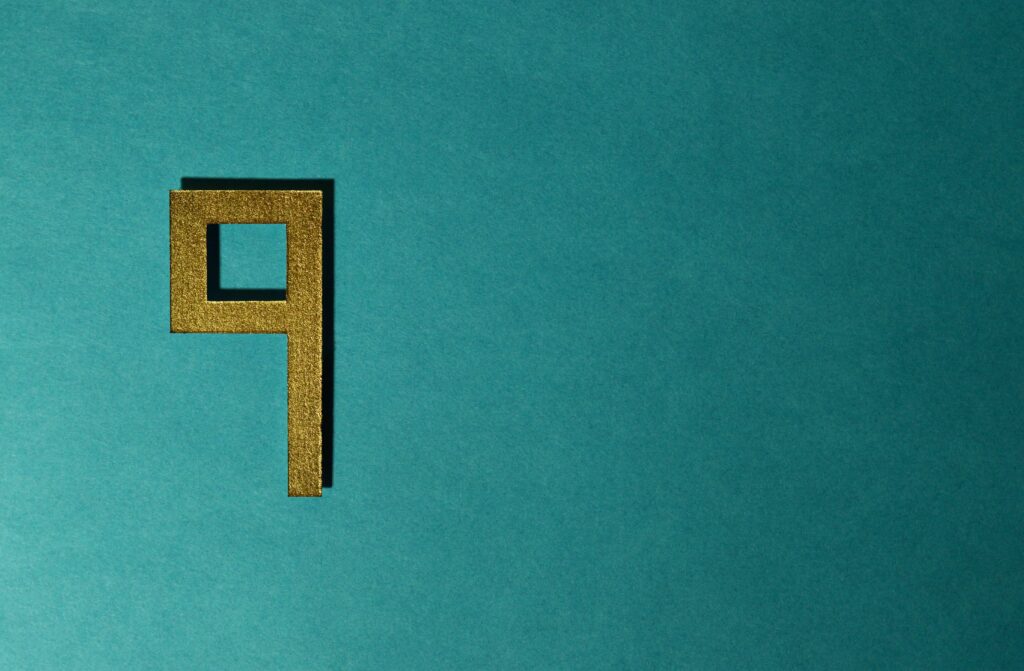
You may have heard one, two, or all nine of these in presentations, podcasts, or read them in one of a million articles but there's a reason for that: they are solid gold suggestions. All of these suggestions take a little more work than a set-it-and-forget-it strategy but they are all guaranteed to have a positive ROI and, if done right, bring you coveted members of your target audience.

Keyword research is the best way to figure out words and phrases your customers are using to find products and services similar to your own. Using tools like SEMrush, you can find out what keywords your competitors are using, how often people are searching for specific terms, related keywords, and how much a specific keyword is for pay-per-click ads. All this is necessary information for any SEO strategy.

Did you know that websites featuring blog content generate 434% more search engine-indexed pages than those without it? This translates into more web traffic and more engaged visitors. When you care about the content you produce, post regularly, and research what your audience wants to see, web traffic will improve.
One cautionary note: when you combine creating relevant content with your keyword research (as you should), avoid keyword stuffing. Keyword stuffing is when you stuff your targeted keyword any and everywhere you think it fits. For example, "Increasing web traffic in 2022 is a business goal many business owners have this year. When you want to increase web traffic in 2022, here are some things you should do:" is an example of keyword stuffing.
It's awkward to read and the Google algorithm knows what you're trying to do with writing like that. Instead, use the keywords when they come naturally in the text, and be sure to include them in places like the meta description, page title, and URL to ensure they are picked up.

Guest posting for other websites is an effective way to generate backlinks, boost referral traffic, and increase search engine results page (SERP) rankings. This will take some research on your part, however. You need to find reliable, trustworthy websites and only submit to high-quality websites. Always check the guest posting guidelines before you submit a pitch and always ask if they will promote the post and tag you on their social media pages.

Speaking of social media, it's important to have an active social media presence for your business as well. Finding your customers where they like to hang out is one of the best ways to increase traffic from your target audience, whether it's Facebook, Reddit, Instagram, TikTok, Pinterest, or another platform. This needs to be done with strategy and finesse. When it comes to social media, you can't just barge into “conversations” and ask people to buy something from you or to visit your website. You need to remember that customers are not on social media to be sold to; they are there for enjoyment. Keep that in mind when designing your social media messaging.

As tempting as a completely free traffic increasing strategy can sound, there is little that is as quick and gives you as high of an ROI as a pay-per-click strategy. Paid ads can instantly generate hundreds, if not thousands, of clicks to your website and allow you to hyper-target keywords and audience demographics. You can start with as little as $5-$10 a day to see if this is the right strategy for your business and increase your investment from there if you want to.

SEO is alive and well and ensuring your website is optimized for search engines is still a worthwhile use of your time. Are you making the most of image alt text? Are you creating internal links to new content? Have you remembered to fill out page meta descriptions? All of these are easy ways to boost your organic traffic with just a little extra effort on your part.

Backlinks are a key, but an oft-forgotten, component of SEO. A backlink is when an external site links to your site. This is a signal to Google that your site is trustworthy and not a scam or fraudulent website and is relevant for the clickable keywords. Beyond SEO, backlinks have the potential to drive traffic to your store in and of themselves by driving users from one site to yours and, hopefully, leading to a purchase.

With email marketing, you'll be able to keep driving website traffic to your store as long as your customers stay subscribed. With social media sites continuously limiting your reach, email marketing is one of the only marketing channels you can have complete control over. Start early and promote often and you'll end up with an email list your competitors will envy.

The way people search has changed. Gone are the days of people searching one- or two-word phrases. Now, people are searching for longer and more specific questions. Creating highly targeted content also means you'll face less competition than if you were simply creating content aimed at high-volume keywords. This will increase your chances of ranking well in Google for long-tail keywords and getting traffic that's ready to purchase your goods or services.
In 2022, you should expect that any web designer you work with should have a more-than-basic understanding of how to build a website that will bring customers knocking. Knowledge of SEO principles and techniques applied to established web design principles and techniques can take a good website to a great website. You and your business deserve nothing less.
One thing you can say about the end of the year is that it's a great time to reflect on what's worked for your business over the past year and what has not. That second part is especially important. Knowing what didn't work for you in 2021 can help you decide where to focus your energies in 2022.
An email newsletter tanked? Time to rethink the content, the audience, or even consider whether email is the right tool for your business.
Didn't get as many followers as you wanted on social media? Now is when to look at whether you're posting at the right time of day or are pushing out information your followers can get from anywhere.
And what about your website? Did your website perform the way you needed and wanted it to in 2021?

A website should be an extension of your brand and provide value to your customers. It should also serve as a marketing platform that helps drive traffic to your physical location.
The best websites do all three things well. They have clear messaging, a strong design, and a user-friendly interface that can be accessed from laptops to tablets and is compatible with screen readers and other tools used to help ensure everyone has access to the web.
But if your website isn’t performing the way you want it to, now is the time to evaluate your strategy and make changes.

Now that the general overview is out of the way, let's talk specifics. Understanding what your website should be doing and what it's not doing are great first steps, but how do you get from where you are to where you want to be?
Problem: People are leaving your website almost as soon as they get there.
2022 goal: Decrease your bounce rate.
Problem: Website visitors are not entering your sales funnels or completing purchases.
2022 goal: Increase your conversion rate.
The first step to increasing your conversion rate is to clearly define what counts as a conversion. Do you want people to sign up for a consultation? Purchase a product directly? Contact a franchisee or contractor? Once you've designated what a conversion means for your business, try these simple tweaks and see what happens:
Problem: You've got a lot of traffic but no one who wants to do business with you.
2022 goal: Better define and target your target audience.
Let's be honest. Web traffic volume doesn't mean a whole lot if it's not bringing you the people you need to make your business a success. This year, take the time to specifically define and research your target audience. Once you have an understanding of who they are, what they're looking for, and where they (digitally) hang out, you can devise a marketing and SEO plan to target them and bring them to your digital front door.
Problem: Your search ranking is in the tank.
2022 goal: Invest more time in content creation and SEO.
There's nothing that Google hates more than a stagnant website. While the search algorithm changes seemingly every week, the one thing that remains constant is its emphasis on new, relevant content. If you haven't updated your website since launching it, it's time to reconsider your strategy. Think about starting a weekly blog or building out more in-depth content around your core offerings.

Setting specific, measurable, attainable, relevant, and timely (SMART) goals is one of the most effective ways to set yourself up for success. These four components will help you determine how much progress you need to make in order to reach ultimate success. They can also help you create an action plan around those goals.
For instance, "Increase ranking on Google search" sounds like a fine goal but, well, it leads to more questions than it answers. For what keywords? Where is your rank now and what do you want your rank to be? When do you want this increase to happen? Is it a one-time increase or do you want to stay there?
A better goal is "In support of our business goal of increasing website traffic (relevant), we will implement an SEO strategy (specific) to move from page 2 of Google search into the top 5 results (measurable) by the third quarter of 2022 (attainable and timely)."
Your website is the most valuable piece of digital property your business owns. It needs to be performing as such. Now is the perfect time to assess that performance and set yourself up for success in 2022.
There are lots of technical things about websites that business owners don't need to worry about because they don't affect their day-to-day operations. But one thing that you should at least have a passing knowledge about is web crawlers.
Why?
Because web crawlers and the crawling process are key to ensuring that your website is turning up in any search query that is related to your business.
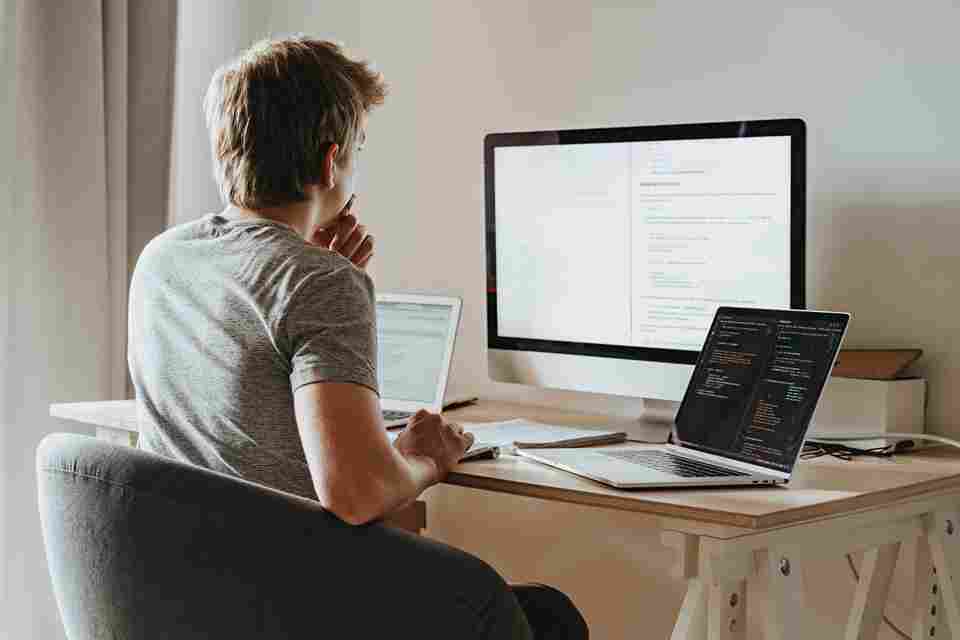
The short answer is this: web crawlers, also known as search engine bots, are how search engines know what content is on the internet, what it's about, and when to show it in their results. They gather information from the billions of web pages and organize it in search indexes so it can be displayed when users search for it.
If you think of the internet as the world's biggest library, web crawlers are the librarians that catalog and organize the information with major search engines acting as the card catalog. To do this, the search engine crawlers spend their time crawling the internet to determine what amounts to the title, summary, and a selection of text to figure out what the web page is about and how to properly file that information.

Because the internet is constantly changing and expanding, there is no way for any search engine to have a fully complete and accurate database of the entire internet at any point in time. Therefore, the policy they usually work with is to have their web crawlers constantly looking for new content to index. This is how they do that.
The first step for all web crawlers is to find pages that have changed or new pages that have been created. The crawlers do this by recrawling pages they're familiar with to look for new links and new content. This is why interlinking is so important for great search engine optimization.
The other way that web crawlers find new sites to index is when site owners, like yourself, ask the search engines to crawl their URL by submitting a sitemap. Your Google Search Console dashboard gives users the option to give Google detailed instructions about how to crawl your site, request a recrawl, or even opt-out of crawling all together.
A seed is a URL that a web crawler needs to visit. The web crawlers visit each URL listed on the seed list identify the links on each page and add them to the list of URLs to visit. Crawling the internet with the seed list as a map is how web crawlers find new sites to add to the already huge database that is Google.
While a web crawler is crawling a site to look for new seeds, they are also locating and rendering the content of the site to accurately update the index. They note key signals such as all content written and visual, keywords, and how fresh the content is in order to accurately understand what the page is about.

Understanding web crawlers and how they work is a great way to begin your plan for improving your search engine rankings. Your SEO policy relies on web crawlers to pick up on and record the changes you make to improve your rankings. Understanding crawlers means you will be making the types of changes that will positively impact those rankings, rather than changes that will go unnoticed.
If you want to see how often Googlebot visits your website, open Google Search Console and head to the “Crawl” section. From there, you can make sure that Googlebot is has crawled your website, see how often it visits, and even get a list of errors to fix. Once you have fixed any errors, you are able to request a recrawl of your website so any dead links, inaccurate content, or other crawl errors are fixed within the index without waiting for the crawler to find you again.
While it may not seem like web crawlers is a topic that you should have a deep understanding of, it's definitely worth your while to know at least the basics of how Google and other search engines are indexing your website for searchers. This understanding can help you create a better and more effective SEO policy, help you keep on top of crawl errors on your site, and basically ensure a better search position overall.
Unsure if your website is being crawled properly by Google? Contact Thrive Design today!